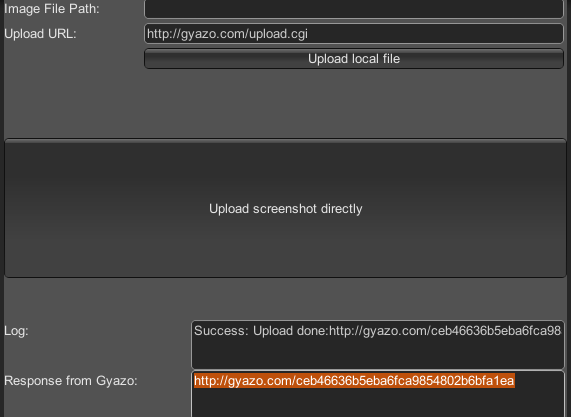Simple gyazo client for Unity4.6.x/5.x.
- Create an empty game object.
- Attach "Gyazo.cs" to it.
- Configure the local file-path and uploadURL if necessary.
- Just call Gyazo#UploadFileAsync then gyazo object will start to upload the image asynchronously.
- Unity4.6.x
- Unity5.x
Web response from gyazo-server is set to Gyazo#Response property asynchronously. If status is SUCCESS, image-URL is set there.
Init: Default statusUploading: Connecting to gyazo-server and uploading local imageSuccess: Succeeded to upload imageError: Error occured during uploading
If you want to upload images to your own gyazo-server, specify the "UploadURL" param in the inspector (or source code).Check the included demo scene also.
MIT license (© 2015 Shulla Cignoir)