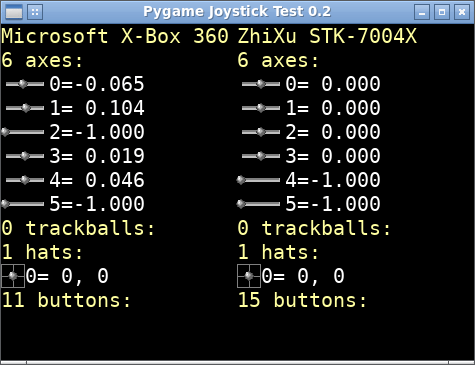pygame-joystick-test is a small Python program that uses pygame to test joysticks. Upon running, it shows the state (axes, trackballs, hats and buttons) of all detected joysticks. It's a quick and simple way to check how well your joystick works. It was written in 2007-09-09 using Python 2 and that code still runs in 2020 in Python 3.
Requirements:
- Python 2 or 3
- pygame 1.x or 2.x
- I expect
pygame-joystick-testto be compatible with any system that is supported bypygame.
- I expect
- At least one joystick (or gamepad or any kind of game controller) connected to the system.
- This tool refuses to start unless it detects at least one joystick.