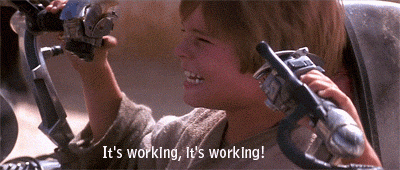cdinto a directory for all your programming workgit clone https://github.com/developer-delta/javascript-first-steps.gitlsto see the directory we just cloned down.cd javascript-first-stepsmkdir your-namecd your-nametouch app.jsThis is your javascript file!touch index.html
Please follow the structure of creating a new directory with your name, and then inside of that, add an
app.jsfile and anindex.htmlfile. Feel free to copy this HTML code intoindex.htmlsince we'll be focusing on JavaScript in this lesson.
<!DOCTYPE html>
<html lang="en-US">
<head>
<meta charset="utf-8">
<title>My first JS</title>
<!-- <link href="main.css" rel="stylesheet"> -->
<script src="link up to your js file"></script>
</head>
<body>
</body>
</html>- Lastly just change the
src="attribute to point to yourjsfile. It's the same syntax as hooking up a CSS file!
- Open up the
example.jsfile. - Copy it's contents into the directory with your name you created for following along.
- Follow the instructions in that file from top to bottom. Make sure to reference the lesson we just went over to help you out when you forget syntax.
- When you're done, go ahead and
branchand submit a pull request so we can see each others work!