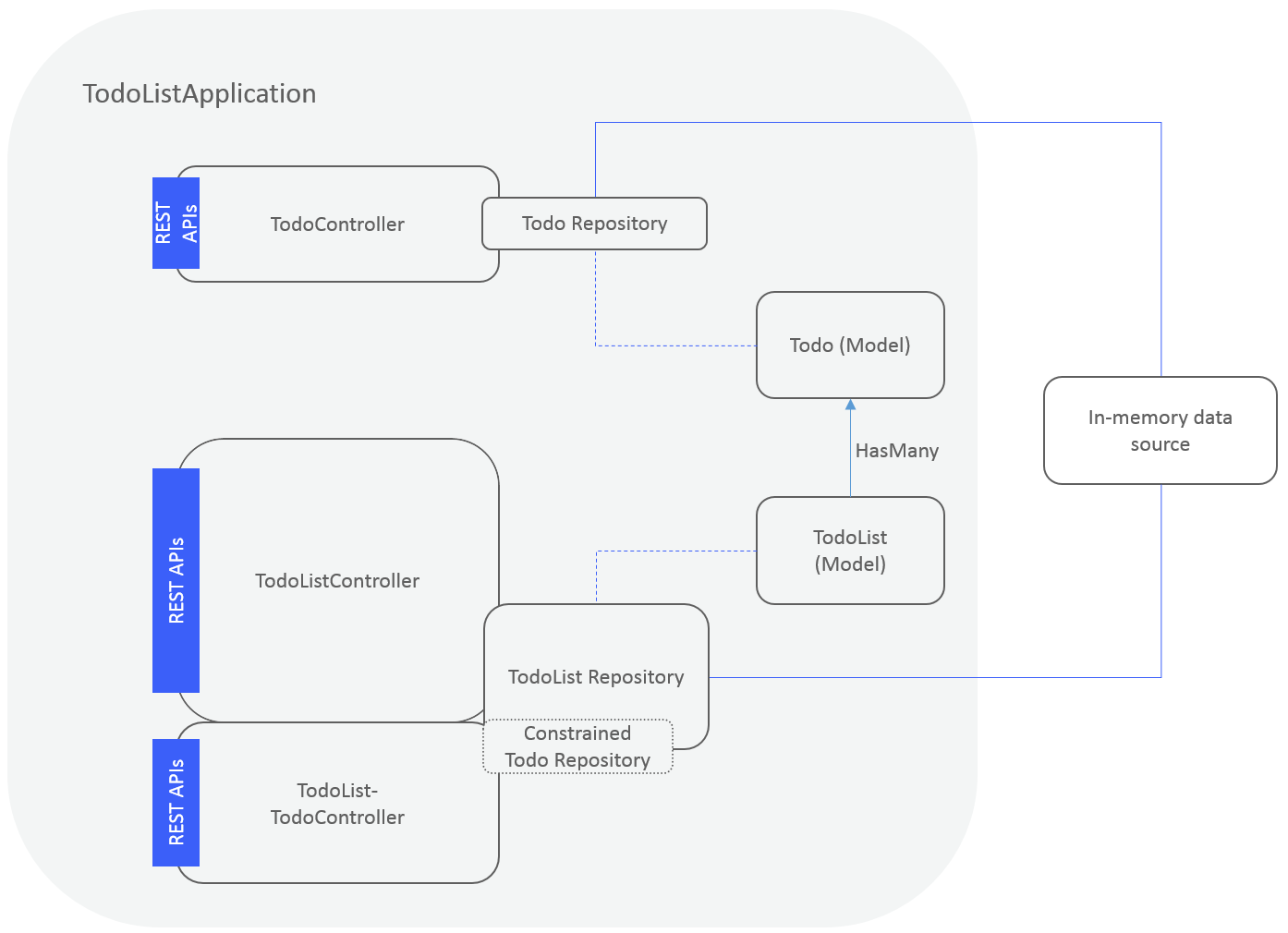This is an extended tutorial that builds on top of @loopback/example-todo.
This tutorial demonstrates how to create a set of APIs for models that are related to one another.
If you're following from the tutorial in @loopback/example-todo, you can jump
straight to our first step:
Add TodoList model
If not, you'll need to make sure you have a couple of things installed before we get started:
- Node.js at v8.9 or greater
Next, you'll need to install the LoopBack 4 CLI toolkit:
npm i -g @loopback/cliWe recommend that you start with the todo tutorial if you're not familiar with LoopBack4, but if you are and don't want to start from scratch again, you can use the LoopBack 4 CLI tool to catch up to where this tutorial will continue from:
lb4 example todo-listIt should be noted that this tutorial does not assume the optional geo-coding step has been completed. Whether the step has been completed or not, the content and the steps listed in this tutorial remain the same.
Once you're ready to start the tutorial, let's begin by adding a TodoList model
If you'd like to see the final results of this tutorial as an example application, follow these steps:
-
Run the
lb4 examplecommand to select and clone the todo repository:lb4 example todo-list
-
Switch to the directory.
cd loopback4-example-todo-list -
Finally, start the application!
$ npm start Server is running at http://127.0.0.1:3000
Feel free to look around in the application's code to get a feel for how it works. If you're interested in how it's been built or why we do things a certain way, then continue on with this tutorial!
Open an issue in loopback-next and we'll take a look!
Run npm test from the root folder.
See all contributors.
MIT