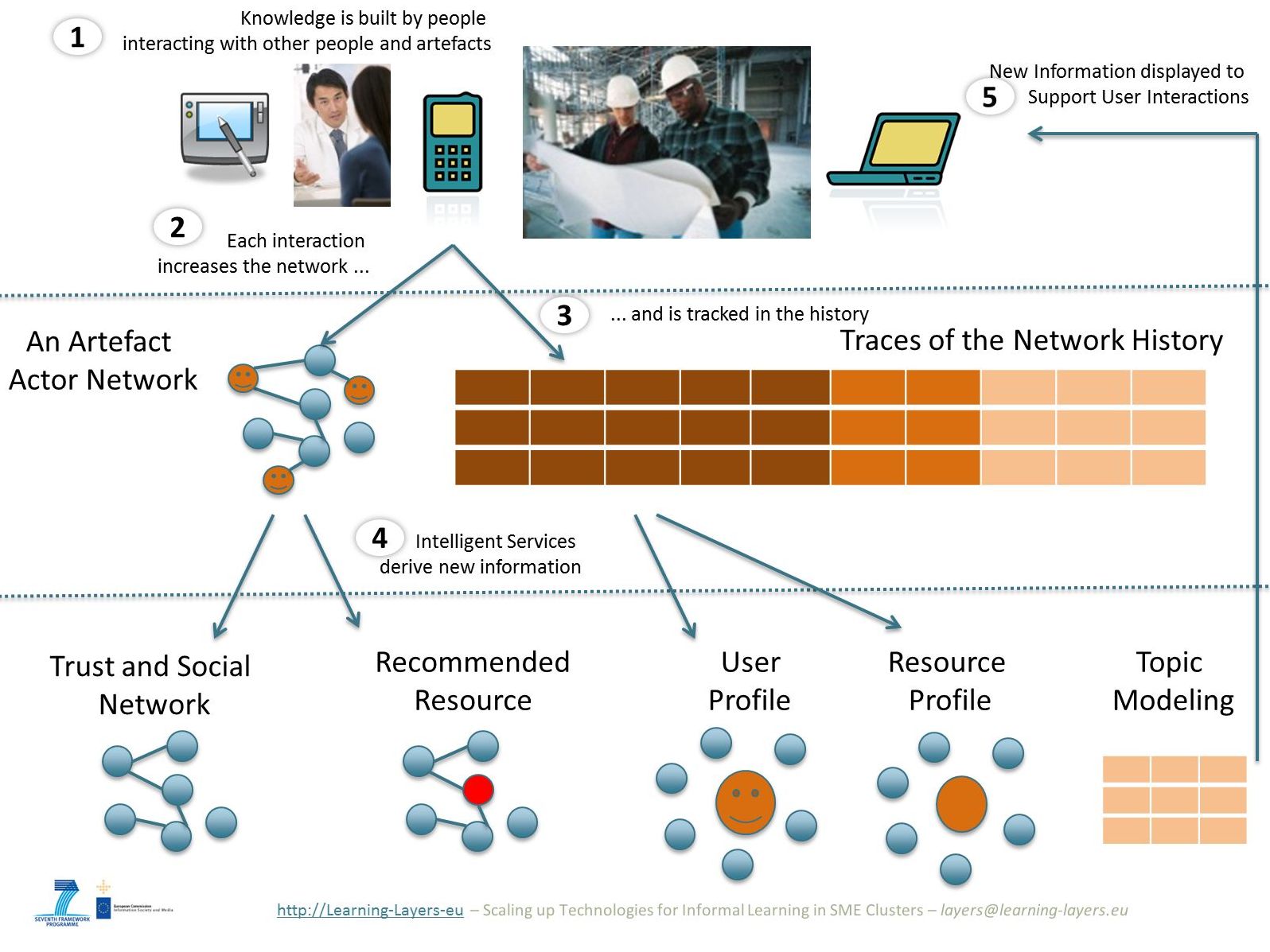The main goal of the Social Semantic Server (SSS) is to establish a framework to provide services for informal learning by handling Social Semantic Network data. By creating an infrastructure that allows for social negotiation of semantic meaning and enabling meaningful learning, it will enable situated and contextualized learning in turn.
Please cite one of the papers if you use this software in one of your publications.
The source-code can be directly checked-out through this repository. It contains a Maven project to edit and build it.
- for REST API description please have a look at Swagger's JSON-based REST API documentation in releases (i.e.
sss.package/api-docs)
- follow instructions for Java 8, Apache Tomcat 7, [Apache Solr 4.9] and MySQL 5.6 in chapters below
- download desired release from within this repository (i.e.
https://github.com/learning-layers/SocialSemanticServer/releases) - extract
sss.package.zip - SSS deployment with REST API
- copy
sss.package/sss.conf.yamlto/sssWorkDir/ - adapt conf to your needs
- copy
sss.package/sss.adapter.rest.v3.wartoCatalina Base/webapps - start Tomcat
- access Swagger UI from
http://localhost:8080/sss.adapter.rest.v3/ - access the REST API via requests to
http://localhost:8080/sss.adapter.rest.v3/rest/{API}/{OP or ID} API: REST resource to be targetedOP or ID: path to the actual service call to be executed, e.g., GET tohttp://localhost:8080/sss.adapter.rest.v3/rest/entities/{entity}gets information for a certain entity
- please use Java 8 or higher from Java Site
- please use Maven 3 or higher from Maven Site
- check out the Maven installation guide at Maven Guides
- please use Tomcat 7 or higher from Tomcat Site
- this guide was derived from Apache Solr Reference Guide
- download Solr from, e.g., Solr Mirror
- decompress Solr package
- rename folder for convenience to
solrPackage - copy to
Solr Home(e.g.:/solr/) /solrPackage/example/solr/- copy to
Solr HomeLibdirectory (e.g.:/solr/lib/) /solrPackage/contrib//solrPackage/dist/- for certain bug-fixes for PDF extraction and indexing
- upgrade in
Solr Homelib/contrib/extraction/pdfbox-1.8.4.jartopdfbox-1.8.6.jartika-core-1.5.jarto tika-core-1.6.jar`tika-parsers-1.5.jartotika-parsers-1.6.jartika-xmp-1.5.jartotika-xmp-1.6.jar
- replace
schema.xmlandsolrconfig.xmlinSolr HomeCore's Confdirectory (e.g.:/solr/collection1/conf) with: sss.package/sss.app/solr_schema.xmlsss.package/sss.app/solr_solrconfig.xml- adjust
solrconfig.xmlto have directives pointing toSolr HomeLibsubfolders, e.g.: <lib dir="/solr/lib/contrib/extraction/lib" regex=".*\.jar" /><lib dir="/solr/lib/dist/" regex="solr-cell-\d.*\.jar" /><lib dir="/solr/lib/contrib/clustering/lib/" regex=".*\.jar" /><lib dir="/solr/lib/dist/" regex="solr-clustering-\d.*\.jar" /><lib dir="/solr/lib/contrib/langid/lib/" regex=".*\.jar" /><lib dir="/solr/lib/dist/" regex="solr-langid-\d.*\.jar" /><lib dir="/solr/lib/contrib/velocity/lib" regex=".*\.jar" /><lib dir="/solr/lib/dist/" regex="solr-velocity-\d.*\.jar" />- set user
tomcat7as owner forSolr Homedirectory - stop Tomcat
- edit Tomcat's
catalina.sh(e.g.:/usr/share/tomcat7/bin/catalina.sh) to point toSolr Homedirectory export JAVA_OPTS="$JAVA_OPTS -Dsolr.solr.home=/solr"- copy to
TomcatLibdir: (e.g.:/usr/share/tomcat7/lib) /solrPackage/example/lib/ext/contents/solrPackage/example/resources/log4j.properties- adjust
log4j.propertiesto your needs - copy to
Tomcat Webappsdirectory (e.g.:/var/lib/tomcat7/webapps/) /solrPackage/example/webapps/solr.war- start Tomcat
- please use
MySQL 5.6or higher from MySQL Site - have at least the following set in your
my.cnf - [client]
- default-character-set=utf8
- [mysql]
- default-character-set=utf8
- [mysqld]
- init-connect='SET NAMES utf8'
- character-set-server = utf8
- either import
sss.package/sss.app/sss_schema.sqlto setupsssscheme or apply respective database migration script, e.g.,sss.package/sss.app/sss_schema_upgrade_6.0.0_6.0.1.sql
- run
mvn clean installon projectSocialSemanticServerto haveadapter/adapter.rest/adapter.rest.v3/target/adapter.rest.v3.1.0-SNAPSHOT.war - rename
adapter.rest.v3.1.0-SNAPSHOT.wartosss.adapter.rest.v3.warand copy toTomcat webappsdirectory
- S. Dennerlein, D. Kowald, E. Lex, D. Theiler, E. Lacic, T. Ley, V. Tomberg, A. Ruiz-Calleja The Social Semantic Server: A Flexible Framework to Support Informal Learning at the Workplace, 2015. 15th International Conference on Knowledge Technologies and Data-driven Business (i-KNOW 2015), Graz, Austria
- A. Ruiz-Calleja, S. Dennerlein, V. Tomberg, K. Pata, T. Ley, D. Theiler and E. Lex Supporting learning analytics for informal workplace learning with a social semantic infrastructure, 2015. European Conference on Technology Enhanced Learning 2015
- A. Ruiz-Calleja, S. Dennerlein, V. Tomberg, T. Ley, D. Theiler, E. Lex Integrating data across workplace learning applications with a social semantic infrastructure, 2015. 14th International Conference on Web-based Learning
- S. Dennerlein, D. Theiler, P. Marton, P. Santos Rodriguez, J. Cook, S. Lindstaedt and E. Lex KnowBrain: An Online Social Knowledge Repository for Informal Workplace Learning, 2015. European Conference on Technology Enhanced Learning 2015
- D. Kowald, S. Dennerlein, D. Theiler, S. Walk and C. Trattner.: The Social Semantic Server - A Framework to Provide Services on Social Semantic Network Data, 2013. In S. Lohmann (ed.), I-SEMANTICS (Posters & Demos) (p./pp. 50-54), : CEUR-WS.org.
- Dennerlein, S., Rella, M, Tomberg, V. Theiler, D., Treasure-Jones, T., Kerr, M., Ley, T., Al-Smadi, M. & Trattner, C. (2014). Making Sense of Bits and Pieces: A Sensemaking Tool for Informal Workplace Learning, 2014. European Conference on Technology Enhanced Learning 2014
- Dieter Theiler, Know-Center, Graz University of Technology, [email protected]