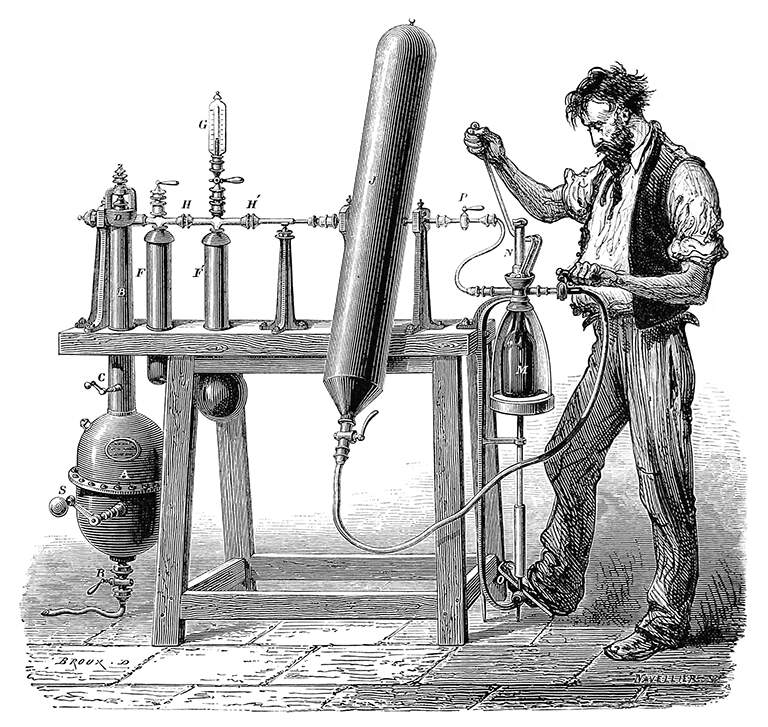🚩 Table of Contents (click to expand)
cd lotionroom
npm -g install .Needs Nodejs < 12
Place all zencode contracts in the zencode directory
Start the node with npm run start (creates or uses already existing genesis.gci)
Call the client using the lr command, for instance:
lr context: list all the configured contractslr state: shows the currently saved statelr send <data> <keys>: sends a transaction with json files
For a quick test round of zero-knowledge proof credential authentication:
cd test && ./zkauth.sh
Then watch the logs...
NB This needs the zenroom cli binary in your path. Downloads here.
Copyright © 2020 by Dyne.org foundation, Amsterdam
Designed, written and maintained by Puria Nafisi Azizi and Denis Roio.
Please first take a look at the Dyne.org - Contributor License Agreement then
- 🔀 FORK IT
- Create your feature branch
git checkout -b feature/branch - Commit your changes
git commit -am 'Add some fooBar' - Push to the branch
git push origin feature/branch - Create a new Pull Request
- 🙏 Thank you
lotionroom - An integration of lotion with zenroom
Copyright (c) 2020 Dyne.org foundation, Amsterdam
This program is free software: you can redistribute it and/or modify
it under the terms of the GNU Affero General Public License as
published by the Free Software Foundation, either version 3 of the
License, or (at your option) any later version.
This program is distributed in the hope that it will be useful,
but WITHOUT ANY WARRANTY; without even the implied warranty of
MERCHANTABILITY or FITNESS FOR A PARTICULAR PURPOSE. See the
GNU Affero General Public License for more details.
You should have received a copy of the GNU Affero General Public License
along with this program. If not, see <http://www.gnu.org/licenses/>.