-
|
i am on ArchLinux KDE Plasma, when i trigger |
Beta Was this translation helpful? Give feedback.
Replies: 2 comments 6 replies
-
|
Hi @KAGEYAM4, I'm not sure if I understand correctly: Do you think the cursor interferes with the OCR functionality, e.g. is the detection outcome unexpected? Or is it a usability issue and the cursor just makes it more difficult for you to select the area? It should look like below: the cursor should be cross-hair in the corner, and it shouldn't really cover the selection area: Does it look different for you? If yes, could you post a screenshot? |
Beta Was this translation helpful? Give feedback.
-
DBUS portal - normcap -v debug output |
Beta Was this translation helpful? Give feedback.


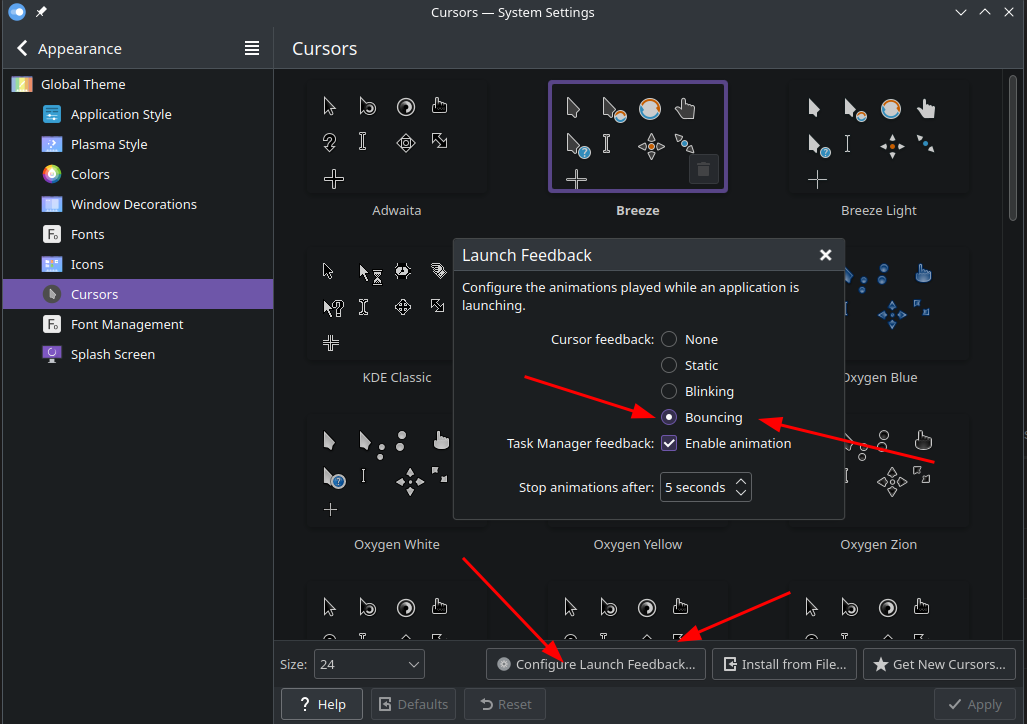
Hi @KAGEYAM4 ,
I just double checked: the method that can be used to take screenshots on Wayland does not contain an options to hide the mouse pointer.
I also tried on my system, if the setting in Gnome's "Screenshot" tool makes a difference, but for me it does not.
So I'm kind of running out of ideas here. My best guess is, that KDE manipulates the mouse pointer in a weired way to be able to show this animation, and that the animation is somehow technically not part of the mouse pointer.
In the meanwhile: is moving the mouse pointer out of your way before starting NormCap is viable workaround for you?