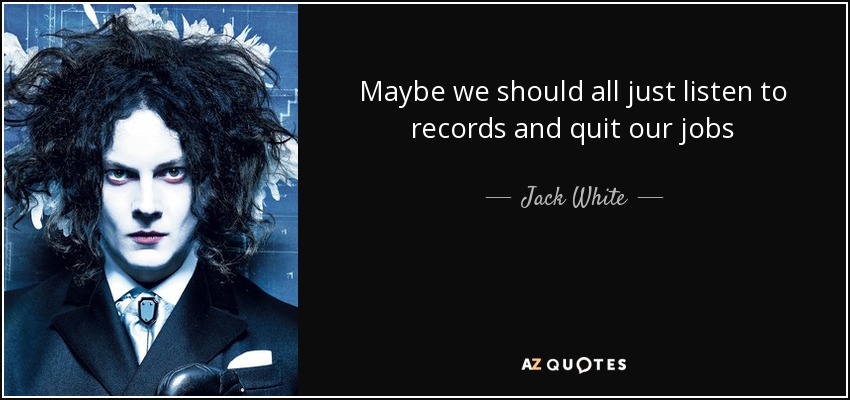OCR library is based on OCR.Space API, meant to read text from pdf files and images with Go language
You can get your personal API key here (we will need this later)
go get -t github.com/ranghetto/go_ocr_space
Delete the folder situated in $GO_PATH/src/github.com/ranghetto/go_ocr_space and then run this command:
go get -t github.com/ranghetto/go_ocr_space
You need at first to create a configuration:
package main
import(
/*
Remember to run your program from your $GO_PATH/src/name_of_your_folder
or to provide the right path to this library that is situated
in $GO_PATH/src/github.com/ranghetto/go_ocr_space
*/
ocr "github.com/ranghetto/go_ocr_space"
//Other libraries...
)
func main(){
config := ocr.InitConfig("yourApiKeyHere", "eng")
//More code here...
}The first parameter is your API key as a string and the second one is the code of the language you want read from file or image. Here a list of all available languages and their code*:
- Arabic =
ara - Bulgarian =
bul - Chinese(Simplified) =
chs - Chinese(Traditional) =
cht - Croatian =
hrv - Czech =
cze - Danish =
dan - Dutch =
dut - English =
eng - Finnish =
fin - French =
fre - German =
ger - Greek =
gre - Hungarian =
hun - Korean =
kor - Italian =
ita - Japanese =
jpn - Polish =
pol - Portuguese =
por - Russian =
rus - Slovenian =
slv - Spanish =
spa - Swedish =
swe - Turkish =
tur
Now we can go ahead and start reading some text; there are three method that allow you to do it:
config.ParseFromUrl("https://example.com/image.png")
config.ParseFromLocal("path/to/the/image.jpg")
config.ParseFromBase64("data:image/jpeg;base64,873hf9qehq98efwuehf...")
Method names are self explanatory.
Remember:
.ParseFromBase64 need as parameter a valid Base64 format like data:<file>/<extension>;base64,<image> where:
<file>isapplicationin case of a pdf file orimagein case of an image<extension>is the extension of the file you encode. Only valid arepdf,jpg,pngandgif<image>is the actual encode of your file
So basically these methods will give you back the whole struct complete of all parameters that OCR.Space provides to you.
If you are only interested in the output text call .justText() method at the end of one of the three methods mentioned above.
package main
import (
"fmt"
ocr "github.com/ranghetto/go_ocr_space"
)
func main() {
//this is a demo api key
apiKey:="helloworld"
//setting up the configuration
config := ocr.InitConfig(apiKey , "eng")
//actual converting the image from the url (struct content)
result, err := config.ParseFromUrl("https://www.azquotes.com/picture-quotes/quote-maybe-we-should-all-just-listen-to-records-and-quit-our-jobs-jack-white-81-40-26.jpg")
if err != nil {
fmt.Println(err)
}
//printing the just the parsed text
fmt.Println(result.JustText())
}Maybe we should all just listen to
records and quit our jobs
Jack White
AZ QUOTES