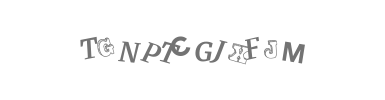A new simple and easy-to-implement captcha package.
{
"require": {
"eusonlito/captcha": "1.0.*"
}
}<?php use Eusonlito\Captcha\Captcha; ?>
<div class="form-group">
<img src="<?= Captcha::source($LETTERS_COUNT, $WIDTH, $HEIGHT); ?>" class="img-responsive" />
<input type="text" name="<?= Captcha::sessionName(); ?>" value="" class="form-control" />
... or ...
<?= Captcha::img($LETTERS_COUNT, $WIDTH, $HEIGHT); ?>
<input type="text" name="<?= Captcha::sessionName(); ?>" value="" class="form-control" />
... or ...
<?= Captcha::img($LETTERS_COUNT, $WIDTH, $HEIGHT, array('class' => 'img-responsive')); ?>
<input type="text" name="<?= Captcha::sessionName(); ?>" value="" class="form-control" />
... or ...
<?= Captcha::img($LETTERS_COUNT, $WIDTH, $HEIGHT); ?>
<?= Captcha::input(array('class' => 'form-control')); ?>
... or ...
<?= Captcha::img(array($LETTERS_MIN, $LETTERS_MAX), $WIDTH, $HEIGHT); ?>
<?= Captcha::input(array('class' => 'form-control')); ?>
</div>If you are using an environment without sessions, you must add Captcha::sessionStart() before any html output (Controller).
<?php
use Eusonlito\Captcha\Captcha;
function validate()
{
if (!Captcha::check()) {
throw new Exception('Captcha text is not correct');
}
}That's all!
<?php
# config/app.php
return [
...
'aliases' => [
...
'Captcha' => 'Eusonlito\Captcha\Captcha',
...
]
];Now you will have a Captcha class available on your controllers and views.
<?php
use Eusonlito\Captcha\Captcha;
# Simple usage with fixed word length
Captcha::source($LETTERS_COUNT, $WIDTH, $HEIGHT); # Print base64 source image code
# Define min and max word length
Captcha::source(array($LETTERS_MIN, $LETTERS_MAX), $WIDTH, $HEIGHT); # Print base64 source image code
# Same using img tag
Captcha::img($LETTERS_COUNT, $WIDTH, $HEIGHT); # Print img tag
Captcha::img(array($LETTERS_MIN, $LETTERS_MAX), $WIDTH, $HEIGHT); # Print img tag
# Img tag with parameters
Captcha::img($LETTERS_COUNT, $WIDTH, $HEIGHT, array('class' => 'img-responsive')); # Print img tag with class attribute
# Simple input tag print
Captcha::input(); # Print input tag
# Input tag with parameters
Captcha::input(array('class' => 'form-control')); # Print input tag with class attributeAll custom settings will be defined before img, source or check methods calls.
<?php
use Eusonlito\Captcha\Captcha;
# Define a unique font to use (only .ttf)
Captcha::setFont(__DIR__.'/../fonts/couture-bold.ttf'); # string or array
# Add fonts to repository (only .ttf)
Captcha::addFont(array(
__DIR__.'/../fonts/couture-bold.ttf',
__DIR__.'/../fonts/brush-lettering-one.ttf'
));
# Set custom rgb background. Default is 255, 255, 255
Captcha::setBackground([120, 120, 120]);
# Set custom hex background.
Captcha::setBackground('#FFF000');
# Set transparent background.
Captcha::setBackground('transparent');
# Set custom rgb font color. Default is 115, 115, 115
Captcha::setColor([50, 50, 50]);
# Set custom hex color.
Captcha::setColor('#000FFF');
# Set custom padding to captcha image (approximate). Default is 0.4
Captcha::setPadding(20); // Fixed value in pixels
Captcha::setPadding(0.4); // Percent value
# Set image noise. Default is without noise
Captcha::setNoise($POINTS, $LINES); // Fixed points and lines noise
Captcha::setNoise(array($POINTS_MIN, $POINTS_MAX), array($LINES_MIN, $LINES_MAX)); // Variable points and lines noise
Captcha::setNoise(null, array($LINES_MIN, $LINES_MAX)); // Avoid points noise
Captcha::setNoise(array($POINTS_MIN, $POINTS_MAX), null); // Avoid lines noise
# Set custom available letters. Default are 'ABCDEFGHJKLMNPRSTUVWXYZ'
Captcha::setLetters('ABCDE3456');
# Set custom session name captcha storage (captcha string is stored crypted). Default is 'captcha-string'
Captcha::sessionName('my-captcha');
# Enable session before use on non session environments
Captcha::sessionStart();Enjoy!