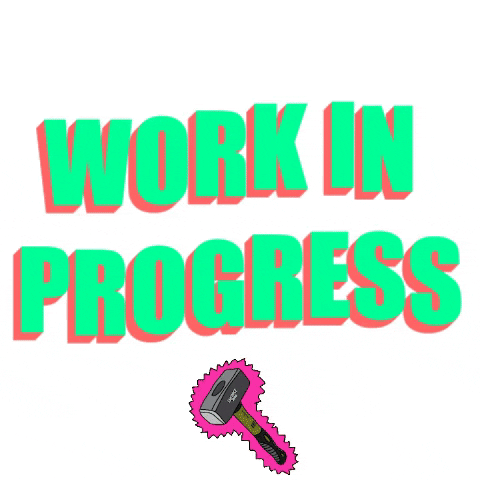SimpleToolkit is a .NET MAUI library of helpers and simple, easily customizable controls.
The library consists of three NuGet packages:
-
SimpleToolkit.Core - set of simple .NET MAUI controls and helpers
-
SimpleToolkit.SimpleShell - simplified implementation of .NET MAUI
Shell -
SimpleToolkit.SimpleShell.Controls - collection of ready-to-use, navigation-related controls
I have split the content of this library into three NuGet packages because there may be people who want to use only the SimpleShell control, for example, and do not want to use other controls.
⚠ Warning: Long-term support is not guaranteed. Use at your own risk.
Here are some of my samples that were built using this library:
List of all samples can be seen here.
The SimpleToolkit.Core package is a set of simple .NET MAUI controls and helpers.
These are all the controls this package has to offer:
- Icon - control that allows you to display a tinted image
- ContentButton - button that can hold whatever content you want
- Popover - control that allows you to display custom popovers (flyouts) anchored to any control
In order to use the controls listed above, you need to call the UseSimpleToolkit() extension method in your MauiProgram.cs file:
builder.UseSimpleToolkit();The package also contains some useful helpers for managing the safe area of an application window. For example, there are helpers that allow you to force application content to be displayed behind system bars (status and navigation bars) on Android and iOS.
See documentation for more information.
The SimpleToolkit.SimpleShell package provides you with a simplified implementation of .NET MAUI Shell that lets you easily create a custom navigation experience in your .NET MAUI applications. The implementation is simply called SimpleShell.
All SimpleShell is is just a simple container for your content with the ability to put the hosting area for pages wherever you want. Thanks to that, you are able to add custom tab bars, navigation bars, flyouts, etc. to your Shell application while using great Shell URI-based navigation.
- .NET MAUI
Shelloffers a platform-specific appearance. - Platform-specific navigation controls that .NET MAUI
Shellprovides probably have better performance than controls composed of multiple .NET MAUI views. - A
SimpleShell-based application may not have as good accessibility in some scenarios due to the lack of platform-specific navigation controls. .NET MAUIShellshould be accessible out of the box since it uses platform-specific controls. - Maybe I have implemented something wrong that has a negative impact on the performance, stability, accessibility, or something like that.
See documentation for more information.
SimpleToolkit.SimpleShell.Controls is a collection of ready-to-use, navigation-related controls (not only) for SimpleShell.
The package currently supports only two controls:
ListPopover- popover containing a list of selectable text itemsTabBar
All controls can be styled using different design languages. These are currently supported:
- Material 3
- Cupertino
- Fluent (WinUI 3)
I am still not decided if I want to continue and how to develop the
SimpleToolkit.SimpleShell.Controlspackage. The package API is likely to change in the future. For this reason, this package is still in preview and has poor documentation.
See documentation for more information.