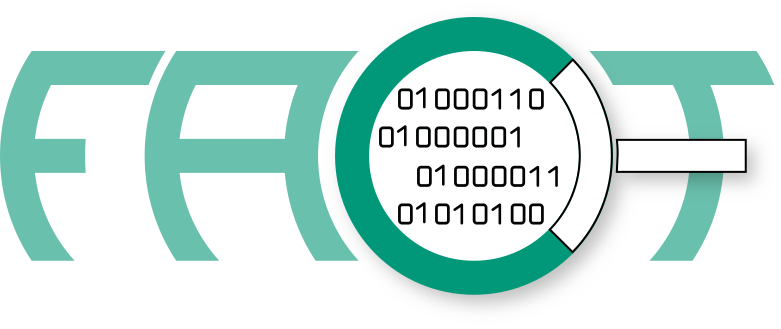-
Notifications
You must be signed in to change notification settings - Fork 225
troubleshooting runtime
Error:
TypeError: execute_shell_command() got an unexpected keyword argument 'check'Solution:
sudo -EH pip3 install --upgrade git+https://github.com/fkie-cad/common_helper_process.gitError:
AttributeError: module 'enum' has no attribute 'IntFlag'Solution:
pip3 uninstall -y enum34Explanation:
Since python 3.4 there's a standard library enum module, so we should uninstall enum34,
which is no longer compatible with the enum in the standard library since enum.IntFlag was added in python 3.6.
This most likley happens if you ran out of memory at some point. Check your swap utilizing $free. If there is data in your swap, it is in indicator that the out of memory situation occured.
Solution: Try to reduce the [Expert-Setting] -> unpack_throttle_limit option in src/config/main.cfg. This might slow down the analysis speed, but reduces the amount of memory used by FACT.
If you have a one system setup your Mongo database might cause an additional problem.
You can limit the database cache size to prevent short commings.
Use this mongod.conf file and adjust the cacheSizeGB value. A quarter of your total amount of memory is a good point to start.
storage:
dbPath: /media/data/fact_wt_mongodb
journal:
enabled: true
wiredTiger:
engineConfig:
cacheSizeGB: 4
net:
port: 27018
bindIp: 127.0.0.1
See this wiki page for details.