You signed in with another tab or window. Reload to refresh your session.You signed out in another tab or window. Reload to refresh your session.You switched accounts on another tab or window. Reload to refresh your session.Dismiss alert
After creating a SubViewportContainer and a SubViewport and a child control. I cannot see anything, it is all pink and black until I close and reopen the scene? This works in 3.
And then once it is visible it is not able to be laid out like a normal control? I need to reparent it to see the layout menu and center it? And then reparent it again to put it back? Perhaps there is a way to show and use the layout menu directly without extra steps? This does not work in 3 either.
And then after all that it looks like it is in the wrong position in editor (3/4 off screen) but is in right position when running. This works in 3.
Main Issue
I have a cursor class that draws custom animated cursors. It sets the position with global_position = get_global_mouse_position() but does not seem to work over viewport? This works in 3.
Steps to reproduce
run the project and notice mouse skip over viewport
disable Cursor.tscn in autoload settings and works fine
@rakkarage When reporting multiple issues, please open multiple issues and ensure that there is only one issue per issue report.
After creating a SubViewportContainer and a SubViewport and a child control. I cannot see anything, it is all pink and black until I close and reopen the scene? This works in 3.
As identified by @Calinou, this is a duplicate of #55471.
And then once it is visible it is not able to be laid out like a normal control? I need to reparent it to see the layout menu and center it? And then reparent it again to put it back? Perhaps there is a way to show and use the layout menu directly without extra steps? This does not work in 3 either.
And then after all that it looks like it is in the wrong position in editor (3/4 off screen) but is in right position when running. This works in 3.
This is a separate issue and should be opened as a separate issue.
I have a cursor class that draws custom animated cursors. It sets the position with global_position = get_global_mouse_position() but does not seem to work over viewport? This works in 3.
This is a duplicate of #30215. It doesn't work in 3.x either.
Godot version
v4.0.alpha2.official [79077e6]
System information
Windows 10
Issue description
Workflow Issues
After creating a SubViewportContainer and a SubViewport and a child control. I cannot see anything, it is all pink and black until I close and reopen the scene? This works in 3.


And then once it is visible it is not able to be laid out like a normal control? I need to reparent it to see the layout menu and center it? And then reparent it again to put it back? Perhaps there is a way to show and use the layout menu directly without extra steps? This does not work in 3 either.
And then after all that it looks like it is in the wrong position in editor (3/4 off screen) but is in right position when running. This works in 3.
Main Issue
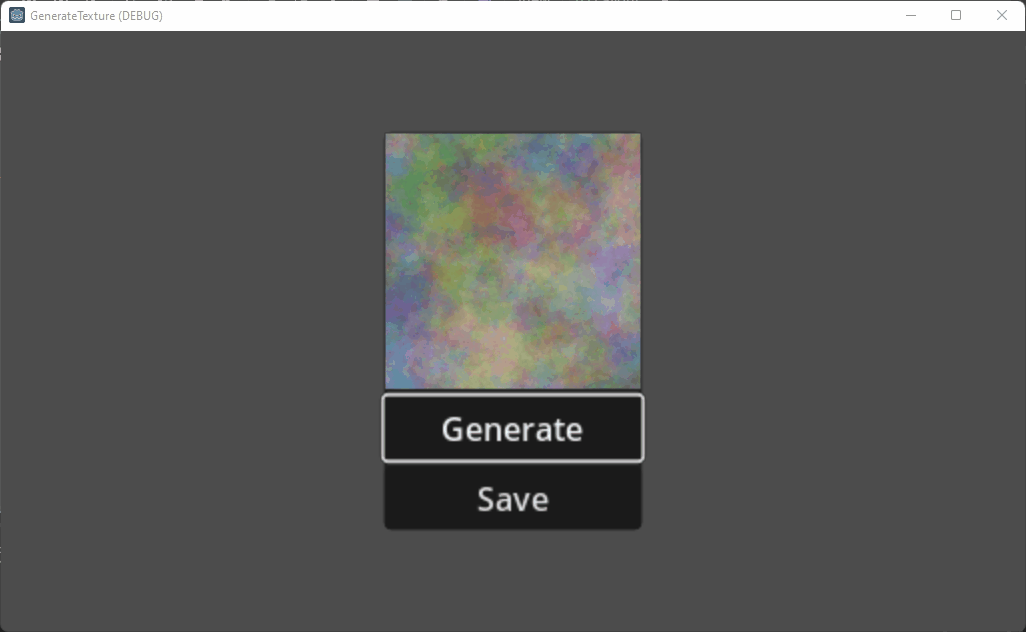
I have a cursor class that draws custom animated cursors. It sets the position with
global_position = get_global_mouse_position()but does not seem to work over viewport? This works in 3.Steps to reproduce
Minimal reproduction project
https://github.com/rakkarage/GenerateTexture
The text was updated successfully, but these errors were encountered: