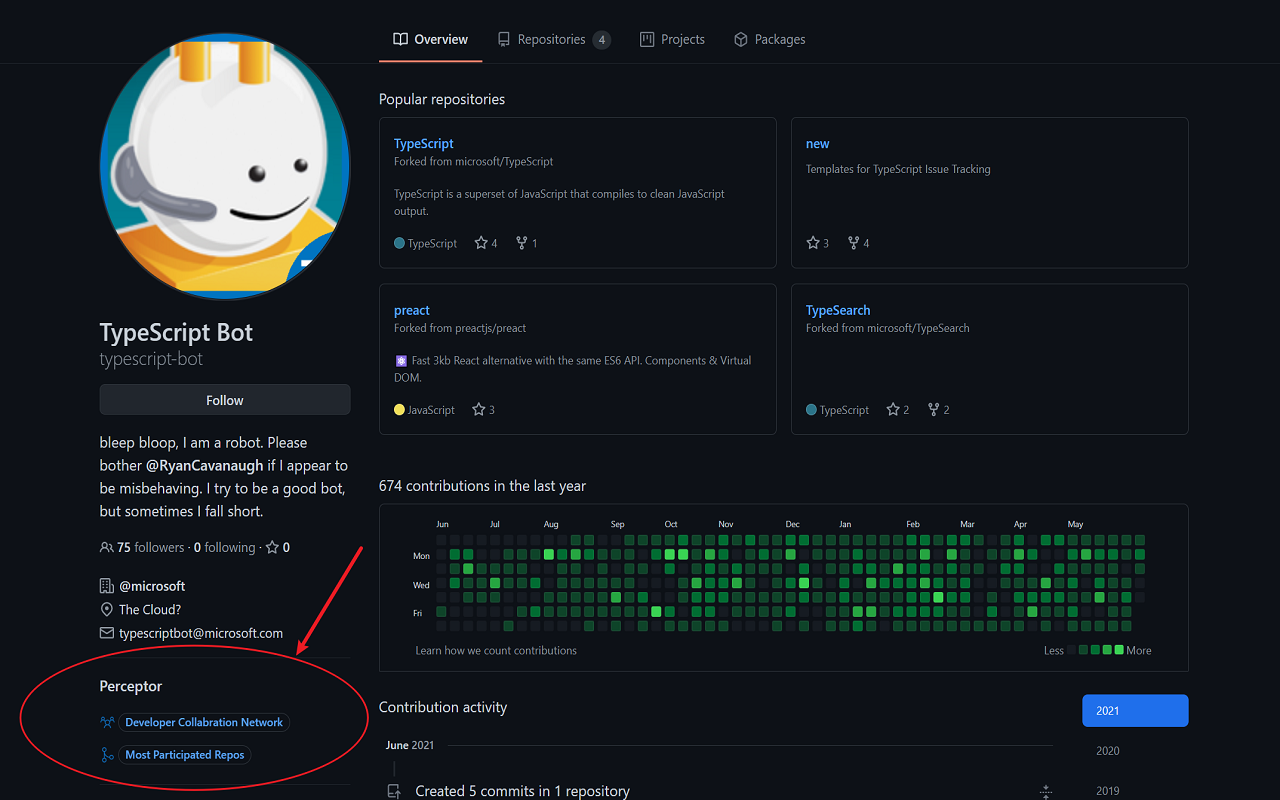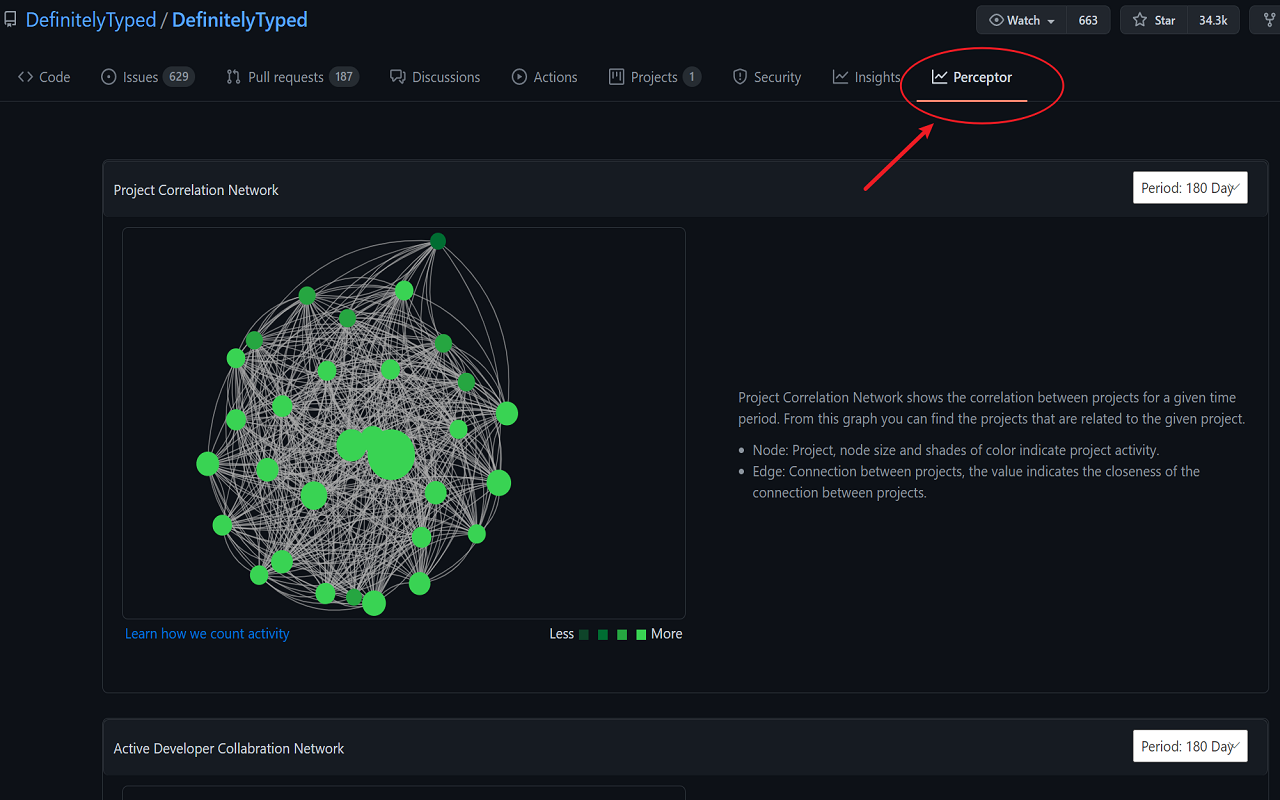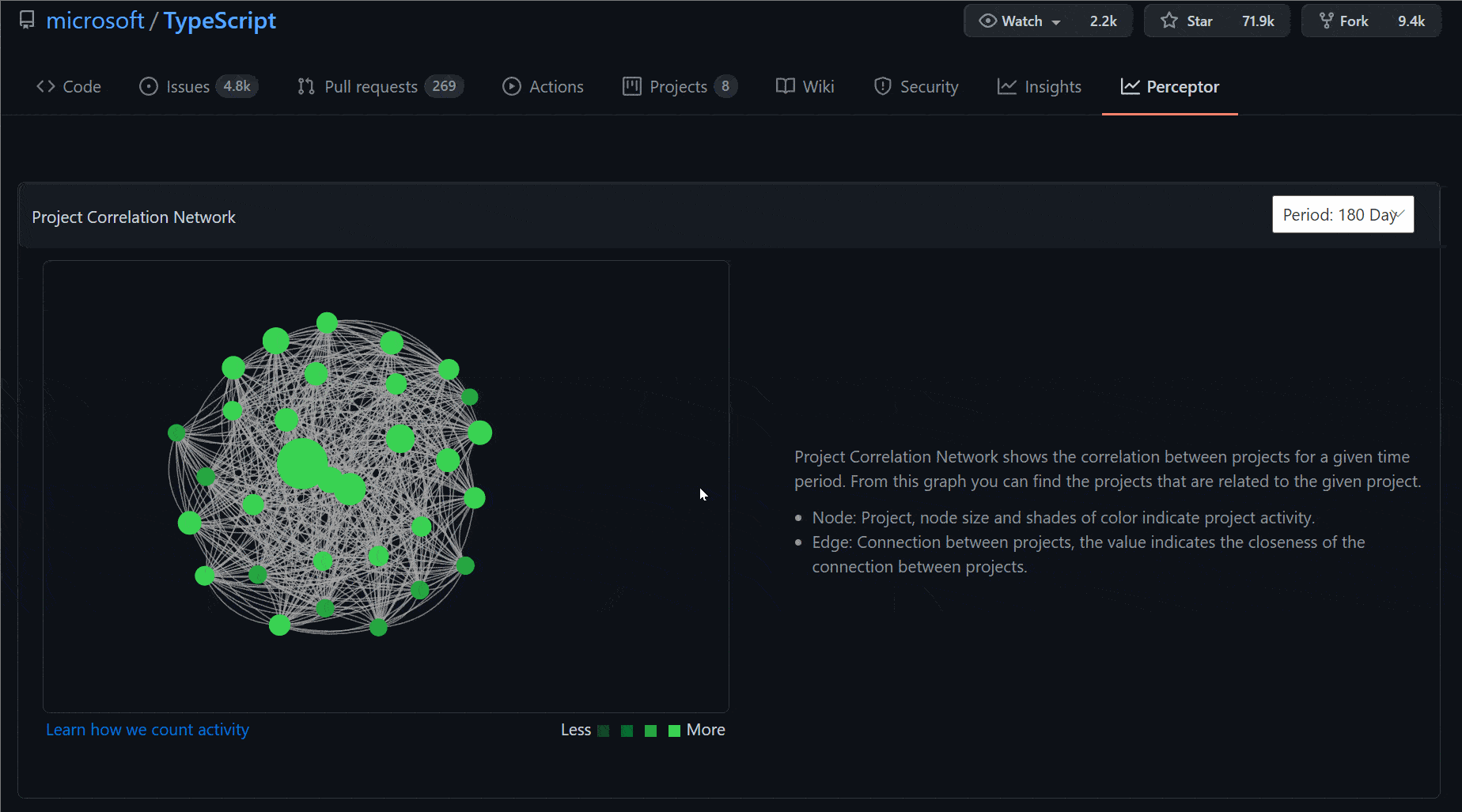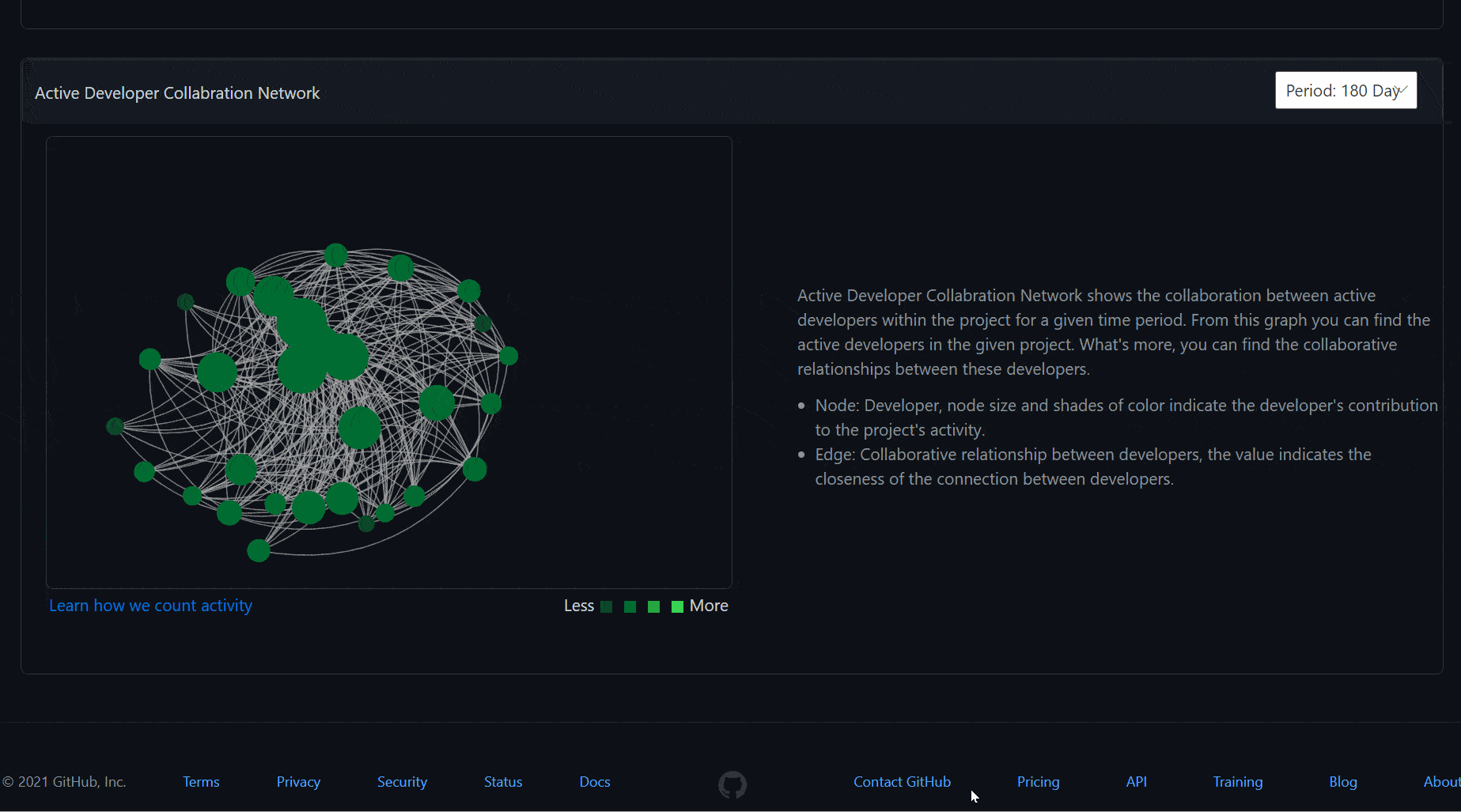Language : US | zh-CN
Hypertrons-crx project aims at tracing, digging and gaining insight into the projects and developers you're interested in. We do this by inserting useful dashboards into GitHub pages. Hypertrons-crx provides an effective way for digital operations and analysis of open source community.
You can find these dashboards in:
|
Entrance 1: GitHub User's Profile Page |
Entrance 2: GitHub Repository Page |
|---|
|
Project Correlation Network |
Developer Collabration Network within project |
|---|
-
Project Correlation Network: Project Correlation Network shows the correlation between projects for a given time period. From this graph you can find the projects that are related to the given project.
-
Developer Collabration Network within project: Developer Collabration Network within project shows the collaboration between active developers within the project for a given time period. From this graph you can find the active developers in the given project. What's more, you can find the collaborative relationships between these developers.
|
Developer Collabration Network |
Developer's Most Participated Repos |
|---|
- Developer Collabration Network: Developer Collaboration Network shows the collaboration between developers for a given time period. From this graph you can find other developers who are closet to a given developer.
- Developer's Most Participated Repos: Developer's Most Participated Repos shows the active projects of developers in a given time period. From this graph you can find out the most active repositories for a given developer.
For more information please refer to Installation Guide.
git clone https://github.com/hypertrons/hypertrons-crx
cd hypertrons-crx
npm install
npm run watch
npm run web-extweb-ext would open Chrome and load Hypertrons-crx into the browser automatically. And the default configuration of web-ext can be found in package.json:
{
"webExt": {
"sourceDir": "distribution",
"run": {
"keepProfileChanges": true,
"chromiumProfile": "./test/web-ext-profile",
"startUrl": ["https://github.com/hypertrons/hypertrons-crx"]
}
}
}Any type of contribution is welcome, you can submit Issue to report bugs or ask question。
For more information please refer to Contributing Guide.