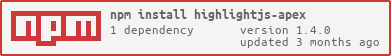Apex - a language grammar for the Salesforce Platform
The screenshot was captured from a webpage using apex.min.js from the dist folder and the main highlight.min.js library.
(Code is from Salesforce Trigger Framework)
 Feel free to use any css library you'd like!
Feel free to use any css library you'd like!
This library will highlight Apex as used in Apex classes and triggers.
To highlight a SOQL query, it MUST be enclosed in square brackets ([ and ]). While creating a SOQL parser as a standalone sub-language (like javascript in html/Visualforce) would be ideal, this would require users to install both packages in a project and would get too messy. Each language can contain the other, so dependencies in the parsing become unwieldy.
Simply include the Highlight.js library in your webpage or Node app, then load this module. For more complex usage, see highlight.js usage.
Simply load this module after loading Highlight.js. You'll use the minified version found in the dist directory. This module is just a CDN build of the language, so it will register itself as the Javascript is loaded.
For more details see Highlight.js main page.
<script type="text/javascript" src="/path/to/highlight.min.js"></script>
<script type="text/javascript" src="/path/to/apex.min.js"></script>
<!-- <link rel="stylesheet" href="https://unpkg.com/highlightjs/styles/vs.css" /> -->
<!-- Use any stylesheet you'd like - though Apex developers may want to use the custom theme based on MavensMate's Monokai -->
<link
rel="stylesheet"
href="https://cdn.jsdelivr.net/npm/highlightjs-apex/src/styles/monokai-sublime-apex.css" />
<script type="text/javascript">
hljs.highlightAll();
</script>This will find and highlight code inside of <pre><code> tags; it tries to detect the language automatically. If automatic detection doesn’t work for you, you can specify the language in the class attribute:
<pre>
<code class="language-apex">
...
</code>
</pre>To skip highlighting of a code block completely, use the nohighlight class:
<pre><code class="nohighlight">...</code></pre><script src="https://cdn.jsdelivr.net/gh/highlightjs/cdn-release/build/highlight.min.js"></script>
<script
type="text/javascript"
src="https://cdn.jsdelivr.net/npm/highlightjs-apex/dist/apex.min.js"></script>- More info: https://www.jsdelivr.com/
<script src="https://unpkg.com/@highlightjs/[email protected]/highlight.min.js"></script>
<script
type="text/javascript"
src="https://unpkg.com/highlightjs-apex/dist/apex.min.js"></script>- More info: https://unpkg.com/
If you're using Node / Webpack / Rollup / Browserify, etc, simply require the language module, then register it with Highlight.js.
var hljs = require('highlightjs');
var hljsApex = require('highlightjs-apex');
hljs.registerLanguage('apex', hljsApex);
hljs.highlightAll();There are many styles to choose from at https://highlightjs.org/demo. They can be downloaded from the GitHub repository and referenced from unpkg.com (see sample html above). A great stylesheet for Apex is in this repo in the styles folder.
Highlight.js is released under the BSD 3-Clause License. See LICENSE file for details. Highlightjs-apex is released under the MIT License. See LICENSE file for details.
David Schach https://github.com/dschach
Feel free to create issues or (even better) pull requests.
- The official site for the Highlight.js library is https://highlightjs.org/.
- The Highlight.js GitHub project: https://github.com/highlightjs/highlight.js
- Learn more about Apex: https://developer.salesforce.com/docs/atlas.en-us.apexcode.meta/apexcode/apex_intro_what_is_apex.htm