-
Notifications
You must be signed in to change notification settings - Fork 283
New issue
Have a question about this project? Sign up for a free GitHub account to open an issue and contact its maintainers and the community.
By clicking “Sign up for GitHub”, you agree to our terms of service and privacy statement. We’ll occasionally send you account related emails.
Already on GitHub? Sign in to your account
docs(build): add text build steps for Linux, Mac and Windows #2072
Changes from 1 commit
File filter
Filter by extension
Conversations
Jump to
Diff view
Diff view
There are no files selected for viewing
| Original file line number | Diff line number | Diff line change |
|---|---|---|
| @@ -1,91 +1,84 @@ | ||
| # Hyperledger Cactus Build Instructions | ||
| ### Cactus BUILD instruction | ||
|
|
||
| This is the place to start if you want to give Cactus a spin on your local | ||
| machine or if you are planning on contributing. | ||
| #### Installing Git | ||
| Git is a tool for version control that you will need to build and maintain Hyperledger Cactus from source. To install Git on a Debian-based Linux system, you should run the following command. | ||
|
|
||
| > This is not a guide for `using` Cactus for your projects that have business logic | ||
| > but rather a guide for people who want to make changes to the code of Cactus. | ||
| > If you are just planning on using Cactus as an npm dependency for your project, | ||
| > then you might not need this guide at all. | ||
|
|
||
| The project uses Typescript for both back-end and front-end components. | ||
|
|
||
| ## Developers guide | ||
|
|
||
| This is a video guide to setup Hyperledger Cactus on your local machine. | ||
|
|
||
| ### Installing git | ||
|
|
||
| [](https://www.youtube.com/watch?v=RJhifrmSiNA) | ||
|
|
||
| ### Installing and configuring docker | ||
|
|
||
| [](https://www.youtube.com/watch?v=V8YBQoxdyiE) | ||
|
|
||
| ### Installing npm and node | ||
|
|
||
| [](https://www.youtube.com/watch?v=94xoV9Vfu14) | ||
|
|
||
| ### Installing jdk 8 | ||
|
|
||
| [](https://youtube.com/watch?v=t4y57Qvrdcc) | ||
|
|
||
| ### Installing VSCode and plugins | ||
|
|
||
| [](https://www.youtube.com/watch?v=RHQLhZRlAR0) | ||
|
|
||
| ### Clone the repository | ||
|
|
||
| [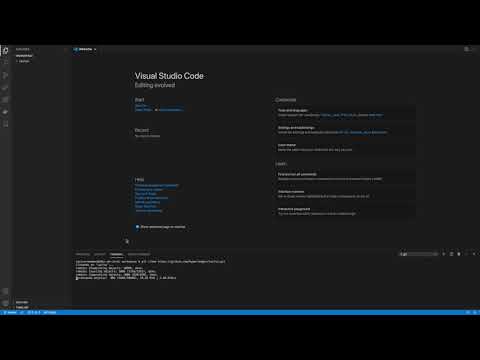](https://www.youtube.com/watch?v=n_HiEwgzPsM) | ||
|
|
||
| ### Compiling all packages | ||
|
|
||
| [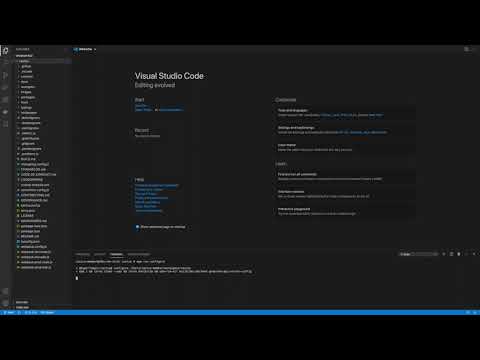](https://www.youtube.com/watch?v=5v82MAHPQmM) | ||
|
|
||
| ### Testing all packages | ||
|
|
||
| [](https://www.youtube.com/watch?v=mVuk8txh-JE) | ||
|
|
||
| ### Compiling a specific packages | ||
|
|
||
| [](https://www.youtube.com/watch?v=e7vkd9i-I4c) | ||
|
|
||
| ### Testing a specific package | ||
|
|
||
| [](https://www.youtube.com/watch?v=Jzw9JQZu6c8) | ||
| ```shell | ||
| sudo apt install git-all | ||
| ``` | ||
|
|
||
| ### Package structure - OpenAPI | ||
| Installation methods for other systems can be found [here](https://git-scm.com/book/en/v2/Getting-Started-Installing-Git). | ||
|
|
||
| #### Installing Docker | ||
|
|
||
| Docker is a tool for containerization of softwares. It helps ship software and mitigates compatibility issues. To install Docker, please follow the installation guide provided [here](https://docs.docker.com/engine/install/). | ||
|
|
||
| To install Docker on Debian, one would follow the following steps. | ||
|
|
||
| ```shell= | ||
| ### Uninstall old Docker versions | ||
| sudo apt-get remove docker docker-engine docker.io containerd runc | ||
|
|
||
| ### Setup your repositories | ||
| sudo apt-get update | ||
| sudo apt-get install \ | ||
| ca-certificates \ | ||
| curl \ | ||
| gnupg \ | ||
| lsb-release | ||
|
|
||
| ### Add Docker's GPG keys | ||
| sudo mkdir -p /etc/apt/keyrings | ||
| curl -fsSL https://download.docker.com/linux/debian/gpg | sudo gpg --dearmor -o /etc/apt/keyrings/docker.gpg | ||
| echo \ | ||
| "deb [arch=$(dpkg --print-architecture) signed-by=/etc/apt/keyrings/docker.gpg] https://download.docker.com/linux/debian \ $(lsb_release -cs) stable" | sudo tee /etc/apt/sources.list.d/docker.list > /dev/null | ||
|
|
||
| ### Install the Docker Engine | ||
| sudo apt-get update | ||
| sudo apt-get install docker-ce docker-ce-cli containerd.io docker-compose-plugin | ||
|
|
||
| ### Check that the package has been correctly installed | ||
| sudo docker run hello-world | ||
|
There was a problem hiding this comment. Choose a reason for hiding this commentThe reason will be displayed to describe this comment to others. Learn more. After this line, reference can also be given to use docker without sudo, as mentioned here, https://docs.docker.com/engine/install/linux-postinstall/ |
||
|
|
||
| [](https://www.youtube.com/watch?v=5uuRTc3X4MM) | ||
| ``` | ||
|
|
||
| ### Package structure - Web Services | ||
| #### Installing NPM and Node | ||
|
|
||
| [](https://www.youtube.com/watch?v=DAML56rx5yQ) | ||
| NPM is Node Package Manager and essential to building Cactus. There are many different methods of installing Node depending on your system and thus it is recommended you follow the guide provided [here](https://docs.npmjs.com/downloading-and-installing-node-js-and-npm). | ||
|
|
||
| ### Package structure - Main and Factory Plugin class | ||
| ``` | ||
| sudo apt-get update | ||
| sudo apt install nodejs | ||
| sudo apt install npm | ||
| ``` | ||
|
|
||
| [](https://www.youtube.com/watch?v=w0bmkpge2Dw) | ||
| #### Installing JDK 8 | ||
|
|
||
| ### Package structure - Test class | ||
| ``` | ||
| sudo apt-get update | ||
| sudo apt-get install openjdk-8-jdk | ||
|
|
||
| [](https://www.youtube.com/watch?v=3XpBYhN-8qs) | ||
| ### Check the version of Java | ||
| java -version | ||
|
|
||
| ## Fast Developer Flow / Code Iterations | ||
| ### If you're using bash, you may need to set this in your bashrc file | ||
| export JAVA_HOME=<path_to_java_home> | ||
| ``` | ||
|
|
||
| We put a lot of thought and effort into making sure that fast developer iterations can be | ||
| achieved (please file a bug if you feel otherwise) while working **on** the framework. | ||
| #### Installing VS Code | ||
|
|
||
| If you find yourself waiting too much for builds to finish, most of the time | ||
| that can be helped by using the `npm run watch` script which can automatically | ||
| recompile packages as you modify them (and only the packages that you have | ||
| modified, not everything). | ||
| You can download and install VS Code from [here](https://code.visualstudio.com/download). It is suggested to install the git-graph and Docker plugins. | ||
|
There was a problem hiding this comment. Choose a reason for hiding this commentThe reason will be displayed to describe this comment to others. Learn more. Here, we can also mention the |
||
|
|
||
| It also supports re-running the OpenAPI generator when you update any | ||
| `openapi.json` spec files that we use to describe our endpoints. | ||
| #### Clone and compile the Cactus repository 🌵 | ||
|
|
||
| The `npm run watch` script in action: | ||
| ``` | ||
| git clone https://github.com/hyperledger/cactus | ||
| npm install | ||
| npm run configure | ||
|
|
||
|  | ||
| ### To test all your packages, you can run | ||
| npm run test:all | ||
| ``` | ||
|
|
||
| ## Getting Started | ||
|
|
||
|
|
@@ -232,4 +225,4 @@ By creating a PR for the edited `ci.yml` file, this will the CI to run their tes | |
| 1) Go to the PR and click the `checks` tab | ||
| 2) Go to the `Actions` tab within the main Hyperledger Cactus Repository | ||
|
|
||
| Click on the `CI Cactus workflow`. There should be a new job you've created be listed underneath the `build (ubuntu-20.04)` jobs. Click on the the new job (what's you've named your build) and locate the SSH Session within the `Setup Upterm Session` dropdown. Copy the SSH command that start with `ssh` and ends in `.dev` (ex. ssh **********:***********@uptermd.upterm.dev). Open your OS and paste the SSH command script in order to begin an upterm session. | ||
| Click on the `CI Cactus workflow`. There should be a new job you've created be listed underneath the `build (ubuntu-20.04)` jobs. Click on the the new job (what's you've named your build) and locate the SSH Session within the `Setup Upterm Session` dropdown. Copy the SSH command that start with `ssh` and ends in `.dev` (ex. ssh **********:***********@uptermd.upterm.dev). Open your OS and paste the SSH command script in order to begin an upterm session. | ||
There was a problem hiding this comment.
Choose a reason for hiding this comment
The reason will be displayed to describe this comment to others. Learn more.
I believe saying Hyperledger Cactus (instead of just Cactus) here is better.