-
-
Notifications
You must be signed in to change notification settings - Fork 1.8k
New issue
Have a question about this project? Sign up for a free GitHub account to open an issue and contact its maintainers and the community.
By clicking “Sign up for GitHub”, you agree to our terms of service and privacy statement. We’ll occasionally send you account related emails.
Already on GitHub? Sign in to your account
basic docker-compose cluster #186
Conversation
There was a problem hiding this comment.
Choose a reason for hiding this comment
The reason will be displayed to describe this comment to others. Learn more.
Looks really good, I left a couple notes.
docker/Dockerfile
Outdated
| @@ -0,0 +1,17 @@ | |||
| FROM ubuntu:bionic | |||
|
|
|||
| RUN apt-get update && apt-get install -y git curl imagemagick librsvg2-bin gnupg && \ | |||
There was a problem hiding this comment.
Choose a reason for hiding this comment
The reason will be displayed to describe this comment to others. Learn more.
There was a problem hiding this comment.
Choose a reason for hiding this comment
The reason will be displayed to describe this comment to others. Learn more.
I was playing around with the dependencies and extras for imagemagick, but nothing worked, until I tried building it from ubuntu:xenial, but I'm hesitant to go that far back. I'll try to check what's changed between xenial imagemagick and the current bionic
e8eb0e6
to
020ba71
Compare
|
the issue with imagemagick / rsvg is still TODO |
|
The solution you mentioned with imagemagick actually reminded me that I encountered the same issue when attempting to setup Invidious on DigitalOcean. Using Bionic, I tried building from source, using imagemagick 6.9, installing various other libraries, and ended up using Xenial rather than investigate further. For reference, here are two different machines that render the CAPTCHA as expected: |
|
yes, I'm pretty sure it's because of the "rsvg" mentioned among the delegates, because the docker bionic version doesn't have it, but the xenial does. Unfortunately I haven't found any other means of getting it there, than compiling imagemagick from sources with a --with-rsvg parameter during the configuration. It seems like the bionic version of the package simply doesn't come with it. I could compile it, but I really wish I wouldn't have to. As far as I read in the tutorials, the build deps are 500MB+ |
|
Ok, I just found that the artful and bionic versions of imagemagick are explicitly built with |
020ba71
to
71a9954
Compare
|
finally got it working on arch, there are couple of basic packages needed for the build and clock needed a font, but it works fine now. And I bound the port to localhost:3000 so now you don't need to look for the IPAddress of the container |
|
LGTM 👍 |
|
Added instructions in the README, let me know if anything should be changed here or in a new PR. |
|
Looks great. |
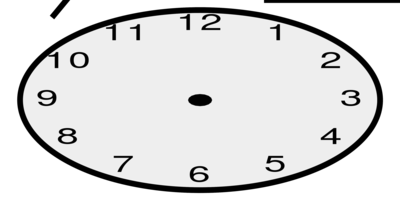
Run
docker-compose upin the base directory of the project, it should build two images and start two containers, one for the app, other for postgres db.Find the IP of the app container with
docker inspect invidious_invidious_1 | grep IPAddressand access that IP address with port 3000 in your browser.To rebuild the images (after changing anything in the code/dockerfile) run
docker-compose buildordocker-compose build --no-cache.The postgres data is in stored in a volume which is set up on first run. If you want to delete that and setup again, remove the volume with
docker volume rm invidious_postgresdata(the name might be slightly different if you have the project in different directory, find it withdocker volume ls.