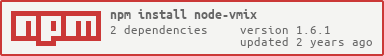Node.js vMix API utility to enable easy setup to communicate with vMix instance via TCP socket or HTTP alternatively.
It is recommended to use TCP, however, there is currently not implemented feedback/response. It is possible to implement this yourself if necessary, by analysing the responses, but it is not supported out of the box.
This code previously were found in the vmix-js-utils but are now branched out in its own package to enable usage of the vmix-js-utils to be used in a clean frontend environment (non-Node.js), and also to give a better experience for the users. Are you looking for vMix utility for your js frontend? Take a look at vmix-js-utils for more info. Both packages are available with npm - see my npm profile.
node-vmix consists of two modules - one for TCP connection, one for HTTP. Each can be used on its own, but usually it makes more sense to make it interplay with some of the other modules. The modules are coded as classes, meaning that they are constructed with specific parameters, e.g. that the instanciation of a connection needs a host and a port.
const { ConnectionTCP } = require('node-vmix')
const connection = new ConnectionTCP('localhost')
// Listener for xml state data
connection.on('xml', xmlData => {
// Your logic here!
// See example to parse the XML correctly
})
// Listener for tally
connection.on('tally', tally => {
// Your logic here!
})
// Listener for data such as tally
connection.on('data', data => {
// Your logic here!
})
connection.on('connect', () => {
// Request vMix API XML state by sending message 'XML'
connection.send('XML')
// Request vMix tally info by sending message 'TALLY'
connection.send('TALLY')
})Note: One should check whether the connection is actually established before attempting sending message to the socket.
Please visit the documentation here: https://jensstigaard.github.io/node-vmix/.
The documentation includes definition and description of classes and type.
The utilities are published at npmjs as a package for Node.js, meaning that you can easily add the utilities as a dependency in your project using npm.
npm install node-vmix --save
# or 'yarn add node-vmix'In your code the simplest way to import the modules is the following:
const { Connection } = require('node-vmix')
// or ES6 import syntax: import { Connection } from 'node-vmix'
const connection1 = new Connection('localhost')
const connection2 = new Connection('192.168.1.50')
connection1.send({ Function: 'Cut' })
connection2.send({ Function: 'Merge' })You are also able to import all of the modules as a gathered variable, less elegant way:
const vMix = require('node-vmix')
const connection1 = new vMix.Connection('localhost')
const connection2 = new vMix.Connection('192.168.1.50')
connection1.send({ Function: 'Cut' })
connection2.send({ Function: 'Merge' })Looking for a full blown example project? See the repositories:
- audio-matrix-vmix-electron
- simple-vmix-switcher-electron
- vinproma (vMix Input Progress Monitor App)
These apps are using this library for vMix connection. They are built with ElectronJS and can be compiled for both Windows, Mac or Linux platforms.
Here are some basic example of how to use the library
- Send API commands (functions)
- Read XML API
- Misc
Legacy:
You are more than welcome to contribute to the repository. Please read the CONTRIBUTION guide
Multiple individuals have contributed to the project - thanks to you all!
- TCP command sender: feedback/responses on commands sent
- More tests
- Perhaps more functionality