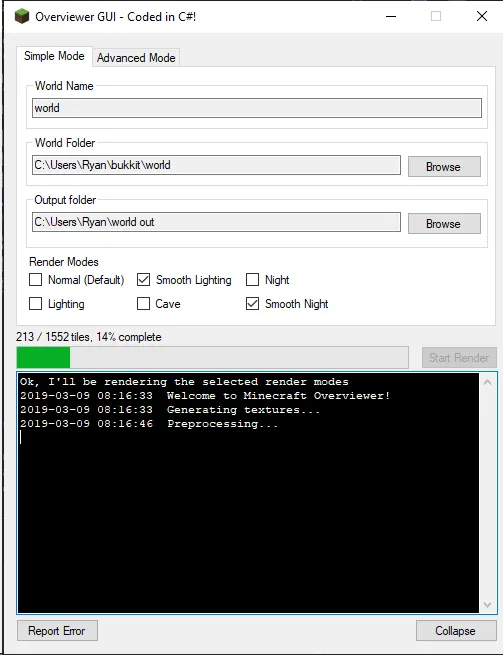The Overviewer GUI is a GUI wrapper for the Minecraft Overviewer written in C#. It allows you to simply specify a world directory and an output directory. It also allows you to specify a config file.
At the bottom of this Readme there'll be a download link. Alternatively you could click the downloads link which is up at the top of the github page, next to "Tags."
- Download the latest version of the Overviewer GUI here
- Extract the contents of the zip into it's own folder
- Run the GUI - on first run the Overviewer will be downloaded.
- That's it!
If its an error on the output of the Overviewer, go bug the overviewer developers at their github page. If its a .net error, then bug me on the forum post. :)
Download the .NET framework 4.5 from Microsoft
OverviewerGUI-1.4.zip (266 KB) -- 23 June 2019
Version 1.4
- Updates the observable to support the new Python 3 Overviewer
- Initial Store release coming soon! The ini file and the generated config is now stored in the AppData folder as a result.
- I'll be adding a way to save the config outside the folder
Version 1.3.1
- This fixes an issue with extracting the zip from the latest overviewer release
Version 1.3
- Added the ability to download and update the Overviewer every time the GUI runs.
- Progress is now parsed from a custom observer rather than a horrifying regex
- The GUI will now generate a config file rather than generate command line arguments
- This means you can now easily migrate from simple to advanced mode by editing the generated config.generated.py file!
- Note: don't touch the custom observer at the top of the file - this is required in order to provide progress to the GUI
- Updated .NET version used to 4.5
Version 1.2
- ini file to store last used paths!
- A progress bar!
- Looks more like a GUI!
- Most bugs fixed!
Version 1.1
- adds rendermode options to the simple render mode
- adds error checking
- adds a button to upload log file to pastebin
Version 1
- initial release