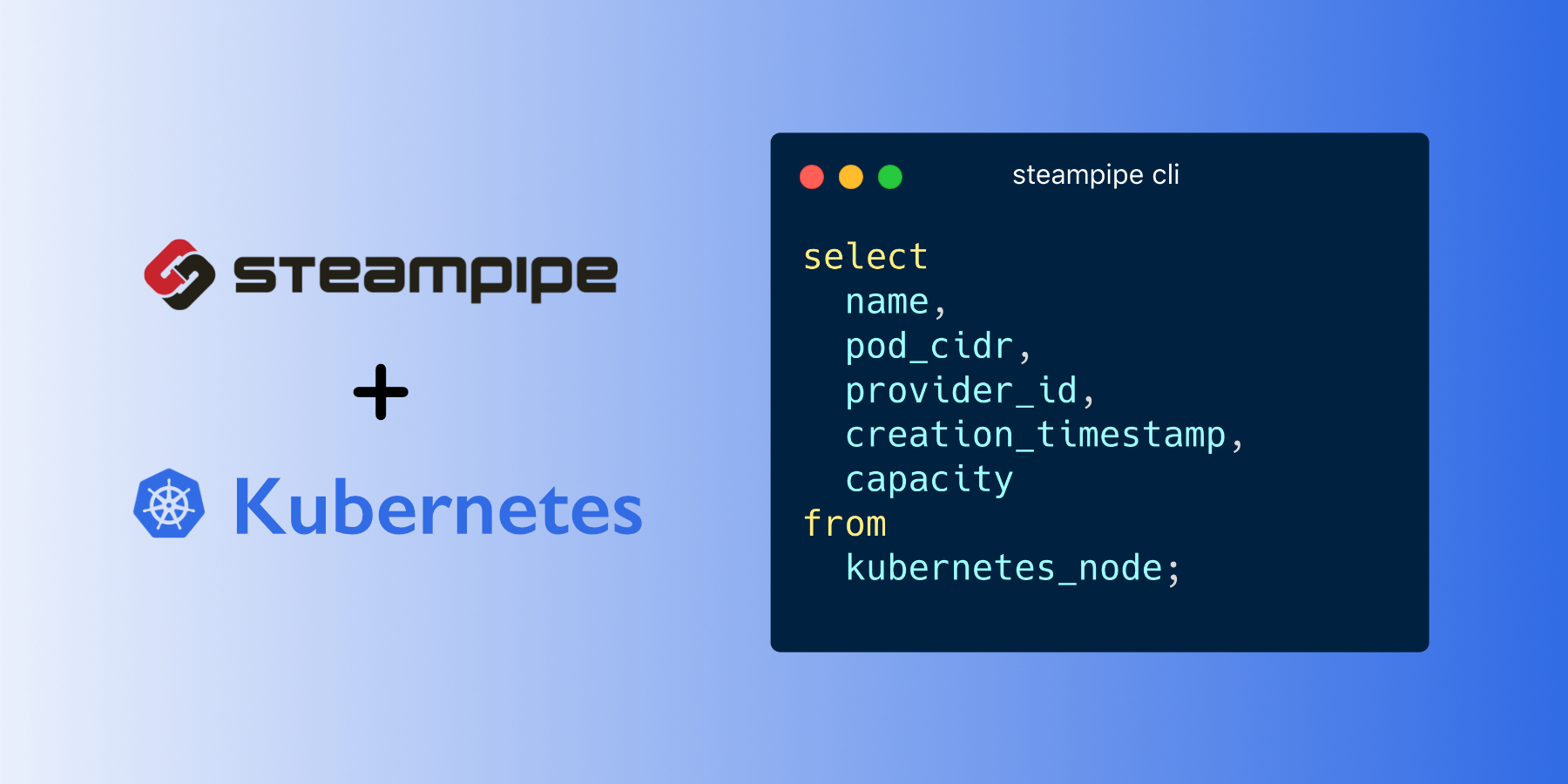Use SQL to query Kubernetes components.
Apart from querying the deployed resources, the plugin also supports scanning the Kubernetes manifest files from different sources, parsing the configured Helm charts and scanning all the templates to get the list of Kubernetes resources.
- Get started →
- Documentation: Table definitions & examples
- Community: Join #steampipe on Slack →
- Get involved: Issues
Download and install the latest Kubernetes plugin:
steampipe plugin install kubernetesInstalling the latest Kubernetes plugin will create a config file (~/.steampipe/config/kubernetes.spc) with a single connection named kubernetes:
connection "kubernetes" {
plugin = "kubernetes"
# By default, the plugin will use credentials in "~/.kube/config" with the current context.
# OpenID Connect (OIDC) authentication is supported without any extra configuration.
# The kubeconfig path and context can also be specified with the following config arguments:
# Specify the file path to the kubeconfig.
# Can also be set with the "KUBECONFIG" or "KUBE_CONFIG_PATH" environment variables. Plugin will prioritize KUBECONFIG if both are available.
# config_path = "~/.kube/config"
# Specify a context other than the current one.
# config_context = "minikube"
# List of custom resources that will be created as dynamic tables.
# No dynamic tables will be created if this arg is empty or not set.
# Wildcard based searches are supported.
# For example:
# - "*" matches all custom resources available
# - "*.storage.k8s.io" matches all custom resources in the storage.k8s.io group
# - "certificates.cert-manager.io" matches a specific custom resource "certificates.cert-manager.io"
# - "backendconfig" matches the singular name "backendconfig" in any group
# Defaults to all custom resources
custom_resource_tables = ["*"]
# If no kubeconfig file can be found, the plugin will attempt to use the service account Kubernetes gives to pods.
# This authentication method is intended for clients that expect to be running inside a pod running on Kubernetes.
# Specify the source of the resource. Possible values: `deployed`, `helm`, `manifest`, and `all`.
# Default set to `all`. Set the argument to override the default value.
# If the value is set to `deployed`, tables will show all the deployed resources.
# If set to `helm`, tables will only show resources from the configured helm charts.
# If set to `manifest`, tables will show all the resources from the kubernetes manifest. Make sure that the `manifest_file_paths` arg is set.
# If `all`, tables will show all the deployed and manifest resources.
# source_type = "all"
# Manifest File Configuration
# Manifest file paths is a list of locations to search for Kubernetes manifest files
# Manifest file paths can be configured with a local directory, a remote Git repository URL, or an S3 bucket URL
# Refer https://hub.steampipe.io/plugins/turbot/kubernetes#supported-path-formats for more information
# Wildcard based searches are supported, including recursive searches
# Local paths are resolved relative to the current working directory (CWD)
# For example:
# - "*.yml" or "*.yaml" or "*.json" matches all Kubernetes manifest files in the CWD
# - "**/*.yml" or "**/*.yaml" or "**/*.json" matches all Kubernetes manifest files in the CWD and all sub-directories
# - "../*.yml" or "../*.yaml" or "../*.json" matches all Kubernetes manifest files in the CWD's parent directory
# - "steampipe*.yml" or "steampipe*.yaml" or "steampipe*.json" matches all Kubernetes manifest files starting with "steampipe" in the CWD
# - "/path/to/dir/*.yml" or "/path/to/dir/*.yaml" or "/path/to/dir/*.json" matches all Kubernetes manifest files in a specific directory
# - "/path/to/dir/main.yml" or "/path/to/dir/main.yaml" or "/path/to/dir/main.json" matches a specific file
# If the given paths includes "*", all files (including non-kubernetes manifest files) in
# the CWD will be matched, which may cause errors if incompatible file types exist
# Defaults to CWD
# manifest_file_paths = [ "*.yml", "*.yaml", "*.json" ]
# Helm configuration
# A map for Helm charts along with the path to the chart directory and the paths of the value override files (if any).
# Every map should have chart_path defined, and the values_file_paths is optional.
# You can define multiple charts in the config.
# helm_rendered_charts = {
# "chart_name" = {
# chart_path = "/path/to/chart/dir"
# values_file_paths = ["/path/to/value/override/files.yaml"]
# }
# }
}Run steampipe:
steampipe queryList all pods:
select
name,
namespace,
phase,
creation_timestamp,
pod_ip
from
kubernetes_pod;+-----------------------------------------+-------------+-----------+---------------------+-----------+
| name | namespace | phase | creation_timestamp | pod_ip |
+-----------------------------------------+-------------+-----------+---------------------+-----------+
| metrics-server-86cbb8457f-bf8dm | kube-system | Running | 2021-06-11 14:21:48 | 10.42.0.5 |
| coredns-7448499f4d-klb8l | kube-system | Running | 2021-06-11 14:21:48 | 10.42.0.6 |
| helm-install-traefik-crd-hb87d | kube-system | Succeeded | 2021-06-11 14:21:48 | 10.42.0.3 |
| local-path-provisioner-5ff76fc89d-c9hnm | kube-system | Running | 2021-06-11 14:21:48 | 10.42.0.2 |
+-----------------------------------------+-------------+-----------+---------------------+-----------+Prerequisites:
Clone:
git clone https://github.com/turbot/steampipe-plugin-kubernetes.git
cd steampipe-plugin-kubernetesBuild, which automatically installs the new version to your ~/.steampipe/plugins directory:
makeConfigure the plugin:
cp config/* ~/.steampipe/config
vi ~/.steampipe/config/kubernetes.spcTry it!
steampipe query
> .inspect kubernetesFurther reading:
Please see the contribution guidelines and our code of conduct. All contributions are subject to the Apache 2.0 open source license.
help wanted issues: