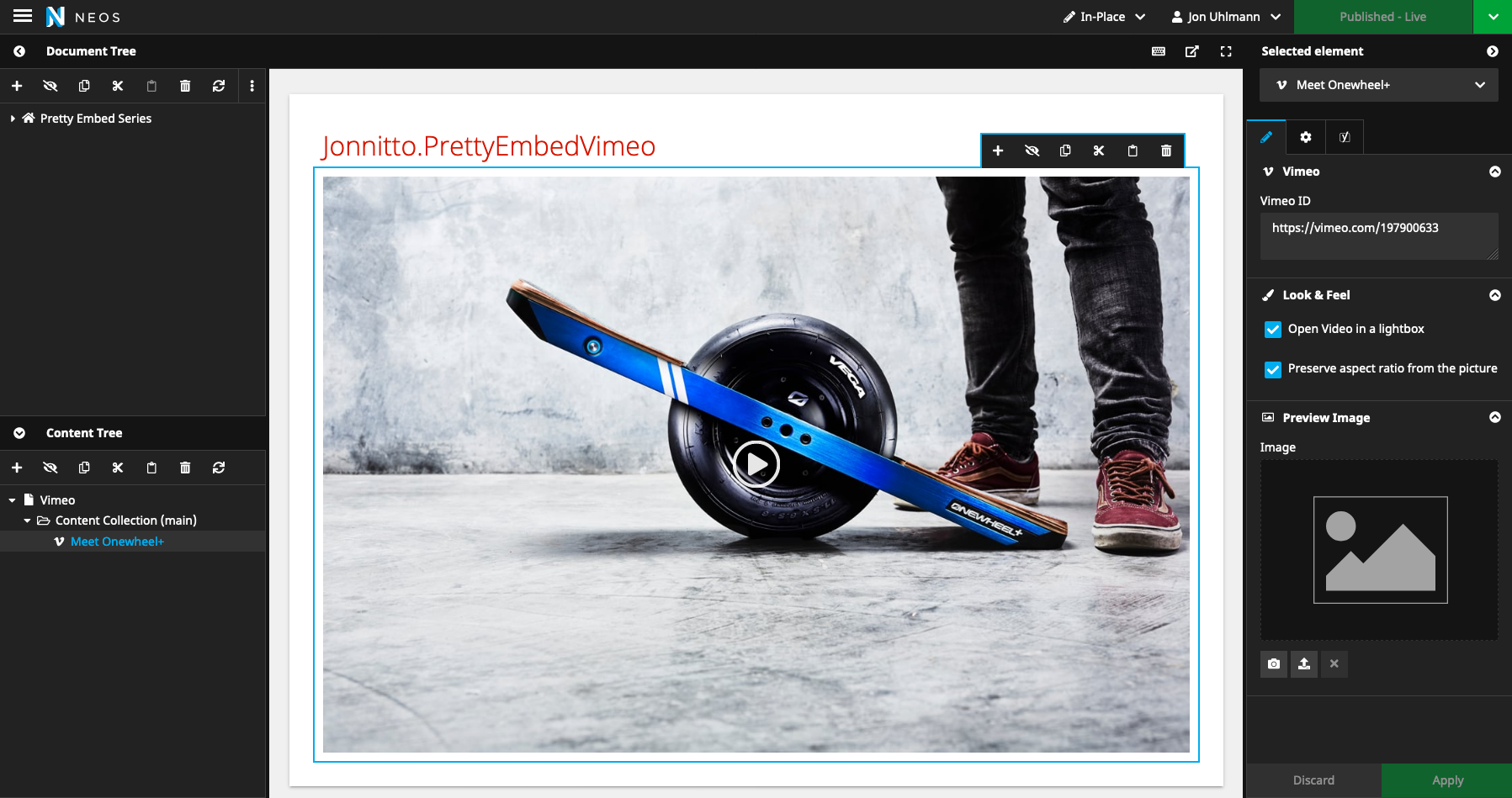Releases: jonnitto/Jonnitto.PrettyEmbedVimeo
4.1.0
4.0.1
Full Changelog: 4.0.0...4.0.1
4.0.0
Use Sitegeist.Slipstream to include assets
💥 Breaking
- Remove usage of NodeType mixin
Jonnitto.PrettyEmbedHelper:Mixin.IncludeAssets - Remove usage of Fusion prototype
Jonnitto.PrettyEmbedHelper:IncludeAssets - Change way to disable including of CSS and JS files read more
Full Changelog: 3.3.0...4.0.0
3.3.0
⬆️ Upgrade
Upgrade dependency to PrettyEmbedHelper
3.2.0
3.1.2
3.1.1
3.1.0
✨ Add possibility to enable GDPR message
✨ Import of preview images
The preview image from Vimeo gets imported into Neos and saved. Because of that, you can edit the maximum width, output a retina-like image and the best: No more external domains until the user wants to start the video
3.0.0
💥 (Might) be breaking
💥 Set wrapper for container to jonnitto-prettyembed-wrapper in Settings.yaml from PrettyEmbedHelper
✨ Use SVG as buttons for players
✨ Metadata
Now the metadata gets saved, that means besides some new features, it will also speed up the backend, as the oembed service gets only called if the video id change.
Following metadata get saved:
- The id of the video without any domain
- The title of the video
- The preview image from Vimeo.
- The ratio from the video, so no more black bars
✨ Flow command
If you update from an older version, you will not have the metadata available. The video will be displayed,
but for the speedup and all the other features you would have to update every single video. Because this would not be practicable,
there is a dedicated flow command for this: ./flow prettyembed:metadata. You can read more about this in the readme
🐛 Bugfixes
🐛 Fix event propagation on lightbox
🐛 Replace the protocol (https:// or http://) with // from the external preview image