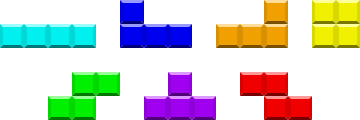언리얼 엔진으로 테트리스를 만드는 프로젝트
- 개발 기간: 2024.05.28 ~ (진행 중)
- 개발 환경:
- 1인 개발
- OS: Windows 11
- Engine: Unreal Engine 5.1.1
- IDE: Visual Studio 2022
- AI coding assistant: GitHub Copilot
- Source Control: Git, GitHub
2009 Tetris Design Guideline을 준수하되,
처음부터 모든 걸 설계한 후에 구현하지 않고 하나씩 기능을 추가하면서 점진적으로 개발.
개인 프로젝트이지만 단위 기능 구현마다 Pull Request를 통해 진행 상황을 정리하고 간단한 코드 리뷰 진행.
Unreal Engine Coding Standard 준수.
2009 Tetris Design Guideline의 일부를 수정 및 요약하였다.
Lock Down
플레이 중인(매트릭스에 나와 있는) 테트로미노가 잠겨 플레이어가 이를 더 이상 조작할 수 없는 지점.
일반적으로 테트로미노가 지면(매트릭스의 바닥이나 기존 블록)에 착지하고 나서 0.5초 후에 발생한다.
Matrix
활성 게임 영역을 만드는 직사각형 셀 배열로, 일반적으로 너비 10열 x 20행이다.
Mino
테트로미노를 이루는 단일 정사각형 모양의 구성 요소.
Skyline
매트릭스 상단의 수평선. 테트로미노는 스카이 라인 바로 위에서 떨어지기 시작한다.
Tetromino(테트로미노)
측면을 따라 연결된 4개의 미노들로 구성된 기하학적 Tetris® 모양.
각각 고유한 색상으로 표시되는 4개의 미노들을 사용하여 총 7개의 테트로미노를 만들 수 있다.
1. The Matrix
게임 플레이가 발생하는 영역이다. 표준 매트릭스 치수는 높이 20셀 x 너비 10셀이다.
2. Tetromino in Play
매트릭스에 들어와 있는 테트로미노.
플레이어는 이 테트로미노를 오른쪽 또는 왼쪽으로 이동하고, 시계 방향 또는 반시계 방향으로 회전하고, 하드 또는 소프트 드롭으로 조작할 수 있다.
하드 드롭을 하면 테트로미노가 즉시 똑바로 떨어져서 착지한 첫 번째 표면에 고정된다(잠긴다).
소프트 드롭은 버튼을 놓을 때까지 현재 낙하 속도보다 20배 빠르게 테트로미노를 떨어뜨린다.
3. Next Queue
넥스트 큐를 통해 플레이어는 생성되어 플레이에 투입될 다음 테트로미노를 볼 수 있다.
4. Ghost Piece
Tetromino in Play의 복사본이며 플레이어에게 플레이 테트로미노가 현재 위치에서 "떨어지면" 멈출 위치를 알려준다. 고스트 피스는 테트로미노 윤곽선 또는 테트로미노의 반투명한 "유령" 이미지로 나타날 수 있다.
5. Game Information
플레이 중인 게임과 관련된 정보가 화면에 표시된다.
- 경과시간
- 현재 레벨
- 지워진 줄 수 / 지워야 할 남은 줄 수
6. Hold Queue
홀드 큐를 통해 플레이어는 떨어지는 테트리미노를 고정(홀드)할 수 있다.
홀드 큐에 이미 있는 테트리미노가 있는 경우 꺼내온다.
Tetris는 일명 bag 시스템(7-bag system)을 사용하여 게임 플레이 중에 나타나는 테트로미노의 순서를 결정한다.
이 시스템은 7개의 테트로미노 간 균등한 분배를 허용한다.
7개의 서로 다른 테트로미노를 가상의 가방(bag)에 넣은 후 무작위 순서로 섞는다. 이 순서는 곧 bag이 Next Queue에
공급하는 순서를 의미한다. 새로운 테트로미노가 생성되어 매트릭스 내에서 떨어지기 시작할 때마다 가방의 라인 맨
앞에 있는 테트로미노는 Next Queue의 끝에 배치되어 모든 테트로미노를 하나씩 앞으로 밀어낸다.
가방이 비워지면 다시 채워지고 섞인다.
| Control Function | Joystick | Keyboard |
|---|---|---|
| Move Tetromino LEFT | Directional Pad LEFT | LEFT Arrow |
| Move Tetromino RIGHT | Directional Pad RIGHT | Right Arrow |
| Hard Drop | Directional Pad UP | Space Bar |
| Soft Drop | Directional Pad DOWN | DOWN Arrow |
| Rotate Tetromino Clockwise | Outer (Right) Button | UP Arrow, X |
| Rotate Tetromino Counterclockwise | Inner (Left) Button | Z |
| Hold | Button3 / Shoulder Buttons | C |
| Pause Game | Start / Select | Esc |
테트로미노(Tetromino in play)는 한 번에 한 셀씩 스카이라인 바로 위에서 떨어지고 한 번에 한 셀씩 왼쪽과 오른쪽으로 이동한다. 오른쪽, 왼쪽 및 아래쪽 이동만 허용된다.
이동 버튼을 탭하면 누른 방향으로 테트로미노의 단일 셀 이동을 할 수 있다. 이동 버튼을 누르고 있으면 플레이어가 테트로미노를 매트릭스의 한 쪽에서 다른 쪽으로 약 0.5초 안에 이동할 수 있는 자동 반복 동작이 트리거된다.
이동 버튼을 누르는 시간과 자동 반복이 시작되는 시간 사이에 약 0.3초 정도의 지연(자동 반복 지연 시간)이 있어야 한다. 이러한 자동 반복 지연은 테트로미노의 원치 않는 추가 움직임을 방지한다. 자동 반복은 왼쪽/오른쪽 이동에만 영향을 미친다. 자동 반복은 이동 버튼을 누르고 있는 동안 다음 테트로미노가 나오기 전(현재 테트로미노 잠금 후)까지 계속된다.
또한 자동 반복이 시작되고 플레이어가 반대 방향 버튼을 누르고 있으면 테트로미노는 초기 지연과 함께 반대 방향으로 이동을 시작해야 한다. 이것은 주로 둘 이상의 방향 버튼을 동시에 누를 수 있는 키보드나 휴대폰과 같은 이동 버튼이 있는 장치에 적용된다. 그런 다음 버튼 하나를 놓으면 테트로미노는 약 0.3초의 자동 반복 지연이 한 번 더 적용된 상태에서 여전히 잡고 있는 방향으로 다시 이동해야 한다.
테트로미노는 슈퍼 회전 시스템(Super Rotation System)을 사용하여 시계 방향 및 시계 반대 방향으로 회전할 수 있다. 이 시스템은 벽에 대고 회전하는 것과 같이 원래의 클래식 회전 시스템이 허용하지 않는 상황에서 테트로미노 회전을 허용한다.
회전 버튼을 누를 때마다 플레이 테트로미노가 시계 방향 또는 반시계 방향으로 90도 회전한다. 테트로미노가 왼쪽 또는 오른쪽으로 자동 반복되는 동안 회전을 수행할 수 있다. 회전 자체에 자동 반복은 없다.
하드 드롭 명령은 테트로미노를 즉시 떨어뜨리고 바로 아래 표면에 고정시킨다. 하드 드롭된 테트로미노가 현재 위치에서 잠기기까지 떨어지는 데 걸리는 시간은 0.0001초이다. 하드 드롭에는 자동 반복이 없다.
소프트 드롭 명령을 누르면 플레이 중인 테트로미노가 일반 낙하 속도보다 20배 빠른 속도(라인당 초 단위로 측정됨. 즉, 한 줄 이동하는데 몇 초 걸리는지)로 떨어진다. 소프트 드롭 버튼에서 손을 떼면 테트로미노가 정상 낙하 속도를 재개한다. 예를 들어 정상적인 낙하 속도가 라인당 0.5초이면 소프트 드롭 속도는 라인당 (0.5 / 20) = 0.025초이다.
플레이어가 테트로미노를 표면에 떨어질 때까지 소프트 드롭하면 잠금 타이머가 0이 되기 전에는 잠금이 발생하지 않는다.
아래로 이동을 계속하려면 소프트 드롭 버튼을 길게 누른다. 소프트 드롭은 버튼을 누르고 있는 동안 다음 테트로미노가 나올 때까지 계속된다.
Hold 명령을 사용하면 플레이 중인 테트로미노가 Hold Queue에 배치된다. 이전에 가지고 있던 테트로미노는 생성 위치(스카이 라인 바로 위)와 북쪽을 향하는 방향에서 시작하여 매트릭스 상단에서 떨어지기 시작한다. 하나의 테트로미노만 홀드할 수 있다.
잠금은 반드시 보류와 보류 사이에 발생해야 한다. 예를 들어 처음에는 첫 번째 테트로미노가 생성되고 떨어지기 시작한다. 플레이어는 이 테트로미노를 홀드하기로 결정한다. 그러면 즉시 Next Queue에서 다음 테트로미노가 생성되고 떨어지기 시작한다. 플레이어는 다른 테트로미노를 홀드하고 싶다면 먼저 이 테트로미노(플레이 테트로미노)를 잠가야 한다. 즉, 동일한 테트로미노를 두 번 이상 홀드 할 수 없다.
로직은 대부분 블루프린트 대신 C++로 작성하였다. (분량이 많아 일부 클래스만 샘플 코드 첨부)
UUserWidget을 상속 받은 C++ 클래스 작성 후, 이를 상속 받은 위젯 블루프린트 구현.
모든 메뉴 위젯의 기본이 되는 클래스.
메뉴 버튼 이동 시 양끝단 버튼에서도 반대쪽 끝단 버튼으로 이동하는 기능을 구현하기 위해 버튼을 담는 배열(MenuButtons)을 도입하였다.
// Copyright Ryu KeunBeom. All Rights Reserved.
#pragma once
#include "CoreMinimal.h"
#include "TetrisWidgetBase.h"
#include "TetrisWidgetMenuBase.generated.h"
class UMenuButton;
UENUM()
enum class EMenuMoveDirection : uint8
{
None = 0,
Up = 1,
Down = 2,
Left = 3,
Right = 4,
};
/**
*
*/
UCLASS(Abstract)
class TETRIS_API UTetrisWidgetMenuBase : public UTetrisWidgetBase
{
GENERATED_BODY()
public:
/** static methods */
static bool GetMenuMoveDirection(const FKey& Key, EMenuMoveDirection& OutMenuMoveDirection);
static bool IsMenuMoveDirectionValid(const EMenuMoveDirection MenuMoveDirection) { return MenuMoveDirection != EMenuMoveDirection::None; }
static int32 GetMenuMoveDelta(const EMenuMoveDirection MenuMoveDirection) { return ((static_cast<int32>(MenuMoveDirection) & 1) == 1) ? -1 : 1; }
static FName GetMenuMoveDirectionName(const EMenuMoveDirection MenuMoveDirection);
protected:
/** UUserWidget Interface */
virtual void NativeOnInitialized() override;
virtual void NativeConstruct() override;
virtual FReply NativeOnPreviewKeyDown(const FGeometry& InGeometry, const FKeyEvent& InKeyEvent) override;
/** ~UUserWidget Interface */
void SetDefaultMenuButtonFocus();
void SetWidgetFocusOnly();
bool IsNoButtonFocused() const { return FocusedButtonIndex == UTetrisWidgetMenuBase::InvalidButtonIndex; }
void SetMenuButtonFocusByButtonIndex(const int32 NewFocusedButtonIndex);
void MoveMenuButtonFocus(const int32 MoveDelta);
private:
void SetInitialFocus();
/** static methods */
static bool IsUpKey(const FKey& Key) { return (Key == EKeys::Up || Key == EKeys::Gamepad_DPad_Up || Key == EKeys::Gamepad_LeftStick_Up); }
static bool IsDownKey(const FKey& Key) { return (Key == EKeys::Down || Key == EKeys::Gamepad_DPad_Down || Key == EKeys::Gamepad_LeftStick_Down); }
static bool IsLeftKey(const FKey& Key) { return (Key == EKeys::Left || Key == EKeys::Gamepad_DPad_Left || Key == EKeys::Gamepad_LeftStick_Left); }
static bool IsRightKey(const FKey& Key) { return (Key == EKeys::Right || Key == EKeys::Gamepad_DPad_Right || Key == EKeys::Gamepad_LeftStick_Right); }
protected:
static constexpr int32 InvalidButtonIndex = -1;
static constexpr int32 DefaultFocusedButtonIndex = 0;
UPROPERTY()
TArray<TObjectPtr<UMenuButton>> MenuButtons;
UPROPERTY(VisibleAnywhere)
int32 FocusedButtonIndex = 0;
};
// Copyright Ryu KeunBeom. All Rights Reserved.
#include "TetrisWidgetMenuBase.h"
#include "MenuButton.h"
bool UTetrisWidgetMenuBase::GetMenuMoveDirection(const FKey& Key, EMenuMoveDirection& OutMenuMoveDirection)
{
static const TArray<TPair<TFunction<bool(const FKey&)>, EMenuMoveDirection>> FuncAndDirectionPairs =
{
{ IsUpKey, EMenuMoveDirection::Up },
{ IsDownKey, EMenuMoveDirection::Down },
{ IsLeftKey, EMenuMoveDirection::Left },
{ IsRightKey, EMenuMoveDirection::Right }
};
for (const auto& [Func, Direction] : FuncAndDirectionPairs)
{
if (Func(Key))
{
OutMenuMoveDirection = Direction;
return true;
}
}
return false;
}
FName UTetrisWidgetMenuBase::GetMenuMoveDirectionName(const EMenuMoveDirection MenuMoveDirection)
{
switch (MenuMoveDirection)
{
case EMenuMoveDirection::Up:
return TEXT("Up");
case EMenuMoveDirection::Down:
return TEXT("Down");
case EMenuMoveDirection::Left:
return TEXT("Left");
case EMenuMoveDirection::Right:
return TEXT("Right");
default:
checkNoEntry();
return NAME_None;
}
}
void UTetrisWidgetMenuBase::NativeOnInitialized()
{
Super::NativeOnInitialized();
bIsFocusable = true;
}
void UTetrisWidgetMenuBase::NativeConstruct()
{
Super::NativeConstruct();
SetInitialFocus();
}
FReply UTetrisWidgetMenuBase::NativeOnPreviewKeyDown(const FGeometry& InGeometry, const FKeyEvent& InKeyEvent)
{
// 포커싱된 버튼이 없다면 첫 번째(디폴트) 버튼에 포커싱.
if (IsNoButtonFocused())
{
SetDefaultMenuButtonFocus();
return FReply::Handled();
}
// 버튼에 포커싱된 적 있지만, 다른 위젯에 포커싱 되었다가 돌아와 버튼 포커싱이 풀린 경우, 다시 맞춤.
if (UMenuButton* const MenuButton = MenuButtons[FocusedButtonIndex];
MenuButton && !MenuButton->HasKeyboardFocus())
{
MenuButton->SetKeyboardFocus();
return FReply::Handled();
}
// 버튼 포커싱 되어 있다면 사용자 입력에 따라 버튼 이동.
const FKey Key = InKeyEvent.GetKey();
if (EMenuMoveDirection MenuMoveDirection = EMenuMoveDirection::None;
UTetrisWidgetMenuBase::GetMenuMoveDirection(Key, MenuMoveDirection))
{
const int32 MoveDelta = UTetrisWidgetMenuBase::GetMenuMoveDelta(MenuMoveDirection);
MoveMenuButtonFocus(MoveDelta);
return FReply::Handled();
}
return Super::NativeOnPreviewKeyDown(InGeometry, InKeyEvent);
}
void UTetrisWidgetMenuBase::SetDefaultMenuButtonFocus()
{
SetMenuButtonFocusByButtonIndex(DefaultFocusedButtonIndex);
}
void UTetrisWidgetMenuBase::SetWidgetFocusOnly()
{
// 초기에 포커싱된 버튼 없음.
FocusedButtonIndex = UTetrisWidgetMenuBase::InvalidButtonIndex;
// 위젯 자체에는 포커싱이 걸려야 키보드 입력을 받을 수 있음.
SetFocus();
}
void UTetrisWidgetMenuBase::SetMenuButtonFocusByButtonIndex(const int32 NewFocusedButtonIndex)
{
if (UMenuButton* const MenuButton = MenuButtons[NewFocusedButtonIndex])
{
FocusedButtonIndex = NewFocusedButtonIndex;
MenuButton->SetFocus();
}
}
void UTetrisWidgetMenuBase::MoveMenuButtonFocus(const int32 MoveDelta)
{
// 끝단 버튼에서 이동하면 반대쪽 끝단 버튼으로 이동.
// (0번 버튼에서 위로 이동하면 (N-1)번 버튼으로, (N-1)번 버튼에서 아래로 이동하면 0번 버튼으로)
// 연결 리스트로 구현할 수도 있지만 편의상 배열로 구현.
const int32 NewFocusedButtonIndex = (FocusedButtonIndex + MoveDelta + MenuButtons.Num()) % MenuButtons.Num();
SetMenuButtonFocusByButtonIndex(NewFocusedButtonIndex);
}
void UTetrisWidgetMenuBase::SetInitialFocus()
{
SetWidgetFocusOnly();
}
메인 메뉴용 위젯 블루프린트인 WB_MenuMain가 상속 받는 클래스.
// Copyright Ryu KeunBeom. All Rights Reserved.
#pragma once
#include "CoreMinimal.h"
#include "TetrisWidgetMenuBase.h"
#include "TetrisWidgetMenuMain.generated.h"
class UTetrisWidgetPopupOption;
/**
*
*/
UCLASS()
class TETRIS_API UTetrisWidgetMenuMain : public UTetrisWidgetMenuBase
{
GENERATED_BODY()
protected:
/** UUserWidget Interface */
virtual void NativeOnInitialized() override;
/** ~UUserWidget Interface */
private:
UFUNCTION()
void OnStartClicked();
UFUNCTION()
void OnOptionClicked();
UFUNCTION()
void OnExitClicked();
private:
UPROPERTY(meta = (BindWidget))
TObjectPtr<UMenuButton> StartButton;
UPROPERTY(meta = (BindWidget))
TObjectPtr<UMenuButton> OptionButton;
UPROPERTY(meta = (BindWidget))
TObjectPtr<UMenuButton> ExitButton;
/** Widget References */
UPROPERTY()
TObjectPtr<UTetrisWidgetPopupOption> WidgetPopupOption;
/** Widget Class References */
UPROPERTY(EditDefaultsOnly, Category = "Classes")
TSubclassOf<UTetrisWidgetPopupOption> WidgetPopupOptionClass;
};
// Copyright Ryu KeunBeom. All Rights Reserved.
#include "TetrisWidgetMenuMain.h"
#include "Kismet/GameplayStatics.h"
#include "TetrisGameModeIngame.h"
#include "TetrisWidgetPopupOption.h"
#include "MenuButton.h"
void UTetrisWidgetMenuMain::NativeOnInitialized()
{
Super::NativeOnInitialized();
if (StartButton)
{
MenuButtons.Add(StartButton);
StartButton->OnClicked.AddDynamic(this, &UTetrisWidgetMenuMain::OnStartClicked);
}
if (OptionButton)
{
MenuButtons.Add(OptionButton);
OptionButton->OnClicked.AddDynamic(this, &UTetrisWidgetMenuMain::OnOptionClicked);
}
if (ExitButton)
{
MenuButtons.Add(ExitButton);
ExitButton->OnClicked.AddDynamic(this, &UTetrisWidgetMenuMain::OnExitClicked);
}
WidgetPopupOption = CreateWidget<UTetrisWidgetPopupOption>(GetWorld(), WidgetPopupOptionClass);
}
void UTetrisWidgetMenuMain::OnStartClicked()
{
// Open Tetris Level
UGameplayStatics::OpenLevel(GetWorld(), ATetrisGameModeIngame::TetrisLevelName);
}
void UTetrisWidgetMenuMain::OnOptionClicked()
{
if (WidgetPopupOption)
{
WidgetPopupOption->AddToViewport();
}
}
void UTetrisWidgetMenuMain::OnExitClicked()
{
// Exit Game
UKismetSystemLibrary::QuitGame(GetWorld(), nullptr, EQuitPreference::Quit, false);
}
테트로미노에서 각 단위 블록을 모델링 한 클래스.
Mino 객체 생성 시 필요한 정보를 FMinoInfo를 구조체를 선언하여 주고 받았다.
// Copyright Ryu KeunBeom. All Rights Reserved.
#pragma once
#include "CoreMinimal.h"
#include "Components/StaticMeshComponent.h"
#include "Mino.generated.h"
class UMaterialInterface;
/**
* @struct FMinoInfo
* @brief Mino 객체 생성용 정보 구조체
*/
struct FMinoInfo
{
FString MaterialPath;
FLinearColor BaseColor;
float Opacity;
int32 TranslucentSortPriority;
FMinoInfo()
: FMinoInfo(TEXT(""), FLinearColor::White, 1.0f, 0)
{
}
FMinoInfo(const FString& InMaterialPath, const FLinearColor& InBaseColor, const float InOpacity, const int32 InTranslucentSortPriority)
: MaterialPath(InMaterialPath)
, BaseColor(InBaseColor)
, Opacity(InOpacity)
, TranslucentSortPriority(InTranslucentSortPriority)
{
}
};
/**
* @class UMino
* @brief 테트리미노의 각 블록을 나타내는 StaticMeshComponent 클래스
*/
UCLASS()
class TETRIS_API UMino : public UStaticMeshComponent
{
GENERATED_BODY()
public:
UMino();
void SetRelativeLocationByMatrixLocation(const FIntPoint& MatrixLocation, const float Z = 0.0f);
void AttachToWithMatrixLocation(USceneComponent* const Parent, const FIntPoint& MatrixLocation, const float Z = 0.0f);
static UMino* NewMino(UObject* const InOuter, const FMinoInfo& MinoInfo);
static FVector GetRelativeLocationByMatrixLocation(const FIntPoint& MatrixLocation, const float Z = 0.0f);
static UMaterialInterface* GetMaterialByMinoInfo(const FMinoInfo& MinoInfo);
static UMaterialInstanceDynamic* GetMaterialInstanceByMinoInfo(UObject* const InOuter, const FMinoInfo& MinoInfo);
private:
static constexpr float DefaultUnitLength = 100.f;
public:
static constexpr float MinoScale = 1.0f;
static constexpr float UnitLength = DefaultUnitLength * MinoScale;
static const FString DefaultMaterialPath;
private:
static const FName BaseColorParameterName;
static const FName OpacityParameterName;
static const FString CubeMeshPath;
};// Copyright Ryu KeunBeom. All Rights Reserved.
#include "Mino.h"
#include "UObject/ConstructorHelpers.h"
const FName UMino::BaseColorParameterName = TEXT("BaseColor");
const FName UMino::OpacityParameterName = TEXT("Opacity");
const FString UMino::CubeMeshPath = TEXT("/Engine/BasicShapes/Cube.Cube");
const FString UMino::MaterialOutlinePath = TEXT("/Game/Material/M_MinoOutline");
UMino::UMino()
{
static const ConstructorHelpers::FObjectFinder<UStaticMesh> CubeMesh(*UMino::CubeMeshPath);
if (CubeMesh.Succeeded())
{
UStaticMeshComponent::SetStaticMesh(CubeMesh.Object);
}
SetWorldScale3D(FVector(UMino::MinoScale));
}
void UMino::SetRelativeLocationByMatrixLocation(const FIntPoint& MatrixLocation, const float Z)
{
SetRelativeLocation(UMino::GetRelativeLocationByMatrixLocation(MatrixLocation, Z));
}
void UMino::AttachToWithMatrixLocation(USceneComponent* const Parent, const FIntPoint& MatrixLocation, const float Z)
{
AttachToComponent(Parent, FAttachmentTransformRules::KeepRelativeTransform);
SetRelativeLocationByMatrixLocation(MatrixLocation, Z);
}
UMino* UMino::NewMino(UObject* const InOuter, const FMinoInfo& MinoInfo)
{
if (UMino* const Mino = NewObject<UMino>(InOuter))
{
if (UMaterialInstanceDynamic* const MaterialInstance = UMino::GetMaterialInstanceByMinoInfo(InOuter, MinoInfo))
{
static constexpr int32 ElementIndex = 0;
Mino->SetMaterial(ElementIndex, MaterialInstance);
Mino->SetTranslucentSortPriority(MinoInfo.TranslucentSortPriority);
Mino->RegisterComponent();
return Mino;
}
}
return nullptr;
}
FVector UMino::GetRelativeLocationByMatrixLocation(const FIntPoint& MatrixLocation, const float Z)
{
// 1. 크기 고려하여 실제 위치 계산
// 2. 행렬 기반 좌표를 XYZ 좌표계로 변환
const float X = -UnitLength * MatrixLocation.Y;
const float Y = -UnitLength * MatrixLocation.X;
return FVector(X, Y, Z);
}
UMaterialInterface* UMino::GetMaterialByMinoInfo(const FMinoInfo& MinoInfo)
{
UMaterialInterface* const MinoMaterial = Cast<UMaterialInterface>(StaticLoadObject(UMaterialInterface::StaticClass(), nullptr, *MinoInfo.MaterialPath));
ensureMsgf(MinoMaterial != nullptr, TEXT("Failed to load material: %s"), *MinoInfo.MaterialPath);
return MinoMaterial;
}
UMaterialInstanceDynamic* UMino::GetMaterialInstanceByMinoInfo(UObject* const InOuter, const FMinoInfo& MinoInfo)
{
if (UMaterialInterface* const BaseMaterial = UMino::GetMaterialByMinoInfo(MinoInfo))
{
if (UMaterialInstanceDynamic* const DynamicMaterialInstance = UMaterialInstanceDynamic::Create(BaseMaterial, InOuter))
{
DynamicMaterialInstance->SetVectorParameterValue(UMino::BaseColorParameterName, MinoInfo.BaseColor);
DynamicMaterialInstance->SetScalarParameterValue(UMino::OpacityParameterName, MinoInfo.Opacity);
return DynamicMaterialInstance;
}
}
return nullptr;
}
각 미노는 메시로 큐브를 이용했는데 경계면(정육면체의 각 모서리)을 눈에 띄게 하기 위해 머티리얼 그래프를 활용하였다.
(구현하기 위해 참고한 영상: https://youtu.be/KHiZfy5OlO8?si=k5IqeGzICTXFvT9D)