-
Notifications
You must be signed in to change notification settings - Fork 19
New issue
Have a question about this project? Sign up for a free GitHub account to open an issue and contact its maintainers and the community.
By clicking “Sign up for GitHub”, you agree to our terms of service and privacy statement. We’ll occasionally send you account related emails.
Already on GitHub? Sign in to your account
[Window] 'Maximise' button on undecorated Aurora window fullscreens rather than maximises #13
Comments
|
The relevant code is in the block that starts here which is asking the underlying Apparently it's a 20 (!!!) year old bug in Java, and the workaround is to explicitly compute and set maximized bounds on each undecorated frame. |
Work around an old JDK bug for #13
Account for changes that went into Java 15 around screen sizes under high-dpi settings. For #13
|
There's more to it. There were multiple fixes that went into Java 15 that changed what needs to be passed to
On pre-Java 15, the result of |
Only apply that separate code path for pre-Java 15 on Windows. For #13.
|
Just wondering, how come it can't be done like the Compose Window tutorial? Is there a limitation or a reason why using |
|
The example you're linking to is not an undecorated window. You can see the OS-provided decorations (the title bar, the window border, etc). Now if you change it to undecorated mode, you'll get the same issue: |
|
As for your other questions:
|
|
Perfect explanation, thank you! |
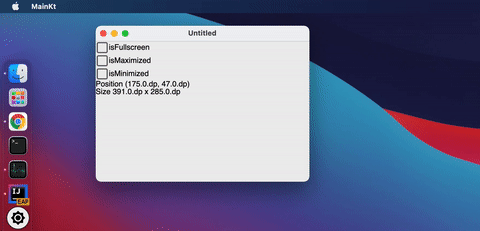
When using an undecorated Aurora Window, the maximising button (square) makes the window fullscreen rather than maximising it. For reference, I am using Windows 11 so normally pressing a maximise button would make the window fill the screen whilst staying above the taskbar and keeping the taskbar visible.
The text was updated successfully, but these errors were encountered: