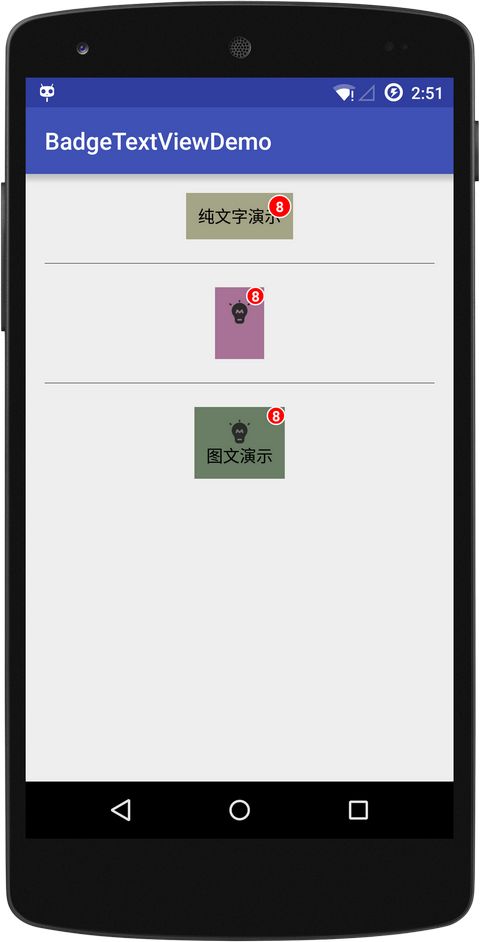一个可以在TextView控件上显示数字徽章的Android控件
<?xml version="1.0" encoding="utf-8"?>
<resources>
<declare-styleable name="BadgeTextView">
<!--徽章文字颜色-->
<attr name="badgeTextColor" format="color|reference" />
<!--徽章文字大小-->
<attr name="badgeTextSize" format="dimension|reference" />
<!--徽章背景色-->
<attr name="badgeBackgroundColor" format="color|reference" />
<!--徽章相对于控件的外边距-->
<attr name="badgeMargin" format="dimension|reference" />
<!--徽章内边距-->
<attr name="badgePadding" format="dimension|reference" />
</declare-styleable>
</resources>直接在XML中声明,在代码中调用setBadgeCount设置数字即可。
<com.ns.badgetextview.BadgeTextView
android:id="@+id/tv_text"
android:layout_width="wrap_content"
android:layout_height="wrap_content"
android:background="#a4a486"
android:gravity="center"
android:padding="10dp"
android:text="纯文字演示"
android:textColor="#000"
app:badgeBackgroundColor="#f00"
app:badgeMargin="2dp"
app:badgePadding="6dp"
app:badgeTextColor="#fff"
app:badgeTextSize="12dp" />tvText = (BadgeTextView) findViewById(R.id.tv_text);
tvText.setBadgeCount(8);Mozilla Public License, version 2.0