Basics dynamics used in real-time rendering simulations
You need to install the CMake build system and a modern C++ compiler.
sudo apt-get install build-essential cmake
To get the MSVC compiler, you need to install Visual Studio (and not VSCode) and select the C++ development package during install. You also need to install CMake which can also be done by visual studio.
You can handle the CMakeLists.txt in any way you like, here's some way to use it :
Go to the folder of this project and run :
mkdir build
cd build
cmake ..
makeOpen this folder with the CMake... option in file->open on Visual Studio, and run the project.
Use the CMakeTools plugin, build with f7 then run with f5 (But be careful to be on the right platform, there is a launch file for windows and for linux).
Simply open the project01 file generated in the build directory and run it
| Name | Description | Illustration |
|---|---|---|
| Fluid engine development | 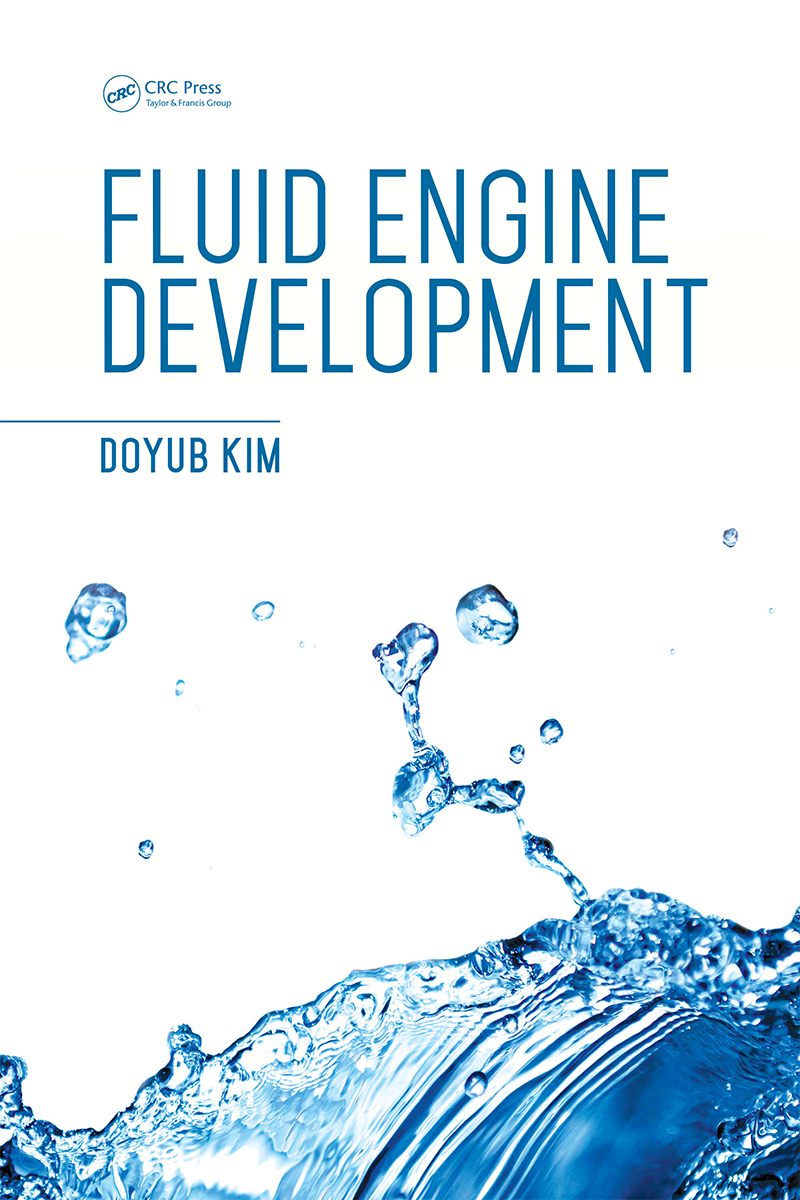 |
|
| Foundations of Physically Based Modeling and Animation |  |
|
| Game Physics Engine Development | 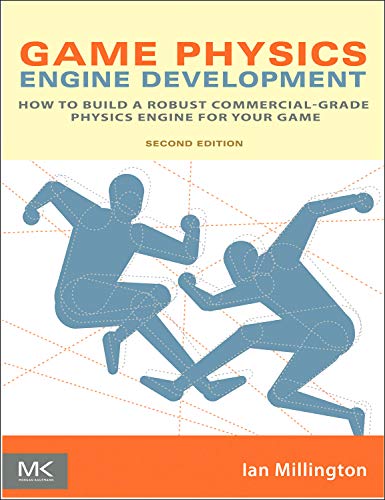 |
|
| Game Physics Pearls | 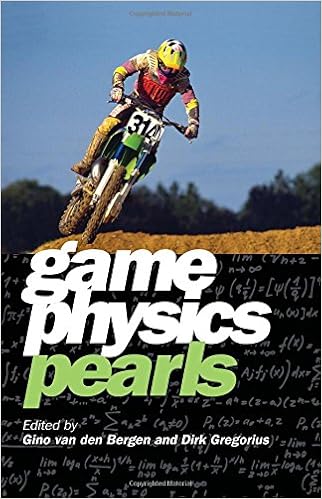 |
|
| Physics for game programmers |  |
|
| Physics for game developers, 2nd edition |  |
|
| Physics modeling for game programmers | 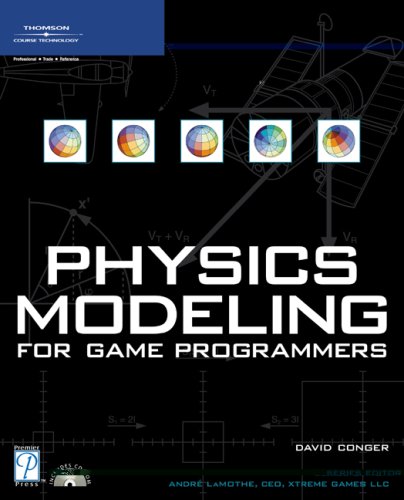 |
|
| Game physics, 2nd edition |  |
|
| OpenGL 4 Shading Language Cookbook 3rd edition | The code repository can be found here. Check chapter 11 for cloth simulation. | 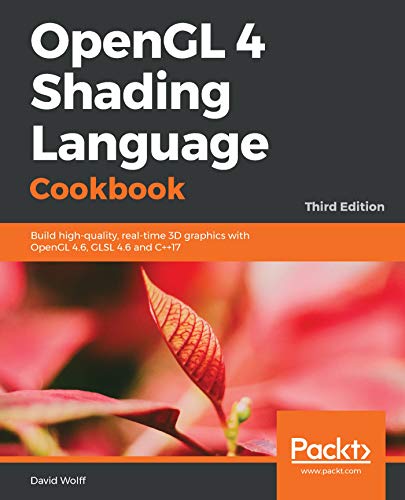 |
| Name | Year | Description |
|---|---|---|
| Fast Simulation of Mass-Spring Systems | 2013 |
| Name | Description |
|---|---|
| NVidia PhysX | |
| Bullet | |
| Box2D |
| Name | Description |
|---|---|
| Cloth Simulation in OpenGL | |
| Cloth Simulation Viewer | |
| Fast Mass Spring | |
| OpenGL Cloth |
