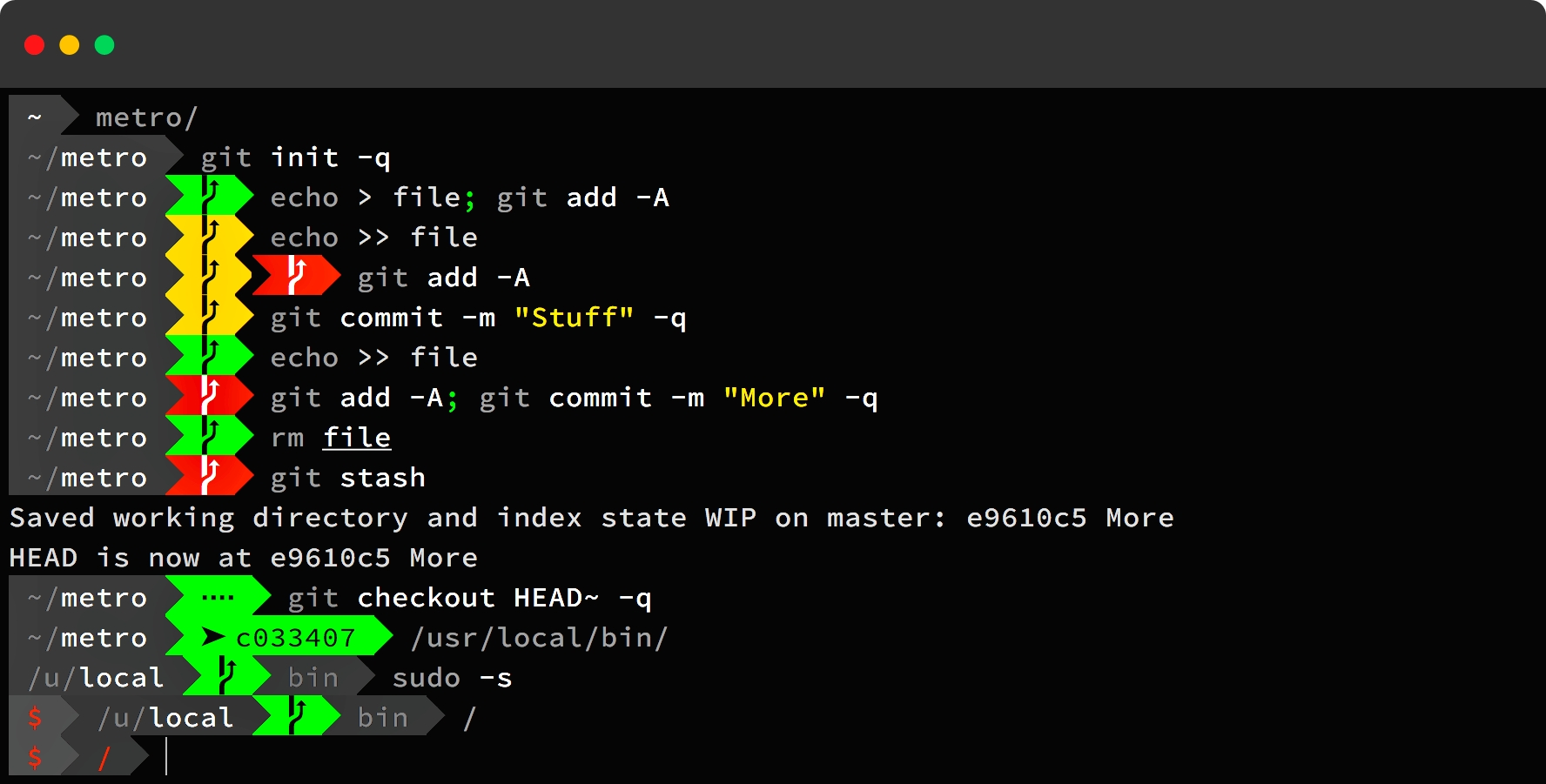Fast, git-aware, space-conscious, Powerline prompt.
With Fisher
fisher add fishpkg/fish-prompt-metroYou can disable the fish prompt override by adding set VIRTUAL_ENV_DISABLE_PROMPT disable to your fish configuration file (~/.config/fish/config.fish).
The prompt won't be changed by the venv/bin/activate.fish script, so that the theme virtualenv display can be used instead.
Alternatively, you can add the following lines to config.fish to customize Metro virtual environment and use the default prompt:
set -g theme_display_ruby no # Disables displaying the current ruby version
set -g theme_display_virtualenv no # Disables displaying the current virtualenv name- Metro.terminal
- Metro.itermcolors
- Font: 16pt Source Code Pro Medium
- Non-ASCII Font: 17pt Source Code Pro for Powerline
Anyone is free to copy, modify, publish, use, compile, sell, or distribute this software, either in source code form or as a compiled binary, for any purpose, commercial or non-commercial, and by any means.
In jurisdictions that recognize copyright laws, the author or authors of this software dedicate any and all copyright interest in the software to the public domain. We make this dedication for the benefit of the public at large and to the detriment of our heirs and successors. We intend this dedication to be an overt act of relinquishment in perpetuity of all present and future rights to this software under copyright law.
THE SOFTWARE IS PROVIDED "AS IS", WITHOUT WARRANTY OF ANY KIND, EXPRESS OR IMPLIED, INCLUDING BUT NOT LIMITED TO THE WARRANTIES OF MERCHANTABILITY, FITNESS FOR A PARTICULAR PURPOSE AND NONINFRINGEMENT. IN NO EVENT SHALL THE AUTHORS BE LIABLE FOR ANY CLAIM, DAMAGES OR OTHER LIABILITY, WHETHER IN AN ACTION OF CONTRACT, TORT OR OTHERWISE, ARISING FROM, OUT OF OR IN CONNECTION WITH THE SOFTWARE OR THE USE OR OTHER DEALINGS IN THE SOFTWARE.