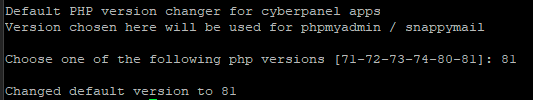Small changes to cyberpanel core installation
Credits: Users who have contributed to these commands.
https://github.com/tbaldur
https://github.com/mehdiakram
phpMyAdmin + Snappymail version changer. Enter php version without "."
sh <(curl https://raw.githubusercontent.com/master3395/cyberpanel-mods/main/phpmod.sh || wget -O - https://raw.githubusercontent.com/master3395/cyberpanel-mods/main/phpmod.sh)
Input version you want to change to e.g 3.3.4
bash <(curl -s https://raw.githubusercontent.com/master3395/cyberpanel-mods/main/modsec_rules_v_changer.sh) || bash <(wget -O - https://raw.githubusercontent.com/master3395/cyberpanel-mods/main/modsec_rules_v_changer.sh)
Input version you want to change to e.g 2.18.2
sh <(curl https://raw.githubusercontent.com/master3395/cyberpanel-mods/main/snappymail_v_changer.sh || wget -O - https://raw.githubusercontent.com/master3395/cyberpanel-mods/main/snappymail_v_changer.sh)
Input version you want to change to e.g 5.2.0
sh <(curl https://raw.githubusercontent.com/master3395/cyberpanel-mods/main/phpmyadmin_v_changer.sh || wget -O - https://raw.githubusercontent.com/master3395/cyberpanel-mods/main/phpmyadmin_v_changer.sh)
sh <(curl https://raw.githubusercontent.com/master3395/cyberpanel-mods/main/fix_ssl_missing_context.sh || wget -O - https://raw.githubusercontent.com/master3395/cyberpanel-mods/main/fix_ssl_missing_context.sh)
sh <(curl https://raw.githubusercontent.com/master3395/cyberpanel-mods/main/disable_2fa.sh || wget -O - https://raw.githubusercontent.com/master3395/cyberpanel-mods/main/disable_2fa.sh)
sh <(curl https://raw.githubusercontent.com/master3395/cyberpanel-mods/main/restore_cyberpanel_database.sh || wget -O - https://raw.githubusercontent.com/master3395/cyberpanel-mods/main/restore_cyberpanel_database.sh)
Run in case you messed your cyberpanel permissions.
sh <(curl https://raw.githubusercontent.com/master3395/cyberpanel-mods/main/fix_permissions.sh || wget -O - https://raw.githubusercontent.com/master3395/cyberpanel-mods/main/fix_permissions.sh)
https://github.com/mehdiakram/cyberpanel-tweaks/tree/main
Run in case you messed your cyberpanel permissions.
sh <(curl https://raw.githubusercontent.com/master3395/cyberpanel-mods/main/fix_permissions.sh || wget -O - https://raw.githubusercontent.com/master3395/cyberpanel-mods/main/fix_permissions.sh)
sh <(curl https://raw.githubusercontent.com/master3395/cyberpanel-tweaks/main/disable_2fa.sh || wget -O - https://raw.githubusercontent.com/master3395/cyberpanel-tweaks/main/disable_2fa.sh)
sh <(curl https://raw.githubusercontent.com/master3395/cyberpanel-tweaks/main/defaultwebsitepage.sh || wget -O - https://raw.githubusercontent.com/master3395/cyberpanel-tweaks/main/defaultwebsitepage.sh)
A script to fix permissions and ownership, on files and directories, for Cyberpanel accounts.
Ever needed just to quickly 'fix' the permissions or ownership for your files in a regular Cyberpanel account? This is the script for you. There is a staggering number of people using Cyberpanel out there, and this script will help every Cyberpanel user quickly recover from self-made permission mistakes or allow you to be lazy when setting permissions when uploading new scripts (ex: Wordpress).
It safely steps through the file structure only in a particular user, and sets folders to be owned by the user, and files to have Cyberpanel-recommended permissions.
It is safe to run, and I would run it in a heart-beat as a general 'fix my errors' fix.
The script is also compatible with multiple attached volumes on their servers, such as multiple home directories with Cyberpanel (eg., /home, /home2, /home3, etc).
Note: This is intended for non-DSO servers (Meaning, it will run just fine for: FastCGI, suPHP, etc...). You can run this on a DSO box, but just know that things such as Wordpress uploads won't work. You'll have to manually set some folders to be owned by the user "nobody".
To get the fixperms script, simply wget the file from Gitlab and make sure it's executable:
wget https://gitlab.com/cyberpaneltoolsnscripts/cyberpanel-fixperms/raw/master/fixperms.sh
chmod +x fixperms.shThen, run it (with ROOT permissions) while using the 'a' flag to specify a particular Cyberpanel user:
sudo bash ./fixperms.sh -a USER-NAMEIt does not matter which directory you are in when you run fixperms. You can be in the user’s home directory, the server root, etc... The script will not affect anything outside of the particular user’s home folder.
If you would like fix the permissions for every user on your Cyberpanel server, simply use the '-all' option:
sudo bash ./fixperms.sh -allBy default, the script runs in a 'quiet' mode with minimal display. However, if you’re like me, you may want to see everything that is happening. You can turn on verbosity and have the script print to the screen everything that is being changed. I find this extremely useful when fixing large accounts that have many files. You can watch the changes as a sort of 'progress bar' of completion. The '-v' option can be used per account or with all accounts.
sudo bash ./fixperms.sh -v -a USER-NAMEsudo bash ./fixperms.sh -v -allYou can run fixperms with the '-h' or '--help' flags in order to see a help menu.
You can also open an issue here on GitHub if you see any problems.
I host numerous websites for friends and family, who will routinely make mistakes in regards to file permissions. It's understandable; they're not tech people. I will need to fix their permissions for them pretty frequently on my servers so I opted to put the fixperms script in all my servers' bin folders.
sudo mv fixperms.sh /usr/bin/fixpermsHistory: Originally forked from https://github.com/PeachFlame/cPanel-fixperms
Now that fixperms is in Github, all contributors will have proper credit. However, before the move to Github, there were a 2 inidividuals that were crucial to the scripts existence:
- Dean Freeman
- Colin R.
If you would like to contribute, simply create a new feature branch, named for the fix, and submit a merge request.