-
Notifications
You must be signed in to change notification settings - Fork 29.3k
New issue
Have a question about this project? Sign up for a free GitHub account to open an issue and contact its maintainers and the community.
By clicking “Sign up for GitHub”, you agree to our terms of service and privacy statement. We’ll occasionally send you account related emails.
Already on GitHub? Sign in to your account
Customizing the rendering of matching brackets #19534
Comments
|
@jeud thanks for reaching out! Not customizable at the moment, but we're open to ideas. You mentioned "underline" - any other ideas to increase visibility? |
|
Hello! editor.bracketMatchingStyle: rectangle|block|underline I found some .css about brackets in source, and I hope it is not difficult make brackets more customizable. |
|
Making the brackets bold would be good too. |
|
Also #3788, take it into account please, underline is far less cluttered. |
|
#22504 as well. For the color looks like Sublime uses some key of the current .thTheme (see 22504). |
|
This issue appears to duplicate Better bracket highlight visibility #12402 |
|
Highlighting with a mild color based on the current user theme, seems to be most appealing to me. |
You can reference how Notepad++ does it. I think they handle it very well. |
|
Perhaps we can use |
|
How to change Bracket color or underline? not background and border! |
|
|
|
As @DarthPestilane said, SubtleBrackets by @rafamel does a really good job here. 👍 Styling documentation: https://code.visualstudio.com/docs/extensionAPI/vscode-api#DecorationRenderOptions |
|
@dmstern Is there someplace in documentation that I can get a full list of the different styling properties available to Brackets Colorizer? I tried some of the subtle brackets ones you show above and they work! But I don't know how many other CSS properties work also. It's hard to tell because the JSON format for the CSS properties are done in a style that's different than the naming convention of CSS itself so I assume there's some additional level in JS that's translating it etc over to CSS styling for the plugin etc. |
|
Bracket Pair Colorizer works pretty well. |
|
The subtle brackets extension is pretty much what I believe a lot of us are looking for, but it has issues (HTML/JSX brackets not highlighting, for example). Would love to see this feature (underline) supported natively. |
|
If you're comfortable just tweaking the colors, you can do so in your More useful stuff like this at https://vscode.readthedocs.io/en/latest/getstarted/theme-color-reference |
|
I'll add that Highlight Matching Tag is a top notch extension. I use it, along with a setting to remove the occurances highlighting: Result: |
|
It could be merge with this -> #46804 |
Changing the brace color to a brighter color on matching would be nice. |
In IntelliJ I was able to bold, italicize, or underline matching brackets. Was able to modify my matching brackets in a way that was most visible to me. |
|
Another idea, colorize all the enclosed expression instead of only the matching bracket, like Emacs does here: Emacs config: (setq show-paren-delay 0)
(setq show-paren-style 'expression)
(show-paren-mode 1)
(set-face-attribute 'show-paren-match
nil
:inherit 'unspecified
:background "darkgreen"
:foreground 'unspecified
:weight 'unspecified ) |
|
I'd prefer |
|
For those who are looking for more cool examples: I made the matching brackets style also match the new Ubuntu 20.04 switch button outline style: settings.json: "subtleBrackets.style": {
// https://vshaxe.github.io/vscode-extern/vscode/DecorationRenderOptions.html
// rounded border:
"borderWidth": "2px",
"borderStyle": "solid",
"borderColor": "#b97056",// "#99999977",
"borderRadius": "8px",
"fontWeight": "bold",
"backgroundColor": "#99999922",
"letterSpacing": "3px",
}, |
|
there is no properly working extension available, no one has been dealing with this issue for years, unbelievable. |
|
Any update with this? |
|
Check this https://youtube.com/shorts/elNuPq3GFXg?feature=share . |
|
@karan221 underline is different from changing colors. |
Just sharing, I got what I had requested in a comment above. |
|
The main problem is the cursor can be hard to spot if it overlaps with the bracket's border. If this problem were solved then I think custom rendering of matching brackets might not be necessary. Maybe in this case the border could be made transparent (or some other color)? This could be achieved with a property similar to
With something like:
|
|
any update? |
|
So this still hasn't been fixed? Should be a 5 minute job. Microsoft... |
|
Echo, echo, echo... |
|
Bill Gates are you there? |


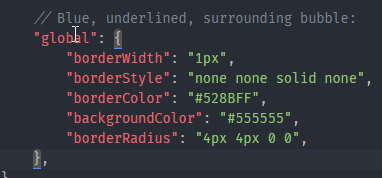











Hi there
Is it possible to customize the cursor for the matching brackets/parentheses ? e.g. change to
underlineinstead ofblockThanks all
The text was updated successfully, but these errors were encountered: