-
Notifications
You must be signed in to change notification settings - Fork 29k
New issue
Have a question about this project? Sign up for a free GitHub account to open an issue and contact its maintainers and the community.
By clicking “Sign up for GitHub”, you agree to our terms of service and privacy statement. We’ll occasionally send you account related emails.
Already on GitHub? Sign in to your account
Allow custom icons for reference/IntelliSense components #27764
Comments
|
Do you want to customise it globally for all languages for just a single language? The latter would be really hard on users I believe because we try to streamline the editing experience for various programming languages |
|
@jrieken Yeah, I thought about that too. I really don't know how VS Code treats that on other languages. But maybe that should be parametrized. If the user wants to be global or not, then he decides it. I think that would be nice to just start with JS/TS, as a experimental feature. EDIT |
|
fyi @aeschli who master icon themes et al |
|
Definitely today's icons are completely unreadable. Why a box for variables? wireframe for functions? Where did it come from? What do the icons look like in other editors? |
|
As a general suggestion, Microsoft could include a number of additional icons spare in the program that extension developers can make use of without having to provide their own for some slight better consistency. |
|
This issue is being closed to keep the number of issues in our inbox on a manageable level, we are closing issues that are not going to be addressed in the foreseeable future: We look at the number of votes the issue has received and the number of duplicate issues filed. If you disagree and feel that this issue is crucial: We are happy to listen and to reconsider. If you wonder what we are up to, please see our roadmap and issue reporting guidelines. Thanks for your understanding and happy coding! |
|
@jrieken why this issue was marked as *out-of-scope? This issue seems to be useful for many users, which are not into remembering icons, but rather use easy letter hints. |
|
I think this should be reopened. Letters would be a lot nicer for this, as we can see that Microsoft don't know what they're doing when it comes to icons lol. |
|
Icons should be easily distinguable and self-explanatory. |
|
I've been wanting to replace the IntelliSense icons with custom ones as well for in an icon theme. Please reopen this issue. |
|
+1 Reopen, Icons are terrible |
|
please reopen |
|
Reopen, please. There needs to be a difference between the icons of Interface and Class in java. |
|
@arid-mangos It's possible to have custom intellisense icons with product themes (still in development) Only problem is that icons are (a) a single color only, as they are imported as glyphs from an icon-font (so no SVGs) and (b) have their colors defined in a color theme (or you need to set/paste them into your user config file). It's funny as the intellisense icons are rarely ever changed from their default values in color themes |
|
I love the intellisense icon in WebStorm. Can you something similar? |
|
Very frustrating. Using PHP, every single time I mix up class properties and class methods. @DeltaRazero Any update on this? |
|
@pedzed Sorry for the late reply. I hadn't really continued much but am planning to revisit this. If it is of any value to you, I can post a link to the older work in progress extension VSIX to install locally |
|
@DeltaRazero Is this extension out yet? I've already seen a screenshot of someone using this. P.S. Is it possible to use the extension for your own custom icons? |



Allow customization of icons when you import a new module OR use the IntelliSense autocompletion.
Example with TypeScript:
... And then when you import:
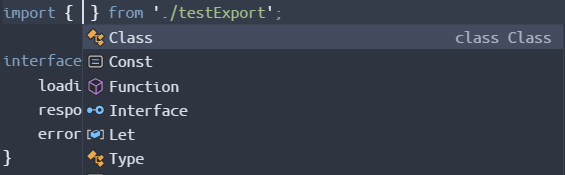
So, there are these default IntelliSense Icons
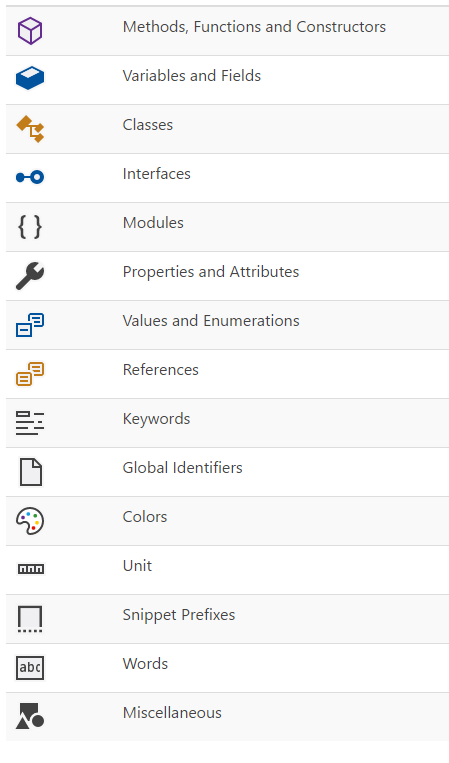
I wanted to use the
classandinterfaceicons more like Eclipse's icons for Java components.Another thing to notice:
typeandclasshave the same icon, and it can be really confusing sometimes.PS: I don't know how it's supposed to be on other languages, I've only noticed this on TS (And JS).
The text was updated successfully, but these errors were encountered: