-
Notifications
You must be signed in to change notification settings - Fork 29.3k
New issue
Have a question about this project? Sign up for a free GitHub account to open an issue and contact its maintainers and the community.
By clicking “Sign up for GitHub”, you agree to our terms of service and privacy statement. We’ll occasionally send you account related emails.
Already on GitHub? Sign in to your account
Custom webview editor API #77131
Comments
This comment has been minimized.
This comment has been minimized.
This comment has been minimized.
This comment has been minimized.
This comment has been minimized.
This comment has been minimized.
This comment has been minimized.
This comment has been minimized.
|
Is it possible i read in the docs for extension developers (about a year ago) that functionality like this was deliberately not supported for performance and stability reasons? Not that i'm not hyped as well.. ;) |
For #77131 Adds a prototype of custom editors contributed by extensions
For #77131 Adds a prototype of custom editors contributed by extensions. This change does the following: - Introduces a new contribution point for the declarative parts of a custom editor - Adds API for registering a webview editor provider. This lets VS Code decided when to create a webview editor - Adds an `openWith` command that lets you select which editor to use to open a resource from the file explorer - Adds a setting that lets you say that you always want to use a custom editor for a given file extension - Hooks up auto opening of a custom editor when opening a file from quick open or explorer - Adds a new extension that contributes a custom image preview for png and jpg files Still needs a lot of UX work and testing. We are also going to explore a more generic "open handler" based approach for supporting custom editors Revert
This comment has been minimized.
This comment has been minimized.
This comment has been minimized.
This comment has been minimized.
This comment has been minimized.
This comment has been minimized.
I think a use-case would be files that open as text but need some prior processing. E.g clicking a Let's continue with the existing proposal.
@Tyriar Can you explain why? We have added save-logic because editors render the dirty state (in their titles) but undo/redo isn't part of the editor UX. I agree that undo/redo is important but to me it's just commands that an extension should register. |
So are we saying that https://marketplace.visualstudio.com/items?itemName=slevesque.vscode-hexdump needs to rewrite the extension so that the standalone editor is embedded into a webview? So they would have to ship the standalone editor as part of their extension? This scenario is quite popular (see #2582, has even more upvotes than #12176). Maybe I misunderstood and we are still thinking of supporting text editors to open but with the previous API. |
Yeah, I think that's still a valid scenario, e.g. the webview editor should have an option to let the workbench know that it wants to show to the side of a text editor. For hexdump but also for markdown |
|
To be clear, here is what I expect:
I agree that I would not put the burden of finding out if the editor is already opened onto the extension but on us. |
@bpasero I don't mind so much on how this is done, but if the user has a custom keybindings for the regular undo/redo commands it should work in the custom editor too. |
For #77131 Adds a prototype of custom editors contributed by extensions. This change does the following: - Introduces a new contribution point for the declarative parts of a custom editor - Adds API for registering a webview editor provider. This lets VS Code decided when to create a webview editor - Adds an `openWith` command that lets you select which editor to use to open a resource from the file explorer - Adds a setting that lets you say that you always want to use a custom editor for a given file extension - Hooks up auto opening of a custom editor when opening a file from quick open or explorer - Adds a new extension that contributes a custom image preview for png and jpg files Still needs a lot of UX work and testing. We are also going to explore a more generic "open handler" based approach for supporting custom editors Revert
For #77131 Adds a prototype of custom editors contributed by extensions. This change does the following: - Introduces a new contribution point for the declarative parts of a custom editor - Adds API for registering a webview editor provider. This lets VS Code decided when to create a webview editor - Adds an `openWith` command that lets you select which editor to use to open a resource from the file explorer - Adds a setting that lets you say that you always want to use a custom editor for a given file extension - Hooks up auto opening of a custom editor when opening a file from quick open or explorer - Adds a new extension that contributes a custom image preview for png and jpg files Still needs a lot of UX work and testing. We are also going to explore a more generic "open handler" based approach for supporting custom editors Revert
The original resolveWebviewEditor proposal is, at a broad level, probably enough for our needs. One thing it's missing compared to createWebviewEditor is starting a new document with no backing file. Is there a path to supporting this in the resolveWebviewEditor API?
YES! There are so many commands that we want to hook into. In addition to Save/Undo/Redo: Save As, Find/Replace; the LSP commands like Go To Definition/Find References, and the DAP commands like Debug Start/Continue/Step Into/Step Over/Stop. |
Fixes #95854 Fixes #95849 For #77131 - Move all editing functionality back onto the provider. This better matches the notebook API. - Rename `CustomEditorProvider` to `CustomReadonlyEditorProvider`. `CustomEditorProvider` is now how editable custom editors are implemented - Give extension a full suggested backup path instead of just a folder
|
April 24, 2020 We've decided to keep the binary custom editor API proposed one more iteration. This lets us better align the custom editor API with the notebook API proposal, while also giving more time for you to provide feedback on it. The currently version of the API checked into Moved edit, save, revert, backup from documents back to the provider In order to align with the notebook API proposal, we've moved the edit, save, revert, and backup function out of export interface CustomEditorProvider<T extends CustomDocument = CustomDocument> extends CustomReadonlyEditorProvider<T> {
readonly onDidChangeCustomDocument: Event<CustomDocumentEditEvent> | Event<CustomDocumentContentChangeEvent>;
saveCustomDocument(document: CustomDocument, cancellation: CancellationToken): Thenable<void>;
saveCustomDocumentAs(document: CustomDocument, destination: Uri, cancellation: CancellationToken): Thenable<void>;
revertCustomDocument(document: CustomDocument, cancellation: CancellationToken): Thenable<void>;
backupCustomDocument(document: CustomDocument, context: CustomDocumentBackupContext, cancellation: CancellationToken): Thenable<CustomDocumentBackup>;
}We've gone back and forth a few times about where these methods should live, but ultimately it is important to align with the notebook api here. Extension authors can also easily have the provider call into methods on their custom document. CustomReadonlyEditorProvider The export interface CustomReadonlyEditorProvider<T extends CustomDocument = CustomDocument> {
openCustomDocument(uri: Uri, openContext: CustomDocumentOpenContext, token: CancellationToken): Thenable<T> | T;
resolveCustomEditor(document: T, webviewPanel: WebviewPanel, token: CancellationToken): Thenable<void> | void;
}If your binary custom editors are editable, you would instead implement CustomDocumentBackupContext.destination The Again, the current API in master is what plan to ship in VS Code 1.45. Provided no major issues are discovered next month, this is api is also what we plan to finalize. If you have an extension in mind that would use binary custom editors, please give the new API a try and let us know if it works for you. We're specifically interested in understanding if you could implement all the required functions and if you ran into any confusion while doing so. |
|
I've been catching up with the daily updates, thanks for them btw. Linux and Windows
Linux-only
Windows-only
Please let me know if you need any further information. |
|
@mjbvz one thing to note is that auto-save for text editors is not editor bound, so it will continue after an editor closes. Maybe for custom editors this is different and you need to wire this in properly. |
|
@caponetto See #96484 |
|
If you are interested, I wrote some thoughts down I had when I implemented the drawio editor for png files. |
|
I'd like my custom text editor to have a different UI when a document is open normally versus in the source control diff view. (There are features that are unneeded in a diff.) However, given the arguments to |
|
Hi all. I’m looking for some advice to address several of my concerns implementing a custom text editor. I’m working on a WYSIWYG markdown editor -- you can play with the technical prototype here: https://editor-v2-arch.netlify.app. I’ve been working on making the extension-version for VSCode, but I’m honestly pretty confused. I’ve followed the What I’m most confused about is undo and cursor selection. So when my editor is an extension, the undo stack actually appears to live outside of my editor, right? The reason this confuses me is because I already implemented all of the undo functionality myself, but now I need to let VSCode handle that for me? Am I simply not allowed to intercept undo/redo events myself and handle them? Is there a way I can change the relationship so my editor is in charge of handling undo/redo? Having this work the other way around is seriously confusing me. I understand that I can emit edits on every event, and message-pass those edits to VSCode, but when a user hits undo, from what I can tell, the way my editor is made aware of this is by VSCode message-passing me the entire document as a string (naive implementation) or VSCode passing individual edits I can respond to. If I respond to individual edits, this seems fine (I would need to rearchitect some things to make this work) but this leads me to my second point: cursor selection. When a user presses undo, they expect the cursor to revert to where it was. So assuming my editor responds to edits (as mentioned in the previous paragraph), does this mean I need to compute the cursor? Right now, my undo history stack tracks the cursor positions, so there’s no need for me to compute anything during an undo, redo event. But this seems like something else I would need to architect in order to get even the most basic editor behaviors working. All things considered, making my editor VSCode-ready is proving to be way more difficult than I would have imagined. I hope I’ve got some things wrong here and there’s a much simpler way for me to port my editor. |
|
@codex-zaydek You are on the wrong issue, this is about custom binary editors, please create a new one. |
|
@mjbvz I was wondering how I would create an untitled editor with the new API? I believe we used to do this with a uri of Adding a '/' to the front of the file name seems to allow the creation of the file, but it's not treated as untitled (it's just treated as a real file then and closing doesn't ask to save as) |
|
Ah it seems there's already a discussion of this here: |
|
The binary custom editor API has been merged into If you were testing this proposed API previously, please make sure to update your code to call |
|
Is there a way to change the title of a custom editor? |
|
@DemonOne No, custom editors currently always use the 'resource' as their title (they try to match what we do for normal text editors) |
|
The binary custom editor API will ship with VS Code 1.46 🎉 Thanks to everyone who helped test this API and provided feedback along the way Follow up resources: Going forward, please open any bugs/feature-requests/questions as new issues. |

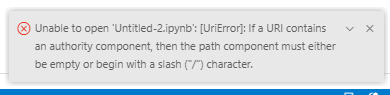
Updated: April 24, 2020
The Custom Text Editor API has shipped with VS Code 1.44! Checkout the documentation and example extension to get started creating your custom text editors.
If you encounter any issues using
CustomTextEditorProvider, please open a new issue.This issue now tracks custom editors for binary files, which we aim to finalize for VS Code 1.46
Overview
The custom editor API aims to allow extensions to create fully customizable read/write editors that are used in place of VS Code's standard text editor for specific resources. These editors will be based on webviews. We will support editors for both binary and text resources
A XAML custom editor, for example, could show a WYSIWYG style editor for your
.xamlfiles. Our end goal is to give extensions the most flexibility possible while keeping VS Code fast, lean, and consistent.Non-goals
Many features that are potentially related to custom editors are out of scope of this current proposal, including:
These all would fall under separate feature requests. Many also be a better fit for an external helper library instead of VS Code core
Tracking progress
This issue thread captures the evolution of the webview editor proposal. That means that many comments may now be out of date. Some of these have been minimized, others have not.
For the most up to date info, see:
vscode.proposed.d.tsThe text was updated successfully, but these errors were encountered: