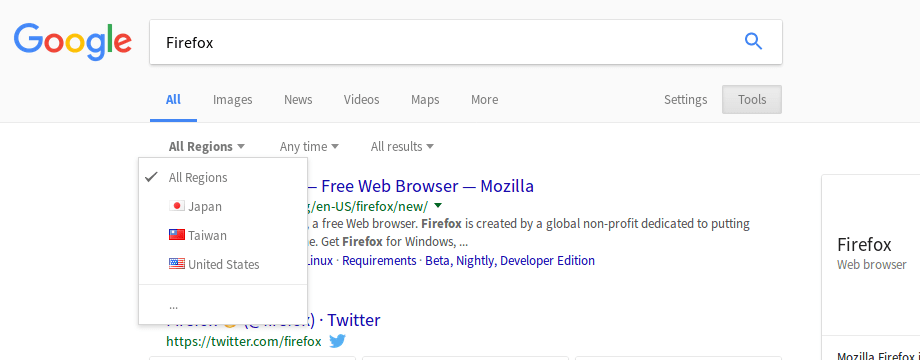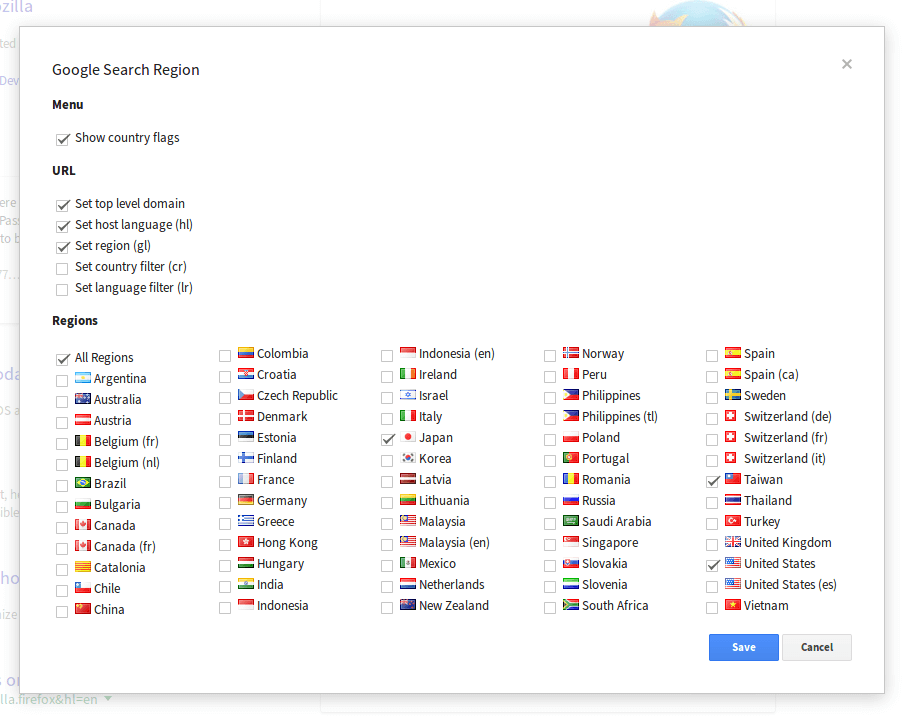A user script that lets you quickly switch Google search to different region.
Google has an option to search by region, but it's only available on the Advanced Search page. This user script adds a region menu to Google search page so you can access it directly.
You can configure regions and URLs by clicking "..." in the drop-down menu.
The following regions are supported:
Argentina, Australia, Austria, Belgium (fr), Belgium (nl), Brazil, Bulgaria, Canada, Canada (fr), Catalonia, Chile, China, Colombia, Croatia, Czech Republic, Denmark, Estonia, Finland, France, Germany, Greece, Hong Kong, Hungary, India, Indonesia, Indonesia (en), Ireland, Israel, Italy, Japan, Korea, Latvia, Lithuania, Malaysia, Malaysia (en), Mexico, Netherlands, New Zealand, Norway, Peru, Philippines, Philippines (tl), Poland, Portugal, Romania, Russia, Saudi Arabia, Singapore, Slovakia, Slovenia, South Africa, Spain, Spain (ca), Sweden, Switzerland (de), Switzerland (fr), Switzerland (it), Taiwan, Thailand, Turkey, United Kingdom, United States, United States (es) and Vietnam.
(See src/data/regions.json for details.)
Install a user script manager such as Greasemonkey or Tampermonkey to your browser, then install this user script:
- From Greasy Fork: https://greasyfork.org/en/scripts/33780-google-search-region
- From GitHub: https://raw.githubusercontent.com/jmlntw/google-search-region/master/dist/google-search-region.user.js
Licensed under the MIT License.