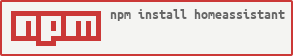Home Assistant API Node.js library. It wraps the Home Assistant RESTful API in easy-to-use, Promise-based functions.
npm install homeassistantconst HomeAssistant = require('homeassistant');
const hass = new HomeAssistant({
// Your Home Assistant host
// Optional, defaults to http://locahost
host: 'http://example.com',
// Your Home Assistant port number
// Optional, defaults to 8123
port: 8123,
// Your long lived access token generated on your profile page.
// Optional
token: '810a8c43-f22e-4ec4-b34e-c1e4741d4802',
// Your Home Assistant Legacy API password
// Optional
// password: 'api_password',
// Ignores SSL certificate errors, use with caution
// Optional, defaults to false
ignoreCert: false
});
hass.services.call('toggle', 'switch', 'lights_3_0')
.then(res => console.log('Toggled lights', res))
.catch(err => console.error(err));All functions return Promises.
// Returns if the API is up and running
hass.status();
// Returns the current configuration
hass.config();
// Returns basic information about the Home Assistant instance
hass.discoveryInfo();
// Returns all data needed to bootstrap Home Assistant
hass.bootstrap();// Returns the image from the specified camera entity
hass.camera.image('entityId');// Returns an array of event objects
hass.events.list();
// Fires an event
// Requires the event name and an event data JSON object
hass.events.fire('call_service', {
domain: 'switch',
service: 'toggle',
service_data: {
entity_id: 'switch.lights_3_0'
}
});// Returns an array of state changes in the past
// Requires a datetime in YYYY-MM-DDTHH:MM:SSZ format
// An optional entityId can be provided to filter the results
hass.history.state('2017-05-01T12:00:00-04:00', 'sensor.temperature');// Returns all errors logged during the current session of Home Assistant
hass.logs.errors();// Returns an array of all service objects
hass.services.list();
// Calls a service
// Requires the service, the domain, and the entity
// Alternatively, you can provide a service data JSON object as the third parameter
hass.services.call('toggle', 'switch', 'lights_3_0');
hass.services.call('toggle', 'switch', {
entity_id: 'switch.lights_3_0'
});// Returns an array of all state objects
hass.states.list();
// Returns a state object for a specified entity
// Requires the domain and entity
hass.states.get('sensor', 'temperature');
// Updates or creates the current state of an entity
// Requires the domain, entity, and a JSON object with a `state` attribute
hass.states.update('sensor', 'temperature', {
state: 80,
attributes: {
unit_of_measurement: '°F'
}
});// Renders a Home Assistant template: https://home-assistant.io/topics/templating/
hass.templates.render('Mike is at {{ states("device_tracker.mike") }}.');MIT