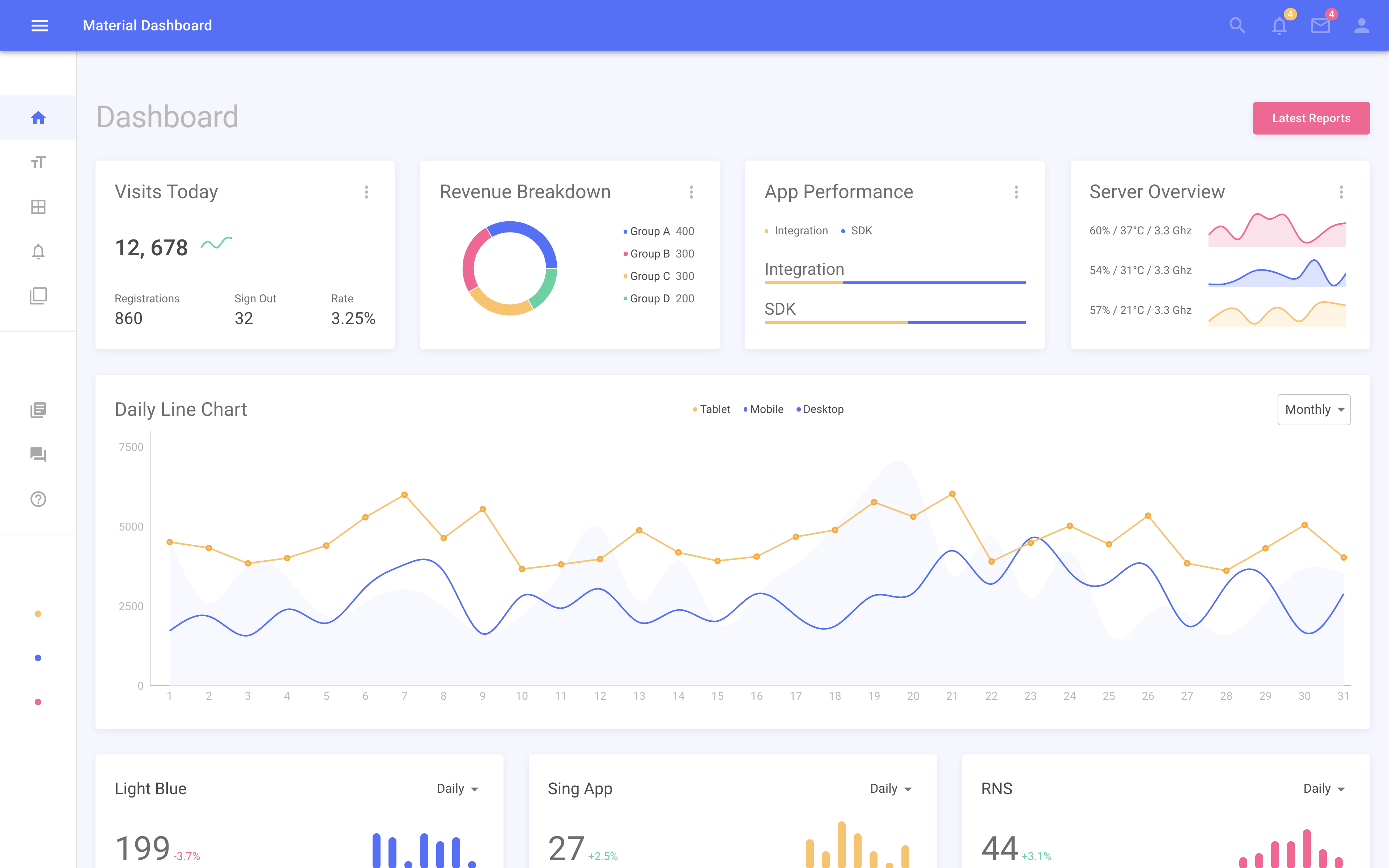- Forked from Flatgronic React Material Admin
- Built with React, Material-UI, React Router. No jQuery and Bootstrap!
- This version uses React 16.8.6, React Router v5, MaterialUI v4, built with React Hooks and React Context (No Redux)
- Demo.
- This will install both run-time project dependencies and developer tools listed in package.json file.
- Runs the app in the development mode. Open http://localhost:3000 to view it in the browser.
- Whenever you modify any of the source files inside the
/srcfolder, the module bundler (Webpack) will hot reload.
- Builds the app for production to the build folder.
- It correctly bundles React in production mode and optimizes the build for the best performance.
- The build is minified and the filenames include the hashes.
- React (16.8.6)
- React Hooks
- React Context
- No jQuery and Bootstrap!
- Mobile friendly layout (responsive)
- Create-react-app under the hood
- React Router v5
- Material-UI v4
- Modular Architecture
- CSS-in-JS styles
- Styled Components
- Webpack build
- Stylish, clean, responsive layout
- Authentication
Templates:
- Dashboard
- E-commerce (Product Management, Products Grid, Product Page)
- Typography
- Tables (Static, dynamic)
- Forms
- Notifications
- Charts
- Icons
- Maps
- Login
- Error