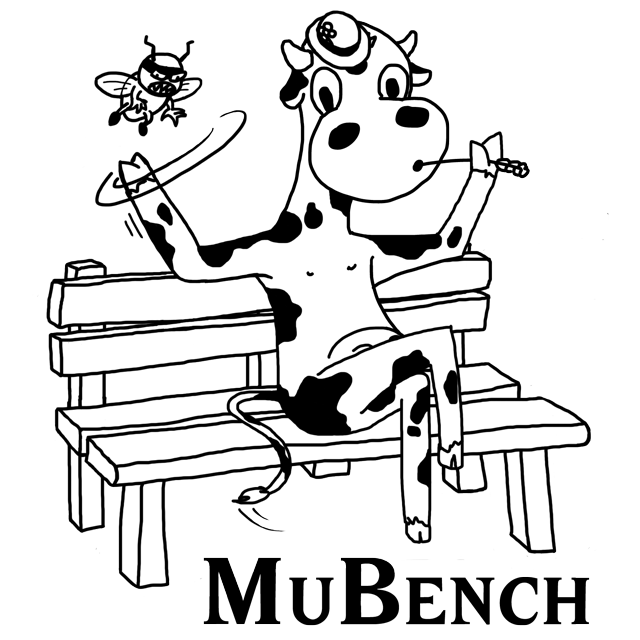The MUBench Pipeline publishes the detectors' results to a review website for you to assess. See our demo site for an example of how this looks like. To use MUBench, you need to either obtain an account for an existing review site or setup your own.
- PHP 5.6
- MySQL 5.6
- PHP Extensions:
- php5.6xml
- php5.6mbstring
$> ./mubench configure review-site- Adjust
mubench.reviewsite/src/settings.phpto your environment:
- Enter your database configuration below
db. - Enter a prefix (possibly empty) for your database tables in
db/prefix. - List your reviewer credentials below
users.
- Upload the contents of
mubench.reviewsite/to your webserver. - Grant the server read/write permissions on the
uploadandlogsdirectories. - Import
mubench.reviewsite/init_db.sqlinto your database. - Add the table-name prefix you entered in the settings to all tables.
- Publish the misuse metadata to your review site.
- Go to
http://<your-site.url>/.
In Experiments 1 and 3, the review site needs the misuse metadata, such as the description, the pattern code, and the misuse code, in order to display the detectors findings correctly. To upload the metadata to your review site, simply execute:
$> ./mubench publish metadata -s http://<your-site.url>/index.php/ -u <user> -p <password>
Hint: You may use the usual filter options (--dataset, --only, --skip) to upload metadata selectively.
After running experiments, you need to publish the respective findings to your review site. You can do this via the following command:
$> ./mubench publish findings <detector> <experiment> -s http://<your-sites.url>/index.php/ -u <user> -p <password>
This will also run the respective experiment, if you did not do this before. Check Run Benchmark Experiments and ./mubench publish findings -h for further details.
Scenario: You configured a user in your settings.php, but when you click Login and enter the credentials, the login prompt just reappears, as if you had typed in wrong credentials.
Solution: The problem might be how PHP Basic Auth is configured on your server. Try adding a .htaccess file with the following line to the base directory of your MUBench installation:
RewriteRule .* - [E=HTTP_AUTHORIZATION:%{HTTP:Authorization},L]