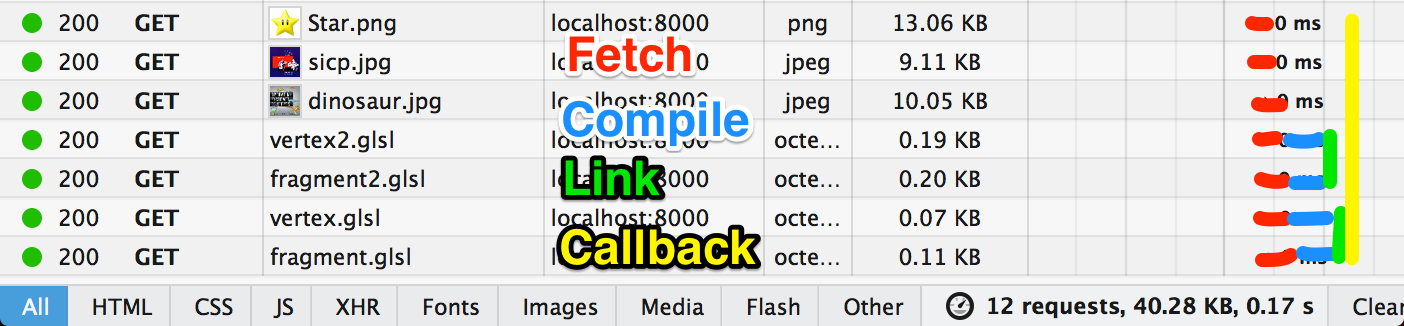Asynchronous load, compile, and link webgl shader programs
<script src="webGLShaderLoader.js"></script>Shaders can be fetched and compiled independently. Images used for textures can also be fetched asynchronously. This library helps you load, compile, and link shaders and images without waiting for each other, other than a vertex or fragment shader waiting to link with its compiled other half.
##Load WebGL Programs From Shader URL Pairs And Images From URLs
var shaderUrls = ['vertex1.glsl', 'frag1.glsl', 'vertex2.glsl', 'frag2.glsl'];
var imgUrls = ['texture1.jpg', 'texture2.jpg', 'texture3.jpg'];
WebGLShaderLoader.load($gl, shaderUrls, imgUrls, function (errors, gl, programs, images) {
if (errors.length) return console.error.apply(console, errors);
console.log(programs, images);
gl.useProgram(programs[0].program);
gl.uniform1f(programs[0].uniforms.uTime, 42.0)
});$gl can be an existing webGL context or a canvas element (in the DOM or not).
shaderUrls is an array of strings of URLs to shaders. Expects pairs of atleast one,
alternating vertexShaderURL, fragmentShaderURL.
imgUrls is an array of strings of URLs to <img>s. May be empty or null.
errors is a possibly empty array of strings.
gl is a webGL context, regardless of $gl.
programs is an array of objects, in order of the pairs. The objects contain
the keys attributes, program, and uniforms. program is the
WebGLProgram, ready for use. The attributes and uniforms keys point to
objects whose keys are the identifiers and values are the locations.
images is a possibly empty array of img elements ready to be sampled.
##Load WebGL Program From Shader String Literals
var loader = new WebGLShaderLoader(gl);
loader.loadFromStr(vertexShaderStr, fragmentShaderStr, function (errors, program) {
if (errors.length > 0) {
console.error.apply(console, errors);
return;
}
console.log(program);
});##Load WebGL Program From XHR'd Files
var loader = new WebGLShaderLoader(gl);
loader.loadFromXHR(vertexShaderPath, fragmentShaderPath, function (errors, program) {
if (errors.length > 0) {
console.error.apply(console, errors);
return;
}
console.log(program);
});###Notes
- Look at test.js for further usage/example
- errors is an array of strings of usage, compilation, and linkage errors, it's up to you to check these.
###License "THE BEER-WARE LICENSE" (Revision 42): [email protected] wrote this file. As long as you retain this notice you can do whatever you want with this stuff. If we meet some day, and you think this stuff is worth it, you can buy me a beer in return. Nick Desaulniers