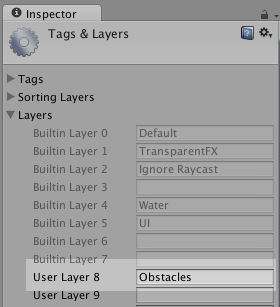Pull requests welcome.
#Uses Layers These scripts use layers to exclude the collider that the raycast originates from.
For some reason in Unity2D, if the object the raycast originates from (i.e. transform.position) has a collider, that collider is returned in the resulting RaycastHit2D.
I tried using various ways to exclude this (for example, comparing the normal of the RaycastHit2D with the inverse of the direction of the Raycast) but it did not work for me.
To use layers
Choose a layer from the inspector for the objects you want to include as "obstacles":
Find the number of the layer by going to:
Edit > Project Settings > Tags and Layers
Then set the "Layer to Mask" to same number as your layer.
#Seeker I have multiple colliders on my Seeker (BoxCollider2D and CircleCollider2D);
This seems to work slightly better if you put on a CircleCollider2D that is slightly larger than your game object and if you add a very slippery and bouncy physics material to your CircleCollider2D.
This is because if your seeker is directly touching an obstacle, when it does a Raycast check it keeps getting an __ "obstacle"__ no matter what (since it is touching one!). To avoid this I do a slight "bump" translate out but having a slightly larger circle collider helps with this.
Create your Seeker game object.
Add RCSeeker.cs script to the game object.
This isn't the "smartest" seek script - if your Target hides directly behind an obstacle the seeker just turns back and forward "looking" for the Target. This is because my raycasts are in a slight reverse cone pattern - if anyone knows how to make the raycast very straight lines I think this would help. Pull requests welcome.
#Flee Create the game object that needs to flee.
Add RCFlee.cs script to the game object.
Set the layer number in the LAYER_MASK inside the script.
For example, if all of your obstacles are on layer 8:
private static int LAYER_MASK = 8; // make sure your player isn't on this list!Then under "Target" drag the game object from the Hierarchy that you want to be the Target that this game object should flee from.
#Wander
Create your Wanderer game object.
Add RCWanderer.cs script to the game object.
Set the layer number in the LAYER_MASK inside the script.
For example, if all of your obstacles are on layer 8:
private static int LAYER_MASK = 8; // make sure your player isn't on this list!Build "Lock to Camera view" so that the player sticks to the camera viewport
#Tweakables
##collisionDistance This is the distance the object "looks ahead" for obstacles
##Target This is the target (Game object) that the game object is either seeking or fleeing.
##DEBUG, DEBUG_DRAW, DEBUG_ERROR You can turn these on or off.
DEBUG_DRAW shows the lines (rays) of the raycast.
DEBUG_ERROR will function as breakpoints if you select "Error Pause" in the Unity player...since Monodevelop has such a broken Unity debugger feature (for Macs at least)