-
-
Notifications
You must be signed in to change notification settings - Fork 274
New issue
Have a question about this project? Sign up for a free GitHub account to open an issue and contact its maintainers and the community.
By clicking “Sign up for GitHub”, you agree to our terms of service and privacy statement. We’ll occasionally send you account related emails.
Already on GitHub? Sign in to your account
Carets in status line #37
Comments
|
Have you tried with a empty |
|
Hi, this happens all the time and only with the nord colorscheme. Still if I empty the vimrc this is still happening. |
|
Can you try if this still happens when using the If this still doesn't fix it would you mind to open a issue in ctrlpvim/ctrlp.vim and link back to this issue? Also which OS and version of Vim/NVim, shell (bash, zsh) and terminal emulator are you running? |
|
@arcticicestudio @DenniJensen This happened to me in gvim (I have to work in Windows at work), and the cause is that If you comment out (I was getting them in @arcticicestudio I don't know how most people handle this, but perhaps you can look @ solarized's You can find some useful info here: https://stackoverflow.com/questions/7223309/vim-statusline-uses-carret-symbols-for-spaces-how-to-switch-to-spaces Furthermore, that SO post notes that cheers, p.s. I should note, that I do not experience this issue on linux (and I assume that Os X would fair similarly since it is "*nix" -- sort of). |
|
Also, can we change the title to (sorry if I am being picky.) |
|
Thanks @dylnmc for your detailed investigation 👍 Maybe @DenniJensen can try to set the fillchar by adding |
|
maybe this is for another issue, since this is not related to ctrlp, but... I left I think that if the foreground and background are the same (and the fillchars are the same) (at least on some machines or in some circumstances that I am not quite aware of), then the logic is that you wouldn't know which buffer you're in (if there is a split). So, vim replaces the spaces with carets so that you know which buffer you're in (I didn't really see any documentation on that, but it's what I presume). I wish there were a good way to disable this, but vim seems to force its hand. The GUI groups are the same. I actually changed to: Which fixes my caret problems. |
|
The call s:hi("StatusLine", s:nord4_gui, s:nord0_gui, s:nord8_term, s:nord1_term, "NONE", "")
call s:hi("StatusLineNC", s:nord4_gui, s:nord0_gui, s:nord8_term, "NONE", "NONE", "")As you can see the inactive status line will have no background color ( An acceptable solution would be to change the foreground of the I've also tried to reproduce the problem, but even with GVim on Windows 7 (VirtualBox) everything works fine. At the moment I am somewhat questioned what exactly causes the problem. If it really depends on a different background color of both status line groups I need to think on how to change these without totally messing up the theme ambiance. @dylnmc Have you tried to add |
|
Yes, I did try to set fillchars (with whitespace at end). I think it's because in you set gui colors (not term colors) to same. GUI is set to The term is fine since you set the atts differently. But GUI is same .. I think(?). ps I'm not using vim in mingw; I'm using gvim (somewhat unfortunately). |
|
I must have been totally thought blocking to not see that this issue is related to the GUI mode only 😵 @skrobul opened PR #46 some days ago which improves the visibility of the status line in GUI mode, but this would also fix this issue. I've already prepared a change/fix for this issue some time ago and would like to start a poll which solution would fit the best. Both solutions will use Solution 1 - Different background colors for active- and inactive status linesThis solution makes use of contrast difference by using different background colors for active (focused windows)- and inactive (unfocused windows) status lines. call s:hi("StatusLine", s:nord8_gui, s:nord3_gui, s:nord8_term, s:nord3_term, "NONE", "")
call s:hi("StatusLineNC", s:nord4_gui, s:nord1_gui, "NONE", s:nord1_term, "NONE", "")One really small drawback would be that the background color of inactive status lines would collide with the background color for the cursor line ( Solution 2 - Uniform background colors for active- and inactive status linesThis solution makes use of the same background color for active (focused windows)- and inactive (unfocused windows) status lines to achieve a uniform style while the call s:hi("StatusLine", s:nord8_gui, s:nord3_gui, s:nord8_term, s:nord3_term, "NONE", "")
call s:hi("StatusLineNC", s:nord4_gui, s:nord3_gui, "NONE", s:nord3_term, "NONE", "")It works fine with the cursor line background color ( My personal choice is solution 1 since the small drawback is hardly noticeable and the contrast difference increases the UX by keeping the focus of the user to the active window while fading out currently unused UI elements. I'd like to hear some opinions which solution would fit the best so this issue can finally be fixed which would include @skrobul propose to improve the status line visibility. |
|
I'm voting for option 2 because it's easier to differentiate the cursorline (something I use). I also haven't been using nord as much recently, so don't weight my vote as much as current heavy users. It also seems more consistent (to me) to have the statusline be same color. Although, in option 1 the window does stand out more.. At least StatusLine and StatusLineNC will be different now and visible! 👍 That's the most important issue—and both solutions look great! |
|
I think my vote goes towards option 1, but it's also somehow skewed because I stopped using cursorline (due to slowness with tmux). One more thing - if in doubt, why not make it an option? edit: by option I mean a setting like |
|
@skrobul Making it configurable sounds like a nice approach to support both styles. We should go with option 1 as default and make option 2 opt-in. |
|
I created pull req for new statusline following exactly what you laid out. Configure with let g:nord_statusline_uniform = 1screenshot (left: uniform=1; right: uniform=0 (default)): Please note that this may not work exactly as desired in airline or lightline; I'm just trying to get this into develop so that I can use ps, I am not sure why things can't be merged automagically, but there are a lot of commits to develop (many of which fix issues I have been experiencing—especially in gvim, which I must use for work), so I do hope that these can be merged soon-ish. Thanks again for everything and hopefully this saved you a couple minutes 😛 pps, I also like the default option best (option 1) 😃 ppps, I think there was a merge conflict with something; I didn't thoroughly review, as I should have, but hopefully, it is merely the readme. |
|
It is fixed. Thx 👍 |
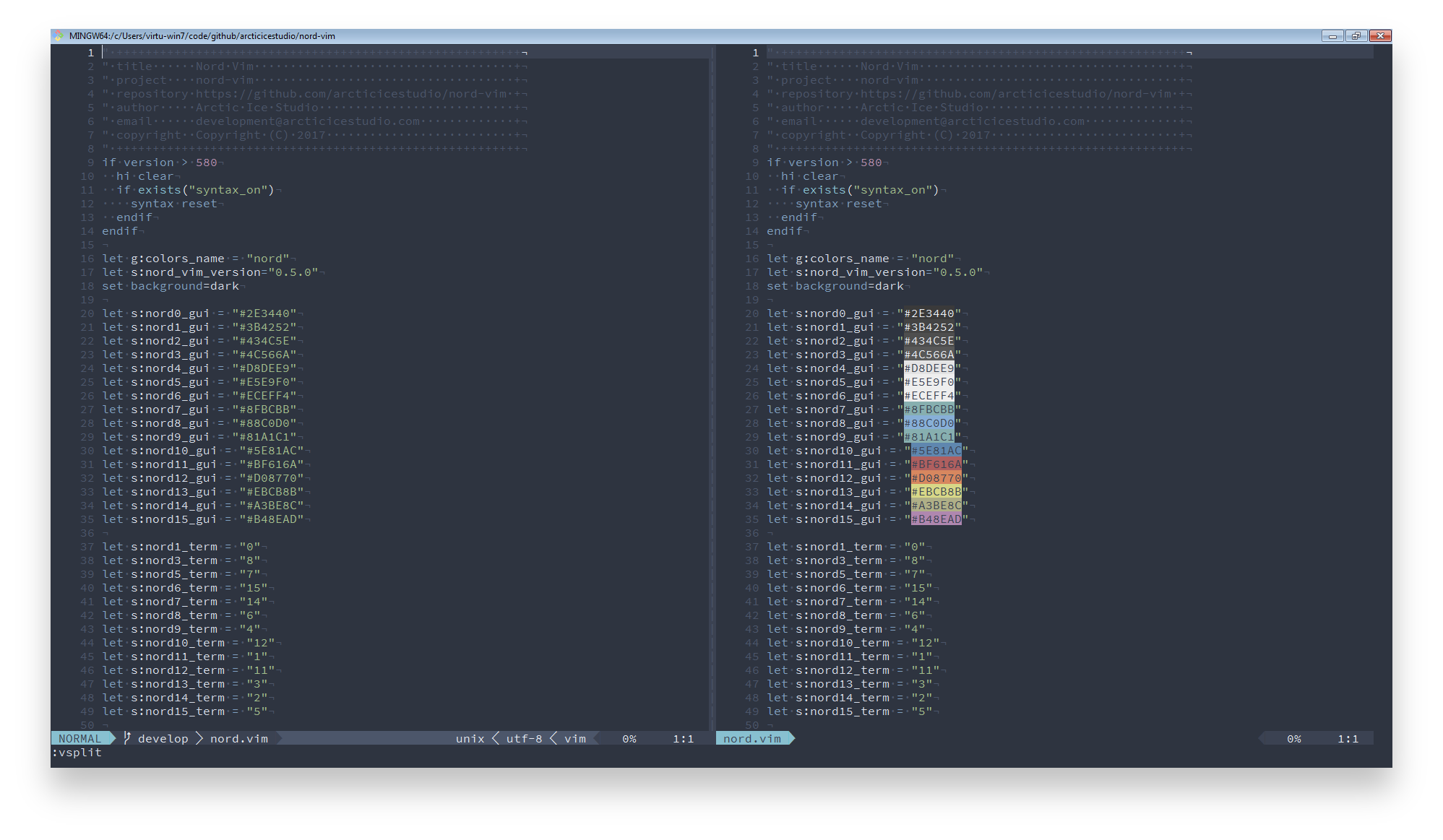






Something weird happens on the fussy search with ctrl-p

NORD:
OTHER:

As you can see, the first image shows
^^^^^^^^^^^^^^^^^^^^^^^^^^^^^^The text was updated successfully, but these errors were encountered: