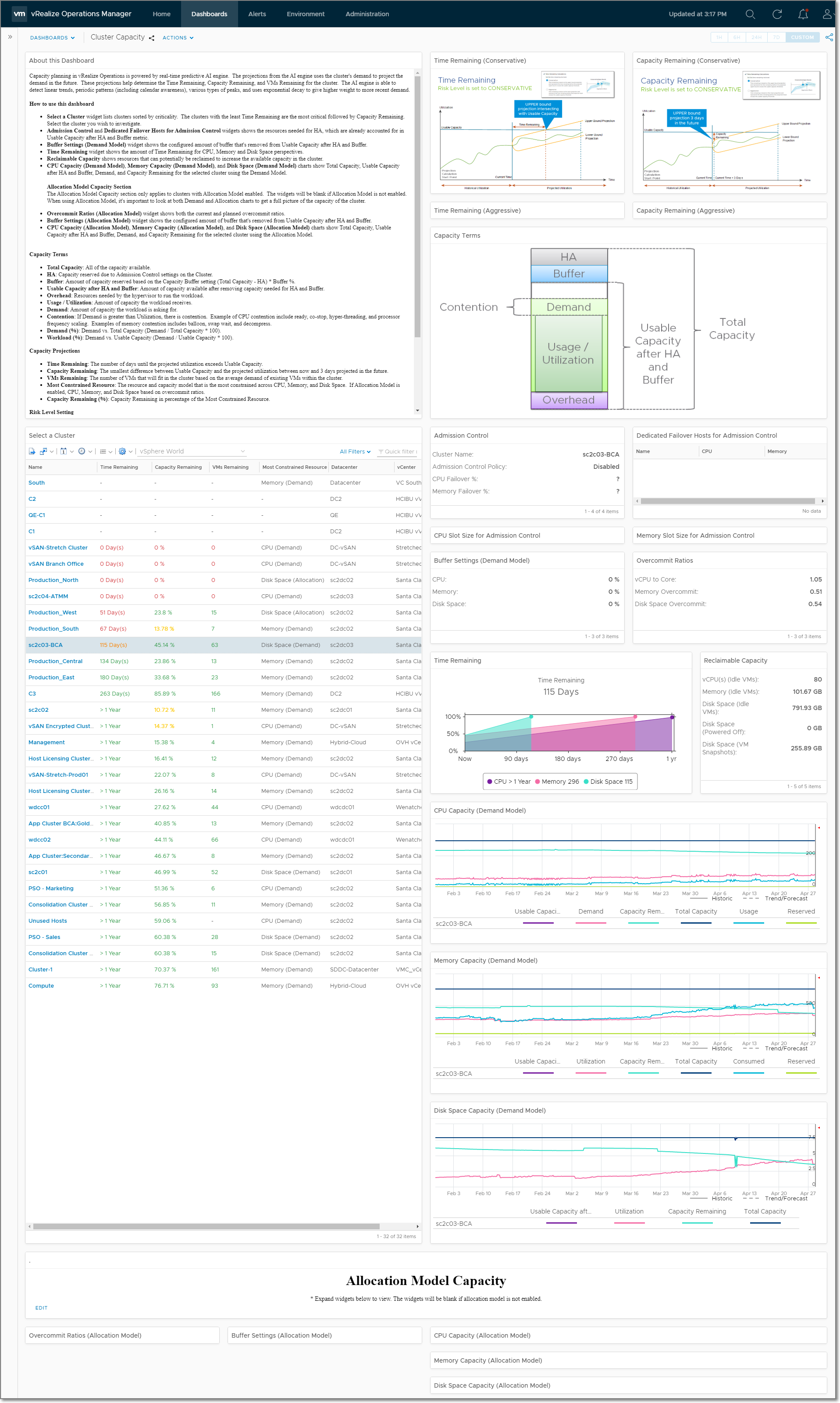Use this vRealize Operations dashboard to expore cluster capacity ranked by Time Remaining, Capacity Remaining, VMs Remaining, and Most Constrained Resource. Select a cluster to see Total Capacity, Usable Capacity, Usage, and Demand for CPU, Memory and Disk Space in the selected cluster.
- Import the super metric at
Administration/Configuration/Super Metrics/Import Super Metric
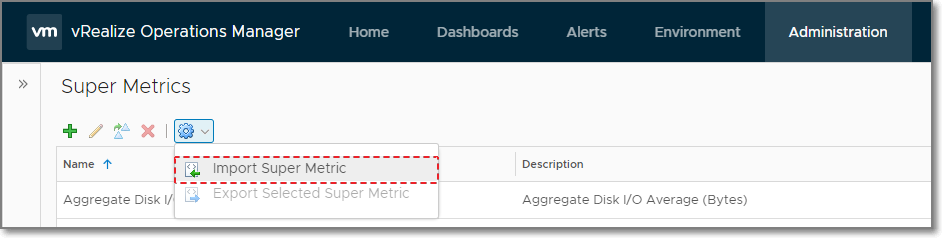
- Click
Browse...then select the file named Supermetrics.json - Edit the Policy at
Administration/Policies/Policy Library. The policy should bevSphere Solution's Default Policy (DATE)unless a new policy was explicitly created.
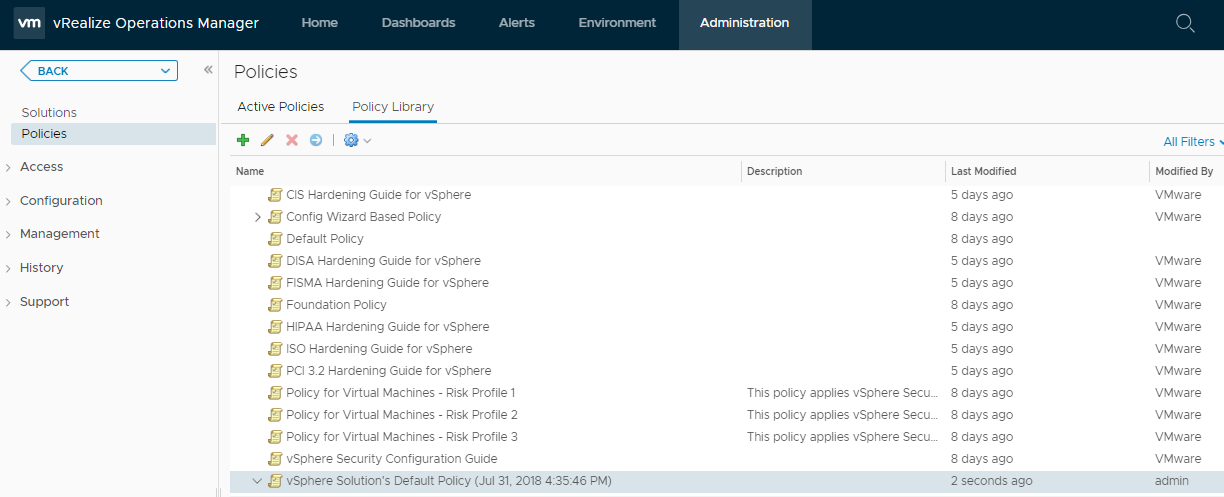
- Enable the Super Metrics for the specified object types. Do not enable the super metric for
All Object Types. The list of super metrics and object types are listed in the Super Metrics section.
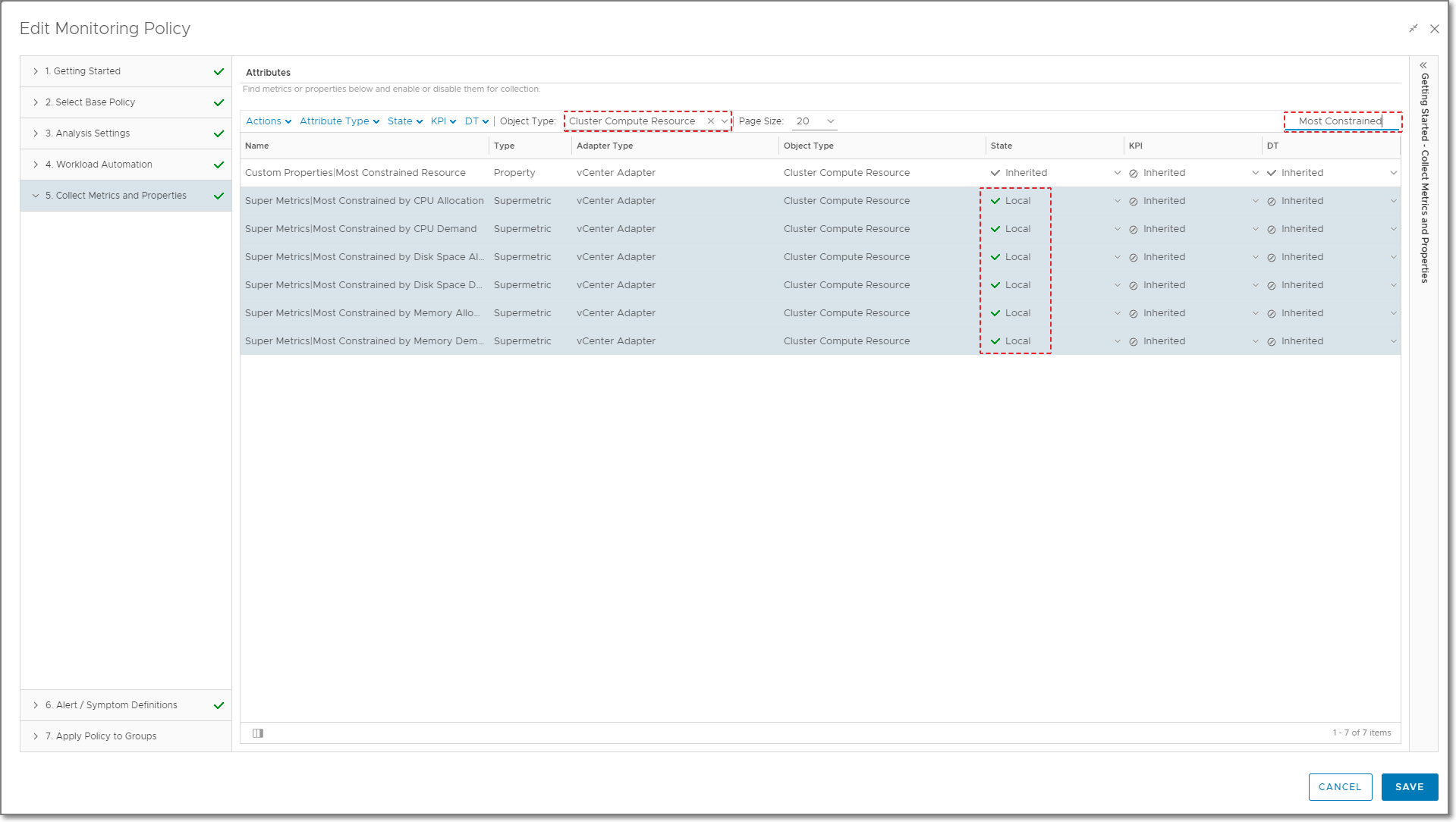
- Import the custom groups at
Environment/Custom Groups/Gear Icon/Import Custom Group(s)
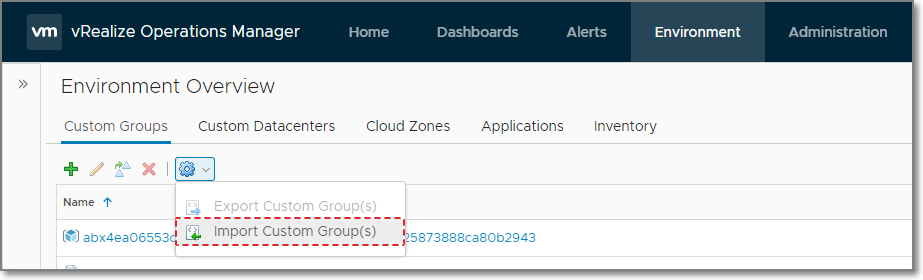
- Click
Browse...then select the file named CustomGroups.json - The included custom groups are listed in the Custom Groups section.
- Import the view at
Dashboards/Views/Import...
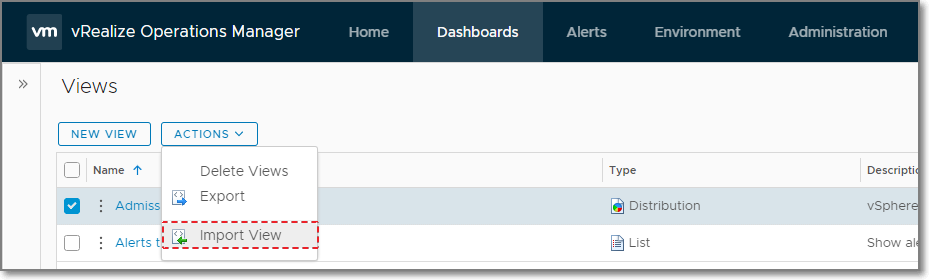
- Click
Browse...then select the file named Views.zip - The included views are listed in the Views section
- Import the dashboard at
Dashboards/Actions/Manage Dashboards/Import Dashboards
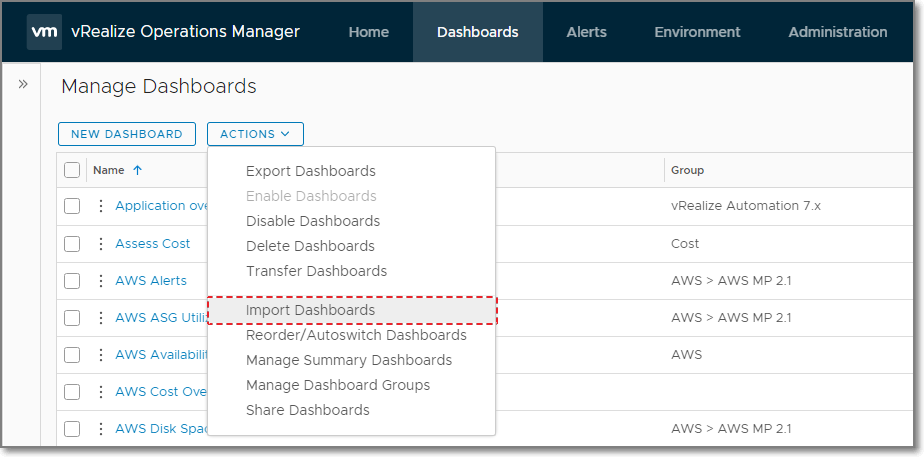
- Click
Browse...then select the file named Dashboard.zip - The dashboard should now be available in in the dashboard list
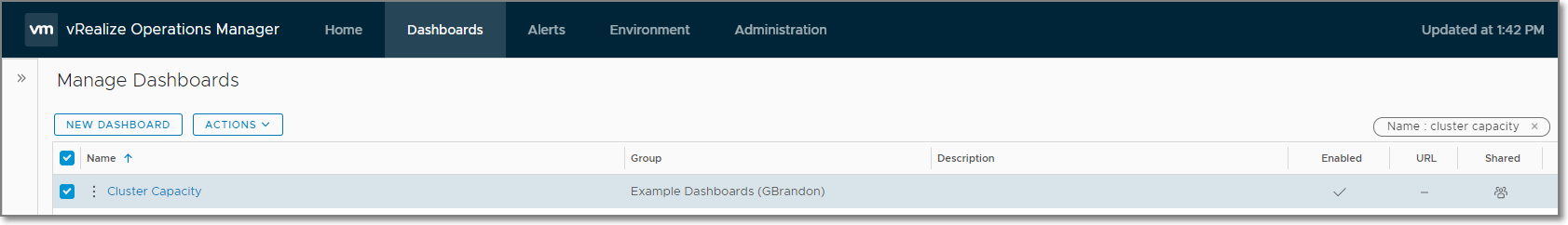
- The included dashboards are listed in the Dashboards section
| Dashboard Name | Dashboard Path |
|---|---|
| Cluster Capacity | Shared Dashboards (GBrandon)/Capacity |
| View Name | Name on Dashboard | View Type |
|---|---|---|
| Time Remaining (Conservative) | Time Remaining (Conservative) | Image |
| Time Remaining (Aggressive) | Time Remaining (Aggressive) | Image |
| Capacity Remaining (Conservative) | Capacity Remaining (Conservative) | Image |
| Capacity Remaining (Aggressive) | Capacity Remaining (Aggressive) | Image |
| Capacity Terms | Capacity Terms | Image |
| Capacity Remaining with Most Constrained | Select a Cluster | List |
| Dedicated Failover Hosts | Dedicated Failover Hosts for Admission Control | List |
| HA CPU Slot Size | CPU Slot Size for Admission Control | Distribution |
| HA Memory Slot Size | Memory Slot Size for Admission Control | Distribution |
| Capacity CPU (Demand) Trend | CPU Capacity (Demand Model) | Trend |
| Capacity Memory (Demand) Trend | Memory Capacity (Demand Model) | Trend |
| Capacity Disk Space (Demand) Trend | Disk Space Capacity (Demand Model) | Trend |
| Capacity CPU (Allocation) Trend | CPU Capacity (Allocation Model) | Trend |
| Capacity Memory (Allocation) Trend | Memory Capacity (Allocation Model) | Trend |
| Capacity Disk Space (Allocation) Trend | Disk Space Capacity (Allocation Model) | Trend |
| Custom Group Name | Group Type |
|---|---|
| Most Constrained by CPU (Demand) | Environment |
| Most Constrained by Memory (Demand) | Environment |
| Most Constrained by Disk Space (Demand) | Environment |
| Most Constrained by CPU (Allocation) | Environment |
| Most Constrained by Memory (Allocation) | Environment |
| Most Constrained by Disk Space (Allocation) | Environment |
| Admission Control Policy - Disabled | Environment |
| Admission Control Policy - Cluster Resource Percentage | Environment |
| Admission Control Policy - Dedicated Failover Hosts | Environment |
| Admission Control Policy - Slot Policy (Powered-on VMs) | Environment |
| Super Metric Name | Object Type |
|---|---|
| Most Constrained by CPU Demand | Cluster Compute Resource |
| Most Constrained by Memory Demand | Cluster Compute Resource |
| Most Constrained by Disk Space Demand | Cluster Compute Resource |
| Most Constrained by CPU Allocation | Cluster Compute Resource |
| Most Constrained by Memory Allocation | Cluster Compute Resource |
| Most Constrained by Disk Space Allocation | Cluster Compute Resource |
This dashboard requires vRealize Operation 8.0, 8.1, 8.2 Advanced or Enterprise edition or vRealize Operations Cloud.
Please open an issue for feedback.
2020-03-20
- Initial release
2020-04-28
- Added readme to dashboard with diagrams
- Added Admission Control details
- Added Capacity Buffer settings
- Added Time Remaining widget
- Added Allocation Model section
2020-04-29
- Added missing Time Remaining views
2020-11-20
- Improved text formatting for both light and dark modes