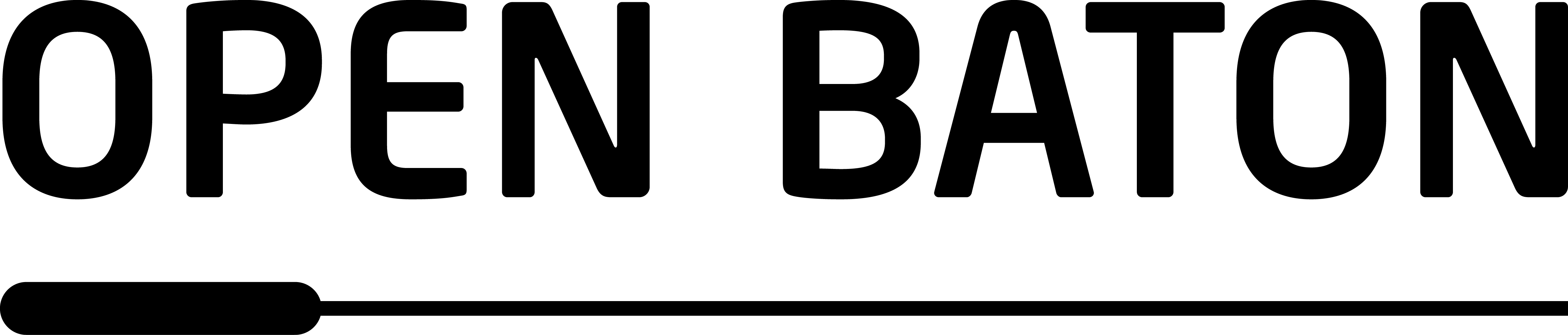Copyright © 2015-2017 Open Baton. Licensed under Apache v2 License.
- Introduction
- Setup
- Repository structure
- Jenkins usage and configuration
- Pipelines tl;dr
- Add vim-instance
- Add integration-test
With multiple possible deployment configurations and multiple test suits to cover most use cases, testing gets overwhelmingly complex.
To achieve continuous integration and delivery the used automation technique should be flexible and extend able. We will be using Jenkins new Declarative Pipelines and Docker Compose to provide the possibility of automatic package buildlng, build checking and testing of different system under test against the already existing integration-tests
This has been tested on the following deployment
Ubuntu 16.04Jenkins 2.60.2Docker 17.06.0-ceDocker Compose 1.14.0
This video showcase the installation procedure further outlined in the next sections.
Install Docker-CE and build the Jenkins docker image
./01-setup.shModify the docker configuration adding the following line for exposing the port remotely
sudo vim /etc/systemd/system/multi-user.target.wants/docker.service
ExecStart=/usr/bin/dockerd -H fd:// -H tcp://0.0.0.0:2376Afterwards, restart docker:
sudo systemctl daemon-reload && sudo systemctl restart dockerCopy the private key under jenkins/config
cp id_rsa jenkins/config/integration-test.keyInstall Jenkins using the official docker image:
./02-start-jenkins.shDo the initial configure steps, and check the logs using the following commands:
docker logs -f openbaton-ciGet the needed key for authenticating at: http://IP_OF_JENKINS:9090. Choose a username and password for the admin user and skip through the default configuration.
master: contains this READMEbuild-docker: builds docker container for all java components, branch to be build selectablerun-every_night: runs test-main every night with predefined parameterstest-main: entry point pipeline to run integration teststest-dummy: sub job to run the relevant tests for amqp/rest vnfmtest-generic: sub job to run the relevant tests for generictest-arbitrary-branches: entry point pipeline to run tests against self defined branch compositionstest-bootstrap-config: entry point pipeline to run the bootstrap install script against multiple configurations and distributionstest-db_upgrade: entry point pipeline to check if the database migration between two tags or branches works correctly
This repository is added as a Multibranch Pipeline. All repositories including a pipeline must include a single Jenkinsfile. Jenkins automatically pulls the branch on run and then executes the found Jenkinsfile. New branches will be found as well.
To run the integration test suite manually against a docker-compose system under test, start the test-main pipeline with parameters (drop down point+click).
Because the integration tests need some "node specific" configuration (i.e. real-vim file, configuration files, ssh-key), paths to the files in config folder are setup as environmental variables in the jenkins master node.
This way, they are easily accessible in the pipeline steps, for example regarding the actual host ip or path to the private key.
Those can be set up through Manage Jenkins -> Manage Nodes -> Settings wheel -> Node properties, in our case the master node.
HOST_IP: IP of the node (needed for ems and docker-compose)CONFIG: Path to integration-tests configuration (i.e. /home/ubuntu/jenkins/config)VIM_FILES: Path to vim files (i.e. /home/ubuntu/jenkins/config/pop)
Please be sure to provide a working default vimfile called pop.json inside your VIM_FILES folder, this will be used in your pipelines if not specifically overwritten. Information how to create your pop.json can be found here
min-compose: nfvo, generic/dummy-rest/dummy-amqp vnfms, rabbitmq, mysqlmin_nomysql-compose: as above, but with in memory db (fastest deploy)full-compose: Full deployment with all external components. No sense in using yet as there are no tests for the componentsdockervnfm-compose: Deployment of nfvo, generic- and docker-vnfm, rabbitmq, mysql
To set a pipeline to automatically build based on cron-style times, see the example pipeline for every night. The syntax is described here. If unfamiliar with cron-style strings, check here.
Relevant links for webhook based integrations:
- https://thepracticalsysadmin.com/setting-up-a-github-webhook-in-jenkins/
- https://gist.github.com/misterbrownlee/3708738
The current implementation of the after commit trigger is polling the relevant repositories every 5 minutes and only starts a test-run if changes are detected.
Add the JSON file to the correct folder on your deployment, as configured in the environment variables. As naming convetion, use the IP of the used testbed. Add the name (without .json suffix) to the choice parameter in test-main. It will be available after the next scm checkout of this branch.
After adding the test to the integration-tests, add a new stage corresponding to the new scenario to either the vnfm-dummy or vnfm-generic Pipeline.
When running e.g. test-main be sure to include trigger build as seen in this image. This is needed because the integration-test container has to be rebuild to include any changes.

Include it in the possible TEST_SET choices
Include a new stage, similar to the already existing.
If the test should be included when run with TEST_SET=all, set the when expression accordingly. E.g
when { expression { params.TEST_SET == 'all' || params.TEST_SET == 'new-test'} }Issues and bug reports should be posted to the GitHub Issue Tracker of this project
Open Baton is an open source project providing a comprehensive implementation of the ETSI Management and Orchestration (MANO) specification and the TOSCA Standard.
Open Baton provides multiple mechanisms for interoperating with different VNFM vendor solutions. It has a modular architecture which can be easily extended for supporting additional use cases.
It integrates with OpenStack as standard de-facto VIM implementation, and provides a driver mechanism for supporting additional VIM types. It supports Network Service management either using the provided Generic VNFM and Juju VNFM, or integrating additional specific VNFMs. It provides several mechanisms (REST or PUB/SUB) for interoperating with external VNFMs.
It can be combined with additional components (Monitoring, Fault Management, Autoscaling, and Network Slicing Engine) for building a unique MANO comprehensive solution.
The Source Code of the other Open Baton projects can be found here and the documentation can be found here .
Check the Open Baton Website Follow us on Twitter @openbaton.
Copyright [2015-2016] Open Baton project
Licensed under the Apache License, Version 2.0 (the "License");
you may not use this file except in compliance with the License. You may obtain a copy of the License at
http://www.apache.org/licenses/LICENSE-2.0
Unless required by applicable law or agreed to in writing, software distributed under the License is distributed on an "AS IS" BASIS, WITHOUT WARRANTIES OR CONDITIONS OF ANY KIND, either express or implied. See the License for the specific language governing permissions and limitations under the License.
The Open Baton project provides community support through the Open Baton Public Mailing List and through StackOverflow using the tags openbaton.