-
Select Topic AreaQuestion BodyHello GitHub, In a Copilot YouTube video I watched, the user was able to quickly toggle Copilot off and On for inline suggestions in the VS Editor to reduce distractions. How can I temporarily Turn off Copilot in the Editor? Note, I typically have Copilot Chat open always in it's own Tab and I do not want to Turn that off. Thank you |
Beta Was this translation helpful? Give feedback.
Replies: 1 comment 10 replies
-
|
Hi @Picard78 , I don't know if it's possible by default using Copilot settings, in Apparently there's an extension to do that but I have never used it; check out the fourth answer in this Stack Overflow post, if you're interested there are details about it. |
Beta Was this translation helpful? Give feedback.

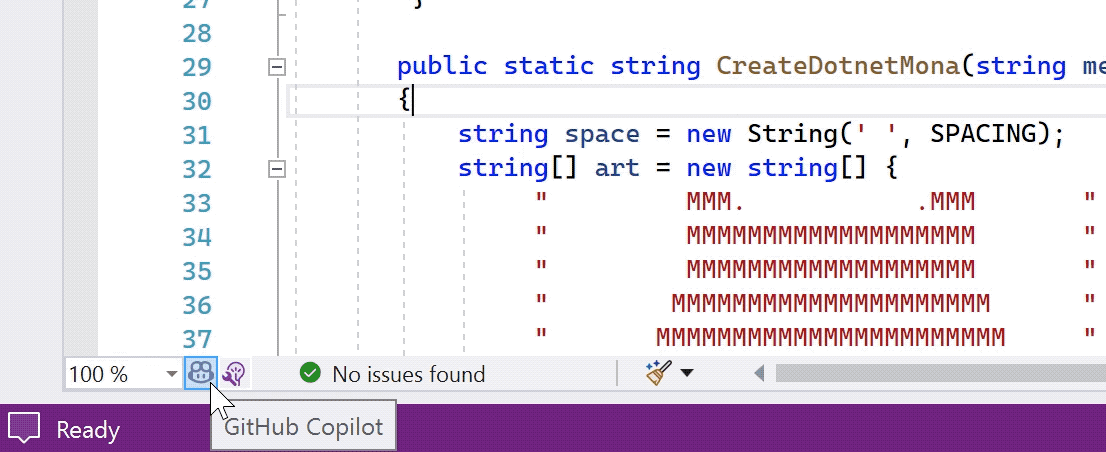


In 17.10 and above, the option per language is in the GitHub Copilot toolbar here:
In 17.12 preview and above, the option has been changed to GitHub copilot autocomplete across all languages
(you will still see grey-text from IntelliCode completions, which are one line tops).
There is also a setting that you can bind a shortcut to:
Tools > Options > Environment > Keyboard, then search for "Completions".
If you bind a shortcut to IntelliCode completions, that controls ALL the grey-text.