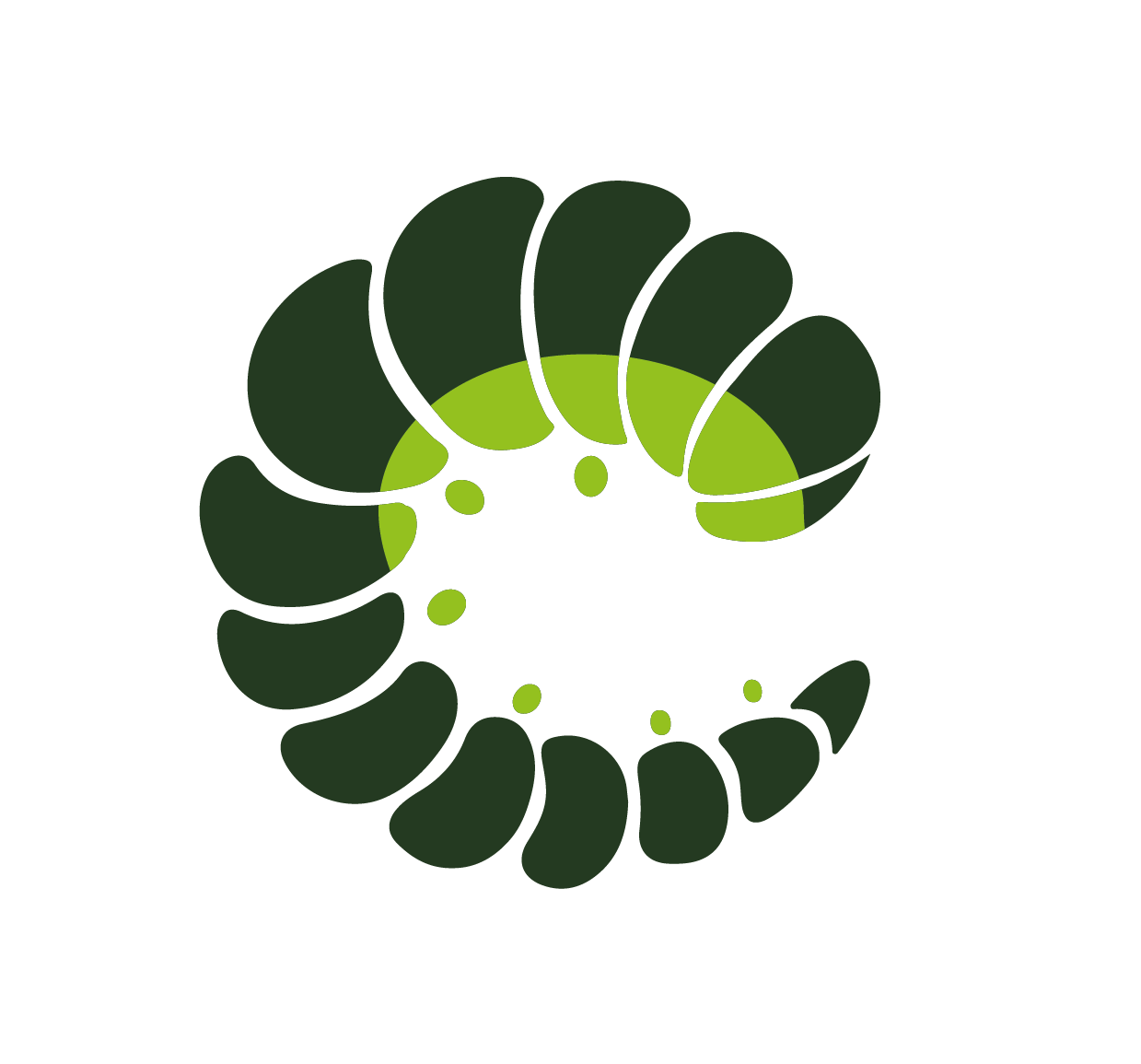🦋 Default theme for Oruga without any dependencies
npm install @oruga-ui/theme-orugaor
yarn add @oruga-ui/theme-orugaimport { createApp } from 'vue'
import App from './App.vue'
// import Oruga
import Oruga from '@oruga-ui/oruga-next'
// import Oruga theme styling
import '@oruga-ui/theme-oruga/dist/oruga.css'
createApp(App)
.use(Oruga)
.mount('#app')The Oruga Default theme uses the default classes set by Oruga and doesn't come with any JS configuration at all. The oruga.css contains the full Oruga style (the default style used for documentation).
For customasing any SASS variables you have to set them pefore the SCSS Import.
// Include any default variable overrides here (though functions and maps won't be available here)
// ...
// Include the full Oruga theme here
@import "/node_modules/@oruga-ui/theme-oruga/dist/scss/oruga";
// Then add additional custom code here
// ...In case you want to replace the default style of a component you can override or add new classes; more details about components customization on https://oruga-ui.com/documentation/#customization
import { createApp } from 'vue'
import Oruga from '@oruga-ui/oruga-next'
import '@oruga-ui/theme-oruga/dist/oruga.css'
const customConfig = {
checkbox: {
override: true,
rootClass: 'checkbox'
}
}
createApp(App)
.use(Oruga, customConfig)
.mount('#app')Thank you to everyone involved for improving this project, day by day 💚
Code released under MIT license.