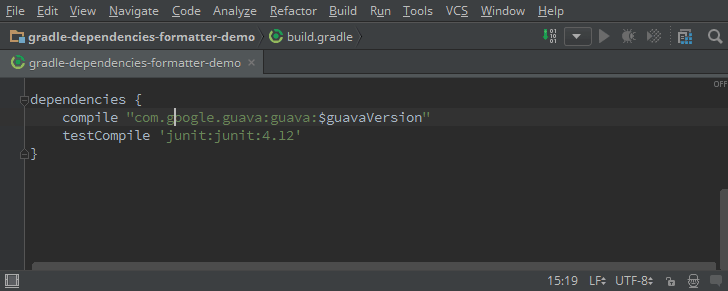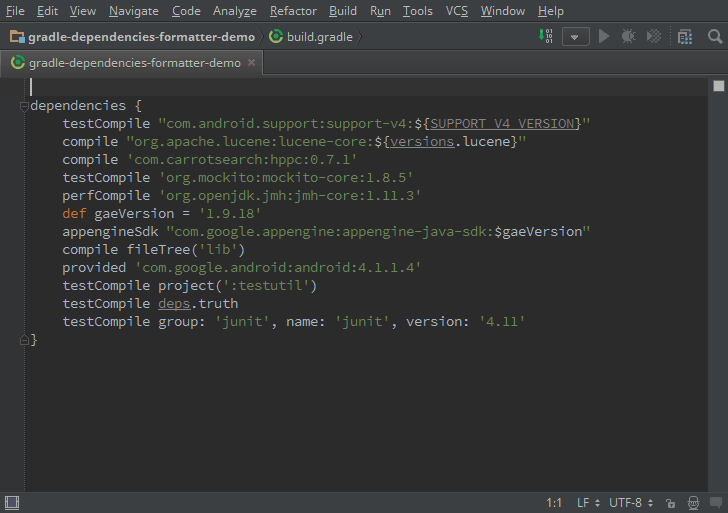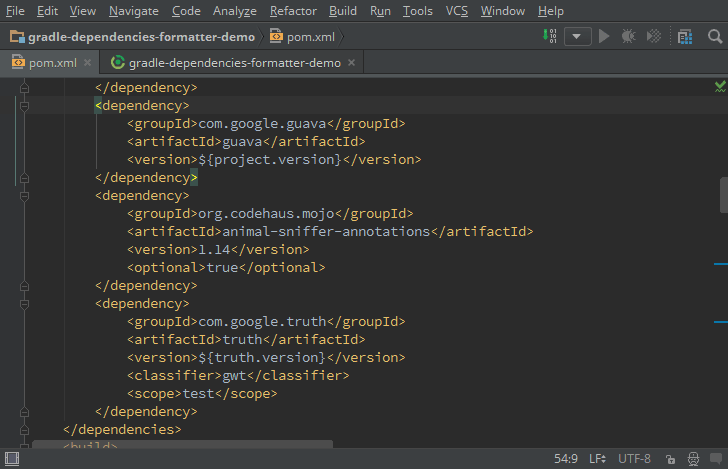IntelliJ IDEA plugin for formatting Gradle dependencies.
- Convert a string notation to a map notation
- Convert a map notation to a string notation
- Sort dependencies
- Paste a Maven dependency as a Gradle dependency (on the fly conversion)
Install using the JetBrains Plugin Repository:
File > Settings > Plugins > Browse repositories... > type gradle dependencies formatter in search form > Install plugin
Use Show Intention Actions action (Alt + Enter or ⌥⏎) and choose Convert to map notation or Convert to string notation.
In order to sort dependencies open a .gradle file and use Sort Gradle dependencies action from Code menu.
- Copy a declaration of a Maven dependency in any editor.
- Paste it into gradle file to dependencies section. Plugin will automatically convert it to a Gradle dependency.
Features:
- converts Maven dependency with
groupId(required),artifactId(required),version,classifier,optionalandexclusionsfields - handles scopes:
compile,provided,runtime,test - optional dependencies are coded using syntax defined by Nebula Extra Configurations
- can convert several dependencies at once
If you need to paste XML with maven dependency into gradle file without modification, please use Paste Simple action.
Note: In version 2016.3 IntelliJ IDEA added a similar feature. It converts a single maven dependency at once and handles only simple cases. This plugin overrides this built-in feature.
Build:
./gradlew build
In order to run tests with specific IntelliJ IDEA version (e.g. 2016.3) use this command:
./gradlew -P ideaVersion=2016.3 test
Run IntelliJ IDEA with the plugin intalled in:
./gradlew runIde
This project uses gradle-intellij-plugin. Please refer to its documentation for information about a configuration.
Note: Currently the project is not prepared to be imported as a IntelliJ Platform Plugin.
- (bugfix) fixed NPE in
StringNotationToMapNotationIntention#76
- (feature) Sort dependencies in allprojects block and in subprojects block #39
- (feature) Change notation type on multiple dependencies at once #38
- (bugfix) Convert a map notation that uses a variable to a string notation properly #42
- (bugfix) Unable to paste multiple Maven dependencies at once #3
- (bugfix) fixed NPE in
MapNotationToStringNotationIntention#getElementPredicate
- (improvement) Run
MavenToGradleDependenciesCopyPasteProcessorbefore built-inCopyPasteProcessors
- (feature) Sort dependencies
- (feature) Convert a map notation to a string notation
- (bugfix) Convert string notation of a dependency with ext to a map notation
- Convert a string notation to a map notation
- Paste a Maven dependency as a Gradle dependency:
- added support for elements
classifierandoptional - version is skipped for dependency without version
- added support for elements
- Paste a Maven dependency as a Gradle dependency
This project is licensed under the MIT license.

)