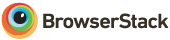React components that implement Google's Material Design.
Material-UI is available as an npm package.
// with npm
npm install @material-ui/core
// with yarn
yarn add @material-ui/corev3.x (Migration from v3 to v4)
Please note that @next will only point to pre-releases; to get the latest stable release use @latest instead.
Material-UI is an MIT-licensed open source project. It's an independent project with ongoing development made possible thanks to the support of these awesome backers. If you'd like to join them, please consider:
Funds donated via Patreon directly support Olivier Tassinari's work on Material-UI. Funds donated via OpenCollective are managed transparently and will be used for compensating work and expenses for core team members. Your name/logo will receive proper recognition and exposure by donating on either platform.
Gold Sponsors are those who have pledged $500/month and more to Material-UI.
via Patreon
via OpenCollective
See the full list of our backers.
Here is a quick example to get you started, it's all you need:
import React from 'react';
import ReactDOM from 'react-dom';
import Button from '@material-ui/core/Button';
function App() {
return (
<Button variant="contained" color="primary">
Hello World
</Button>
);
}
ReactDOM.render(<App />, document.querySelector('#app'));Yes, it's really all you need to get started as you can see in this live and interactive demo:
For how-to questions and other non-issues, please use StackOverflow instead of Github issues. There is a StackOverflow tag called "material-ui" that you can use to tag your questions.
Are you looking for an example project to get started? We host some.
Check out our documentation website.
We'd greatly appreciate any contribution you make. :)
Recently Updated? Please read the changelog.
The future plans and high priority features and enhancements can be found in the ROADMAP.md file.
Material-UI is only made possible thanks to these great services that sponsor our core infrastructure:
GitHub allows us to host the Git repository.
CircleCI allows us to run the test suite.
Netlify allows us to distribute the documentation.
CrowdIn allows us to translate the documentation.
BrowserStack allows us to test in real browsers.
CodeCov allows us to monitor the test coverage.
This project is licensed under the terms of the MIT license.
To report a security vulnerability, please use the Tidelift security contact. Tidelift will coordinate the fix and disclosure.