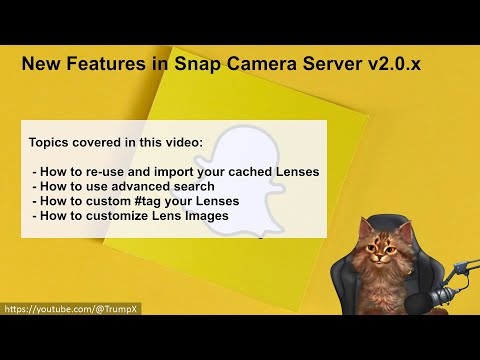Import your local cached Lenses from your Snap Camera application or upload custom Lenses to your own Snap Camera Server with ease.
- Snap Camera Server
- Cache Import requires v2.0+
- Custom Upload requires v4.0+
Visit the Web Import Tool and follow the instructions.
Thats it!
If you have Node.js and npm installed you can download the latest release package and run a local copy with
npx http-server
Under Windows your local cached Snap Lenses are located at
%USERPROFILE%\AppData\Local\Snap\Snap Camera\cache\lenses
And your settings.json is located at
%USERPROFILE%\AppData\Local\Snap\Snap Camera\settings.json
You can watch this step by step video guide on YouTube if you need help with the import process
If you like my work and want to support me, feel free to invite me for a virtual coffee ☕
You can also become my GitHub Sponsor
© 2023-2024 Patrick Trumpis