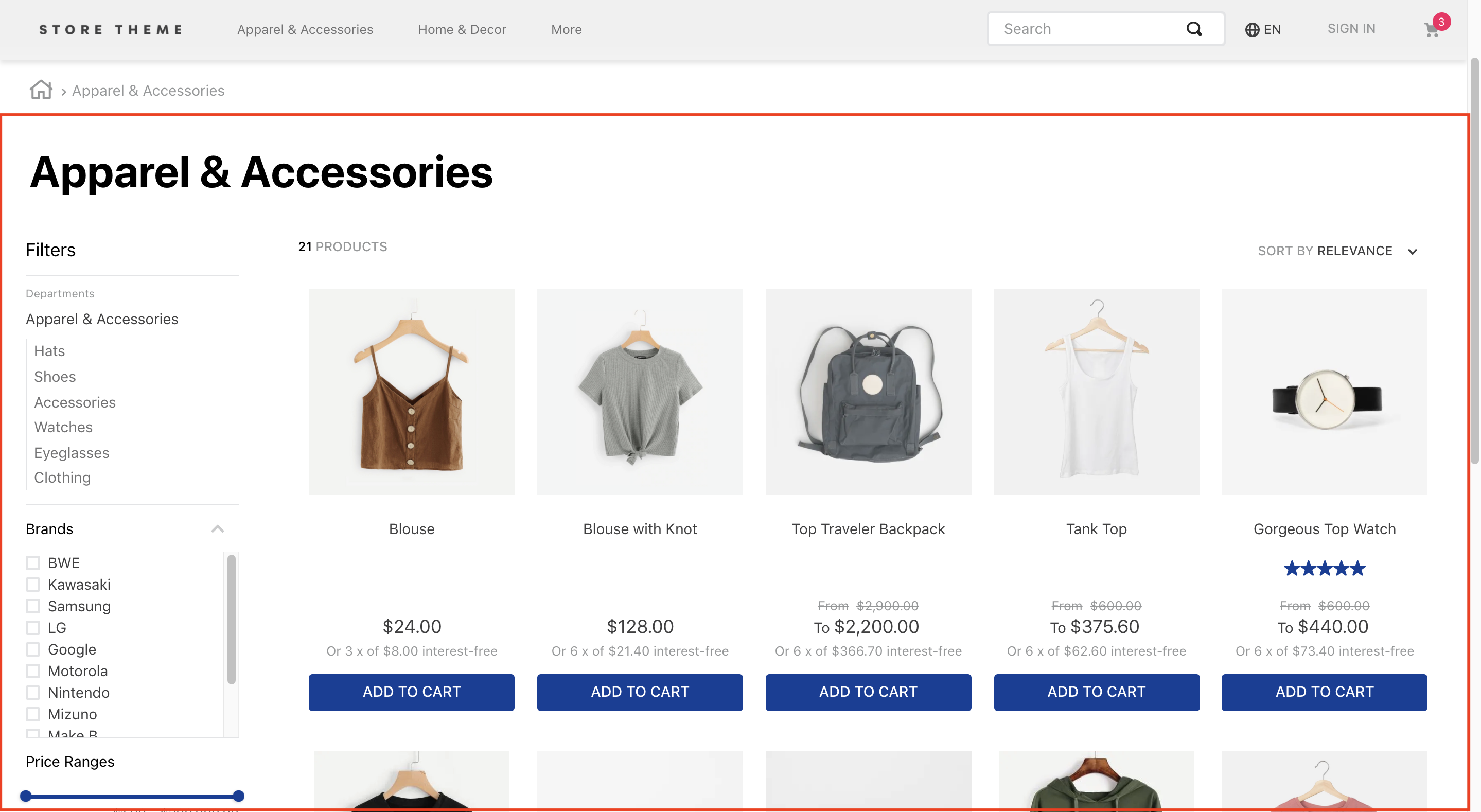📢 Use this project, contribute to it or open issues to help evolve it using Store Discussion.
VTEX Search Result app is responsible for handling the result fetched by the VTEX Search API and displaying it to users.
The app therefore exports all store blocks expected in a search results page, such as the filters and the product gallery.
In your theme's manifest.json, add the Search Result app as a dependency:
"dependencies": {
"vtex.search-result": "3.x"
}Now, you are able to use all the blocks exported by the search-result app. Check out the full list below:
ℹ️ The Search Result app data may be displayed on search pages (store.search) or any other desired page. When added to the search page, the block that is used must be the search-result-layout, since it fetches data provided by the template's current search context. If you want to add the app to another page, the block that must be used is the search-result-layout.customQuery.
According to the desired store page, add the search-result-layout block or the search-result-layout.customQuery to the correct template blocks list. For example:
"store.search": {
"blocks": ["search-result-layout"]
} or
"store.home": {
"blocks": [
"carousel#home",
"shelf#home",
+ "search-result-layout.customQuery#home"
]
}Now, before declaring all desired blocks for your search result layout, your first need to define how you want the search results to be fetched.
According to your store's scenario, define how the search query data should be fetched using props.
If you are using a search-result-layout, the blocks will define the data that is fetched from the context. If what you are using is a search-result-layout.customQuery, the props should be sent through the querySchema to configure the custom query.
For example:
{
"store.search": {
"blocks": ["search-result-layout"],
"props": {
"context": {
"skusFilter": "FIRST_AVAILABLE",
"simulationBehavior": "skip"
}
}
}
}or
{
"store.home": {
"blocks": [
"carousel#home",
"shelf#home",
"search-result-layout.customQuery#home"
]
},
"search-result-layout.customQuery#home": {
"props": {
"querySchema": {
"skusFilter": "FIRST_AVAILABLE",
"simulationBehavior": "skip"
}
}
}
}{
"store.search": {
"blocks": ["search-result-layout"],
"props": {
"context": {
"skusFilter": "FIRST_AVAILABLE",
"simulationBehavior": "skip"
}
}
},
"store.search#category": {
"blocks": ["search-result-layout"],
"props": {
"context": {
"skusFilter": "FIRST_AVAILABLE",
"simulationBehavior": "skip"
}
}
},
"store.search#brand": {
"blocks": ["search-result-layout"],
"props": {
"context": {
"skusFilter": "FIRST_AVAILABLE",
"simulationBehavior": "skip"
}
}
},
"store.search#department": {
"blocks": ["search-result-layout"],
"props": {
"context": {
"skusFilter": "FIRST_AVAILABLE",
"simulationBehavior": "skip"
}
}
},
"store.search#subcategory": {
"blocks": ["search-result-layout"],
"props": {
"context": {
"skusFilter": "FIRST_AVAILABLE",
"simulationBehavior": "skip"
}
}
}
}Below you may find all available props to configure your search data (be it by using a context or a custom query through the querySchema block):
| Prop name | Type | Description | Default value |
|---|---|---|---|
queryField |
string |
 Search URL's query string to define which results should be fetched in the custom query. For example: Search URL's query string to define which results should be fetched in the custom query. For example: Blue. Caution: this prop only works if the mapField prop is declared as well. |
undefined |
mapField |
string |
 Search URL's Search URL's map parameter to define which results should be fetched in the custom query. For example: specificationFilter_100. Caution: this prop only works if the queryField prop is declared as well. |
undefined |
maxItemsPerPage |
number |
Maximum number of items per search page. The maximum value of this prop is 50, if a larger number is passed, the query will fail. |
10 |
orderByField |
enum |
Decides which order products must follow when displayed. The possible values are named after the order type: OrderByTopSaleDESC, OrderByReleaseDateDESC, OrderByBestDiscountDESC, OrderByPriceDESC, OrderByPriceASC, OrderByNameASC, OrderByNameDESC or OrderByScoreDESC (relevance score). ASC and DESC stand for ascending order and descending order, respectively. |
OrderByScoreDESC |
hideUnavailableItems |
boolean |
Whether the search result should display unavailable items (true) or not (false). |
false |
facetsBehavior |
string |
Defines the behavior filters will have. When set to dynamic, it restricts the results according to the filters that user have already selected. If set to Static, all filters will continue to be displayed to the user, even is no results exist. |
Static |
skusFilter |
enum |
Controls SKUs returned for each product in the query. The less SKUs needed to be returned, the more performant your shelf query will be. Available value options: FIRST_AVAILABLE (returns only the first available SKU), ALL_AVAILABLE (only returns available SKUs) and ALL (returns all product's SKUs). |
ALL_AVAILABLE |
simulationBehavior |
enum |
Defines whether the search data will be up-to-date (default) or fetched using the Cache (skip). The last option should be used only if you prefer faster queries over no having the most up-to-date prices or inventory. |
default |
installmentCriteria |
enum |
Controls which price should be shown when there are different installments options for it. Possible values are: MAX_WITHOUT_INTEREST (displays the maximum installment option with no interest attached to it) or MAX_WITH_INTEREST (displays the maximum installment option whether it has interest attached to it or not). |
"MAX_WITHOUT_INTEREST" |
excludedPaymentSystems |
[string] |
List of payment systems that should not be taken into account when displaying the installment options to users. Caution: this prop configuration only works in scenarios where the installmentCriteria prop was also declared. In case it was not, all available payment systems will be displayed regardless. |
undefined |
includedPaymentSystems |
[string] |
List of payment systems that should be taken into account when displaying the installment options to users. Caution: this prop configuration only works in scenarios where the installmentCriteria prop was also declared. In case it was not, all available payment systems will be displayed regardless. |
undefined |
Now it is time to structure the search-result-layout block (or the search-result-layout.customQuery). They both necessarily require a child: the search-result-layout.desktop. But you can also provide others, such as the search-result-layout.mobile and the search-not-found-layout.
Since these are layout blocks, you can use Flex Layout blocks to build your search results page.
Structure the search-result-layout or the search-result-layout.customQuery, according to your store's scenario, by declaring their children and then configuring them using Flex Layout blocks and their props. For example:
{
"search-result-layout": {
"blocks": [
"search-result-layout.desktop",
"search-result-layout.mobile",
"search-not-found-layout"
]
},
"search-result-layout.desktop": {
"children": [
"flex-layout.row#searchbread",
"flex-layout.row#searchtitle",
"flex-layout.row#result"
],
"props": {
"preventRouteChange": true
}
}
}Available props for search-result-layout.desktop, search-result-layout.mobile and search-not-found-layout:
| Prop name | Type | Description | Default value |
|---|---|---|---|
hiddenFacets |
Object |
Indicates which filters should be hidden. Possible props and their respective values can be found below. | undefined. |
showFacetQuantity |
boolean |
Whether the result amount in each filter should appear besides its name on the filter-navigator.v3 block as (true) or (false) |
false |
blockClass |
string |
Unique block ID to be used in CSS customization | undefined |
trackingId |
string |
ID to be used in Google Analytics to track store metrics based on the Search Result block. | Search result |
mobileLayout |
Object |
Controls how the search results page will be displayed to users when using the mobile layout. Possible props and their respective values can be found below. | undefined |
thresholdForFacetSearch |
number |
Minimum number of facets that must be displayed on the interface for a search bar to be displayed. If you declare 0, the search bar will always be displayed. |
undefined |
mobileLayoutObject:
| Prop name | Type | Description | Default value |
|---|---|---|---|
mode1 |
Enum |
Defines the default layout for the mobile search results page. Possible values are: normal, small or inline. |
normal |
mode2 |
Enum |
Defines which layout will be set for the mobile search results page when users click on the layout selector button. Possible values also are: normal, small or inline. |
small |
HiddenFacetsObject:
| Prop name | Type | Description | Default value |
|---|---|---|---|
brands |
boolean |
Whether Brand filters should be hidden (true) or not (false). |
false |
categories |
boolean |
Whether Category filters should be hidden (true) or not (false). |
false |
priceRange |
boolean |
Whether Price filters should be hidden (true) or not (false). |
false |
specificationFilters |
Object |
Indicates which Specification filters should be hidden. | undefined |
SpecificationFiltersObject:
| Prop name | Type | Description | Default value |
|---|---|---|---|
hideAll |
boolean |
Whether specification filters should be hidden (true) or not (false). |
false |
hiddenFilters |
[object] |
Object array of specification filters that should be hidden. | undefined |
HiddenFiltersobject
| Prop name | Type | Description | Default value |
|---|---|---|---|
name |
string |
Name of the specification filter that you want to hide. | undefined |
From Flex Layout, you will build your search results page using the other blocks that were exported by the Search Result app, such as: gallery, filter-navigator.v3, etc.
Therefore, don't forget to check out the Flex Layout documentation for more on how to configure your search results page.
Below you can find the existing props for each of the blocks, in addition to the the rules that govern them.
galleryblock
The gallery block does not have its own props, but it has its own inner block structure that must be configured using a product-summary-shelf.
This means that any gallery block implementation created must have a product-summary-shelf that in turn must also have its own inner block structure that can be configured.
Check out the Product Summary documentation.
filter-navigator.v3block
| Prop name | Type | Description | Default value |
|---|---|---|---|
layout |
Enum |
Whether the Filter Navigator layout should be responsive (responsive) or not (desktop). You may use desktop when the Filter Navigator was configured to be displayed in a drawer. |
responsive |
maxItemsDepartment |
number |
Maximum number of departments to be displayed before the See More button is triggered. | 8 |
maxItemsCategory |
number |
Maximum number of category items to be displayed before the See More button is triggered. | 8 |
initiallyCollapsed |
Boolean |
Makes the search filters start out collapsed (true) or open (false). |
false |
openFiltersMode |
Enum |
Defines how many filters can be opened at the same time on the Filter Navigator component. Possible values are: many (more than one filter can be opened at the same time) and one (only one filter can be opened). Notice that if one is declared all filters will be collapsed before user interaction, regardless of what is passed to the initiallyCollapsed prop. |
many |
filtersTitleHtmlTag |
string |
HTML tag for the filter's title. | h5 |
scrollToTop |
enum |
Scrolls the page to the top (auto or smooth) or not (none) when selecting a facet. |
none |
truncateFilters |
boolean |
Whether a filter selector with more than 10 filter options should shorten the list and display a See more button (true) or not (false). |
false |
order-byblock
| Prop name | Type | Description | Default value |
|---|---|---|---|
hiddenOptions |
[string] |
Indicates which sorting options will be hidden. (e.g. ["OrderByNameASC", "OrderByNameDESC"]) |
undefined |
showOrderTitle |
boolean |
Whether the selected order value (e.g. Relevance) will be displayed (true) or not (false). |
true |
The sorting options are:
| Sort option | Value |
|---|---|
| Relevance | "OrderByScoreDESC" |
| Top Sales Descending | "OrderByTopSaleDESC" |
| Release Date Descending | "OrderByReleaseDateDESC" |
| Best Discount Descending | "OrderByBestDiscountDESC" |
| Price Descending | "OrderByPriceDESC" |
| Price Ascending | "OrderByPriceASC" |
| Name Ascending | "OrderByNameASC" |
| Name Descending | "OrderByNameDESC" |
search-fetch-moreblock TheShow Morebutton is used to load the results of the next search results page. Even when declared, this block is not rendered if there is no next page.
| Prop name | Type | Description | Default value |
|---|---|---|---|
htmlElementForButton |
enum |
Which HTML element will be displayed for Show more button component. Possible values are: a (displays a <a> element with href and rel attributes) or button (displays a <button> element without href and rel attributes). |
button |
search-fetch-previousblock TheShow Previousbutton is used to load the results of the previous search results page. Even when declared, this block is not rendered if there is no previous page.
| Prop name | Type | Description | Default value |
|---|---|---|---|
htmlElementForButton |
enum |
Which HTML element will be displayed for Show previous button component. Possible values are: a (displays a <a> element with href and rel attributes) or button (displays a <button> element without href and rel attributes). |
button |
search-products-count-per-pageblock Shows the product count per search page. Does not need any prop.search-products-progress-barblock Shows a progress bar of search results. Does not need any prop.sidebar-close-buttonblock Close button rendered on the top right of the mobile filter sidebar.
| Prop name | Type | Description | Default value |
|---|---|---|---|
size |
number |
The size of the button icon | 30 |
type |
string |
The type of the button icon | line |
In order to apply CSS customization in this and other blocks, follow the instructions given in the recipe on Using CSS Handles for store customization.
| CSS handles |
|---|
accordionFilter |
accordionFilterContainer |
accordionFilterContent |
accordionFilterItemActive |
accordionFilterItemBox |
accordionFilterItemHidden |
accordionFilterItemIcon |
accordionFilterItemOptions |
accordionFilterItemTitle |
accordionFilterItem |
accordionFilterOpen |
border |
breadcrumb |
buttonShowMore |
categoriesContainer |
categoryGroup |
categoryParent |
container |
dropdownMobile |
filter |
filterAccordionBreadcrumbs |
filterBreadcrumbsContent |
filterBreadcrumbsText |
filterBreadcrumbsItem |
filterBreadcrumbsItemName |
filterAccordionItemBox--{facetValue} |
filterApplyButtonWrapper |
filterAvailable |
filterIsOpen |
filterButtonsBox |
filterClearButtonWrapper |
filterContainer--{facetType} |
filterContainer--b |
filterContainer--c |
filterContainer--priceRange |
filterContainer--{selectedFilters} |
filterContainer--{title} |
filterContainer |
filterIcon |
filterItem--{facetValue} |
filterItem--selected |
filterItem |
filterMessage |
filterPopup |
filterPopupArrowIcon |
filterPopupButton |
filterPopupContent |
filterPopupContentContainer |
filterPopupContentContainerOpen |
filterPopupFooter |
filterPopupOpen |
filterPopupTitle |
filterSelected |
filtersWrapper |
filtersWrapperMobile |
filterTemplateOverflow |
filterTitle |
footerButton |
galleryItem |
galleryItem--{displayMode} |
galleryTitle |
gallery |
layoutSwitcher |
loadingOverlay |
loadingSpinnerInnerContainer |
loadingSpinnerOuterContainer |
orderByButton |
orderByDropdown |
orderByOptionItem |
orderByOptionItem--selected |
orderByOptionsContainer |
orderByText |
orderBy |
progressBarContainer |
progressBar |
progressBarFiller |
resultGallery |
searchNotFoundInfo |
searchNotFoundOops |
searchNotFoundTerm |
searchNotFoundTextListLine |
searchNotFoundWhatDoIDo |
searchNotFoundWhatToDoDotsContainer |
searchNotFoundWhatToDoDots |
searchNotFound |
searchResultContainer |
seeMoreButton |
selectedFilterItem |
showingProductsContainer |
showingProductsCount |
showingProducts |
switch |
totalProductsMessage |
totalProducts |
Thanks goes out to these wonderful people (emoji key):
grupo-exito-ecommerce 💻 |
Ygor Neves 💻 |
Marcos André Suarez Ewbank 💻 |
Beatriz Miranda 💻 |
felipeireslan 💻 |
This project follows the all-contributors specification. Contributions of any kind welcome!