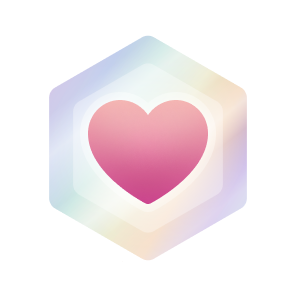- 👋 Hi, I’m @rasvanjaya21
- 👀 I’m interested in
YNTKTSYNTKTK - 🌱 I’m currently learning in UMM Campus
- 💞️ I’m looking to collaborate on earthlings
- 📫 How to reach me : sleep, and let's rock in your nightmare 😈
🇮🇩
6/9 to 2|5
IT Enthusiast @circleitdev @himamprojects
-
University of Muhammadiyah Malang
- East Java, Indonesia
- rasvanjaya21.me
- @rasvanjaya21
Highlights
Pinned Loading
-
bayarno-id
bayarno-id PublicWeb App Called "Bayarno ID" Fast Service Access For Shooping, Kon Butuh Opo Tak #Bayarno
JavaScript
-
mini-herbal-leaves-dataset
mini-herbal-leaves-dataset Publican Artificial Intelligence Project (Dataset Herbal Leaves)
-
content-based-image-retrieval
content-based-image-retrieval PublicCollected All of Assignments of Image Retrieval Subject
-
natural-language-prepocessing
natural-language-prepocessing PublicMiddle Test Assignment in NLP Subject
Jupyter Notebook
-
himamprojects/ngaji-himam-web
himamprojects/ngaji-himam-web PublicNgaji Himam App Introduction
CSS 3
-
windows-eleven-pinc-linode
windows-eleven-pinc-linode 1## Introduction2Linode has a wide selection of popular Linux distributions that fill almost any web hosting need. But what if you don't even want to use Linux, what if you want to run Windows Server? Or maybe you’d just like to setup a remote workstation? Thanks to recent additions like KVM and the wide suite of tools Linode provides it’s now possible to do this, and only takes a short while to set up!
34## Before You Begin5You should be comfortable with the Linux command line, installing software, and installing operating systems. You should also be familiar with the difference between a disk & partition including how they work together. We'll be following the same general principal as the [Linode Custom Distro Guide](https://www.linode.com/docs/tools-reference/custom-kernels-distros/running-a-custom-linux-distro-on-a-linode-vps) with a few key differences to make it work with Windows.
Something went wrong, please refresh the page to try again.
If the problem persists, check the GitHub status page or contact support.
If the problem persists, check the GitHub status page or contact support.