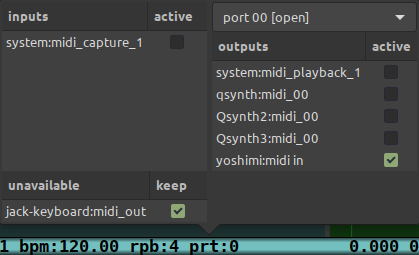-
Notifications
You must be signed in to change notification settings - Fork 1
Getting started
In order to use vahatraker, you will need to have JACK set up and running, which in simplest cases boils down to installing QJackCtl and starting it. Real-time scheduling is not a requirement, but of course won't hurt. As with any live music software, the less latency, the better. You will also need some (soft) synths to connect to. Personally, I use qsynth for testing/development. For more advanced set-ups, you can try Carla and of course real hardware.
It is important that whatever synth setup you use, it connects through jack-midi. Bridging will work real-time, but won't allow freewheel rendering, which is one of the main "selling points" of the app.
If you have a midi controller, I strongly suggest you use it. Vht was written with one in mind.
If there are no connections open, as will happen on first run, the port configuration will show:
These settings are module-wide. Ticking active will connect to given port. Unavailable means it's been set up (either in this window or in preferences) but can't be found. Unticking keep will remove it.
Drop-down on the right selects which output port to configure. Port 00 is always active, other will be opened if there's anything to connect to.
Prt:0 on status bar indicates which port to route midi-in to. Only useful if you use a midi controller.
Default input/output can be set in preferences.