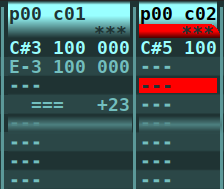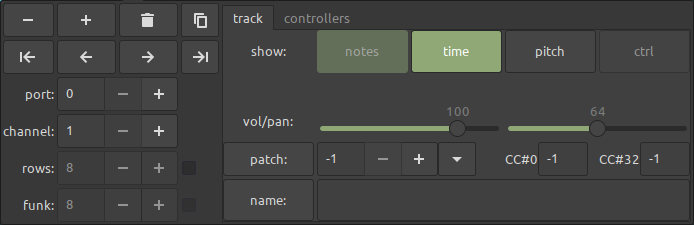-
Notifications
You must be signed in to change notification settings - Fork 1
Tracks
Tracks are the main building block of the program. They represent a looping midi pattern with an assigned channel and port.
Red bar under the title indicates current keyboard focus. It can be changed by hovering the mouse, unless a track is in
, from which we exit with Esc. Unobvious shortcuts:
- ctrl+insert - push
- ctrl+delete - pull
- backslash - note-off
C-3 is the note and octave, # indicates a sharpie, 100 is the velocity. Current octave and velocity, along with keyboard shortcuts can be found in status bar under oct and vel. The last 000 is time delay and is given by percentage of the time given row will sound. It can, together with velocities be edited by clicking on them. Right click resets. A note on top with negative delay will skip it's first run.
Unobvious shortcuts:
- a fully selected column will rotate instead of moving
- pasting into a selection will do a rotating fill
- ctrl click on either velocity or delay to nudge
Depending on user's mouse-over preferences, this window will open either by clicking or hovering over ***. The hardest option will also switch between track and controller. Popups besides main menu wait for mouse to enter, then leave to be dismissed.
Bank files are located in ~/.config/vht/bank, * is a wildcard, -1 - don't send
Controllers are in ~/.config/vht/ctrl