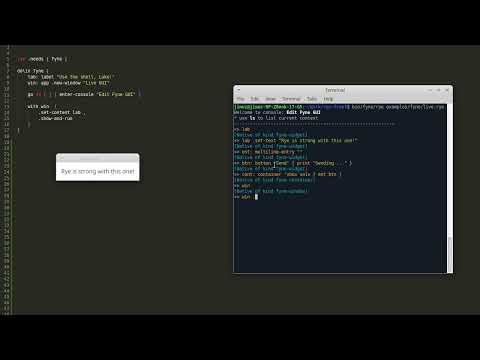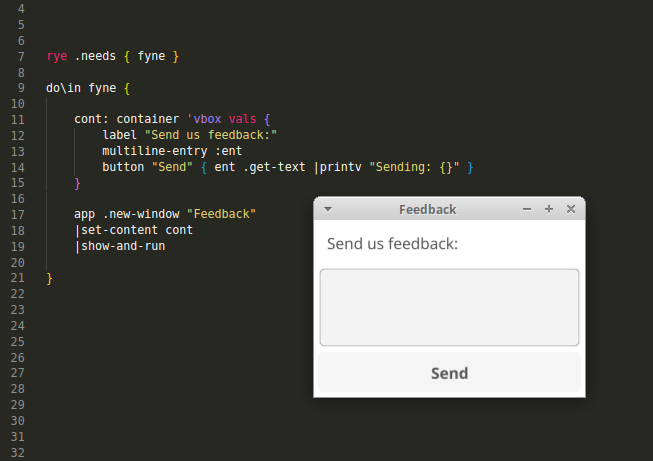Currently main focus is on testing an idea of autogenerating bindings to Fyne.
https://www.youtube.com/watch?v=YmYQRPvkSpM
Rye is a high level, dynamic programming language based on ideas from Rebol, flavored by Factor, Linux shells and Golang. It's still an experiment in language design, but it should slowly become more and more useful in real world.
It features a Golang based interpreter and console and could also be seen as (modest) Go's scripting companion as Go's libraries are quite easy to integrate, and Rye can be embedded into Go programs as a scripting or config language.
I believe that as language becomes higher level it starts touching the user interface boundary, besides being a language we have great emphasis on interactive use (Rye shell) where we will explore that.
Rye language repository | Rye website | Reddit group
Rye-Front is an external extension of Rye language focused on frontend technologies like: GUI, Game engine, Graphics, Browsers ...
- So Rye remains lighter on dependencies, easier to build, focused on backend and interactive shell
- So that "frontend" related development is separated from language development
- So that we test and improve on how users of Rye can externally extend it, add their own (private) bindings and write their own Go (private) builtin functions for hot-code optimization
Rye-front is in early development. We are focusing on Fyne GUI at first.
Fyne is crossplatform GUI framework with it's own OpenGL renderer inspired by material design.
In rye-front directory run:
# build rye with fyne in bin/fyne/rye
./buildfyne
# Try the hello example
bin/fyne/rye examples/fyne/button.rye
# Try the feedback example
bin/fyne/rye examples/fyne/feedback.rye
# Try the Live GUI demo
bin/fyne/rye examples/fyne/live.rye
rye .needs { fyne }
do\in fyne {
cont: container 'vbox vals {
label "Send us feedback:"
multiline-entry :ent
button "Send" { ent .get-text |printv "Sending: {}" }
}
app .new-window "Feedback"
|set-content cont
|show-and-run
}
- Window
- Container
- Label
- Entry
- Button
- Password entry
- Multiline entry
- Select box
- Radio group
- Check box