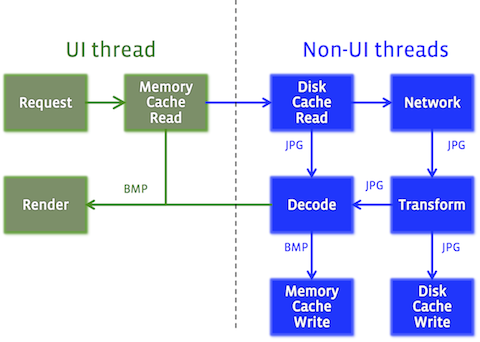Fresco’s image pipeline will load images from the network, local storage, or local resources. To save data and CPU, it has three levels of cache; two in memory and another in internal storage.
- Has a memory management system that uses the native heap to minimize the impact of garbage collection.
- Easy to apply custom postprocessors.
- Support progressive rendering for JPEG images.
- Configurable disk and memory caching.
// Initializes ImagePipeline
var imagePipeline = ImagePipelineFactory.Instance.GetImagePipeline();
// Fetch an encoded image
BitmapImage bitmap = await imagePipeline.FetchEncodedBitmapImageAsync(uri);
// Do something with the bitmap
// ...
// Fetch a decoded image
WriteableBitmap bitmap = await imagePipeline.FetchDecodedBitmapImageAsync(ImageRequest.FromUri(uri));
// Do something with the bitmap
// ...
// Prefetch to disk cache
await imagePipeline.PrefetchToDiskCacheAsync(uri).ConfigureAwait(false);
// Clear caches
await imagePipeline.ClearCachesAsync().ConfigureAwait(false);Check out the Image Pipeline documentation for further details about the Image Pipeline API in general.