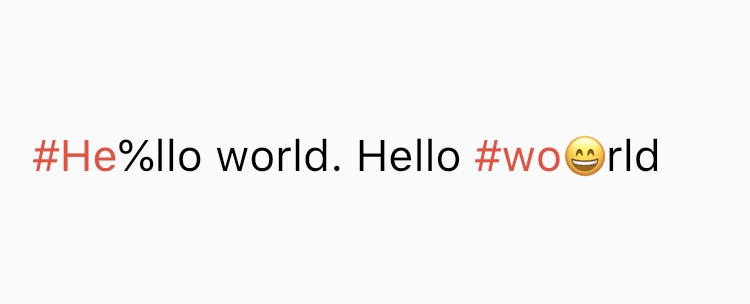Text widgets with detection features. You can detect hashtags, at sign, url, or anything you want. Helps you develop Twitter like app.
Refinement of hashtagable.
DetectableTextField(
detectionRegExp: detectionRegExp(),
detectedStyle: TextStyle(
fontSize: 20,
color: Colors.blue,
),
)detectionRegExpdecides the text to detect.detectedStyleis the textStyle for detected text.
DetectableTextEditingController allows you to listen to the typingDetection. Ideal for features
like live hashtag or mention detection.
final controller = DetectableTextEditingController(
regExp: detectionRegExp(),
);
@override
void initState() {
super.initState();
controller.addListener(() {
setState(() {});
});
}
@override
Widget build(BuildContext context) {
return Column(
mainAxisSize: MainAxisSize.min,
mainAxisAlignment: MainAxisAlignment.center,
children: <Widget>[
Text(
'Typing detection: ${controller.typingDetection}',
),
DetectableTextField(
controller: controller,
),
],
);
}DetectableTextEditingController extends TextEditingController, so you can use it
with TextField, TextFormField or any other widgets that accept TextEditingController.
If you use flutter_hooks, useDetectableTextEditingController is also available.
If you want to use detection feature in the text only to display, use DetectableText.
DetectableText(
text: "#HashTag and @AtSign and https://pub.dev/packages/detectable_text_field",
detectionRegExp: detectionRegExp(),
detectedStyle: TextStyle(
fontSize: 20,
color: Colors.blue,
),
basicStyle: TextStyle(
fontSize: 20,
),
onTap: (tappedText){
print(tappedText);
},
)Usage of the arguments like detectionRegExp are same as the ones in DetectableTextField.
The argument onTap(String) is called when user tapped a detected text.
The widgets and methods in this package is expected to be used with RegExp.
The function detectionRegExp() returns sample regExp depending on the boolean arguments: hashtag
, atSign, and url.They are all true by default.
If you see the API reference , you will see the function just returns the sample regular expressions below. You can use them directly if you want.
| sample regExp | hashtag | atSign | url |
|---|---|---|---|
hashTagRegExp |
○ | × | × |
atSignRegExp |
× | ○ | × |
urlRegExp |
× | × | ○ |
hashTagAtSignRegExp |
○ | ○ | × |
hashTagUrlRegExp |
○ | × | ○ |
AtSignUrlRegExp |
× | ○ | ○ |
hashTagAtSignUrlRegExp |
○ | ○ | ○ |
- The detection rules are almost same as X(formally twitter).
- It needs space before
#or@. - It stops
#and@detection if there's emoji or symbol.
- It needs space before
- The examples currently support six languages: English, Japanese, Korean, Spanish, Arabic, and Thai.
- Check if there are detections
print(isDetected("Hello #World", hashTagRegExp));
// true
print(isDetected("Hello World", hashTagRegExp));
// false
- Extract detections from text
final List<String> detections = extractDetections(
"#Hello World #Flutter Dart #Thank you",
hashTagRegExp,
);
// ["#Hello", "#Flutter", "#Thank"]
If you have any requests or questions, please feel free to ask on github.
Thanks goes to these wonderful people (emoji key):
Santa Takahashi 💻 |
Paresh Patil 💻 |
Joseph Muller 💻 |
Esteve Aguilera 💻 |
MATTYGILO 💻 |
Abdullahi A. Addow 💻 |
Social Jawn 💻 |
xuxiaowei13 💻 |
debuggerx01 💻 |
furukaze-akane 💻 |
drown0315 💻 |
This project follows the all-contributors specification. Contributions of any kind welcome!